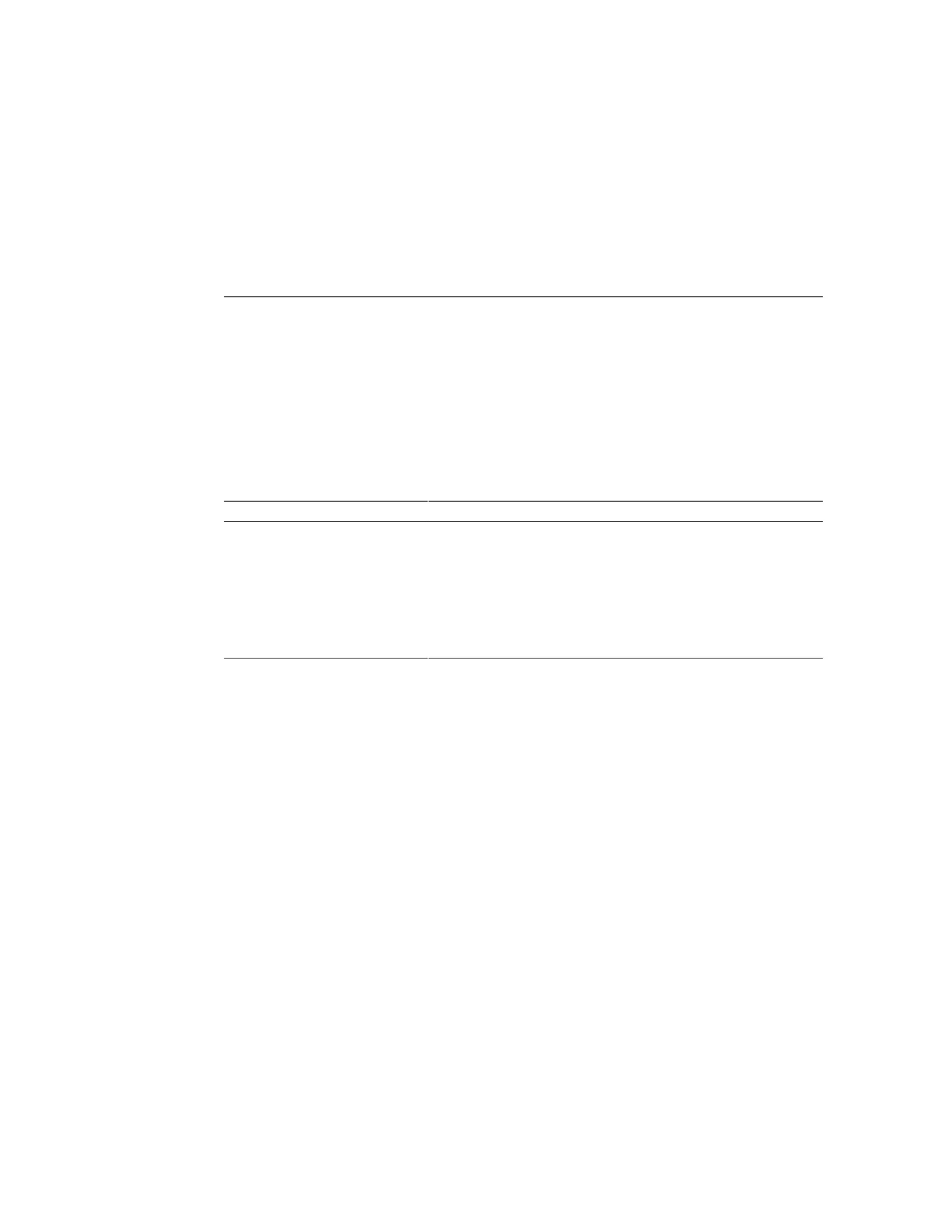Removing the Driver
These topics explain how to remove the i40e and i40evf device drivers.
It is not necessary to remove a driver when its associated device is removed from a server.
However, if you want to clean up your file systems or conserve space, you can easily remove a
driver.
Description Links
Remove the driver on an Oracle
Solaris server.
“Remove the i40e/i40evf Driver (Oracle Solaris)” on page 76
Remove the driver on a Linux server.
“Remove the i40e Driver (Linux)” on page 76
“Remove the i40evf Driver (Linux)” on page 76
Remove the driver on a Windows
server.
“Remove the i40e Driver (Windows)” on page 77
“Remove the i40evf Driver (Windows)” on page 77
Related Information
■
“Understanding the Installation Process” on page 11
■
“Understanding the Adapter” on page 15
■
“Confirming Specifications and Requirements” on page 21
■
“Updating Software” on page 25
■
“Installing the Driver” on page 27
■
“Installing the Adapter” on page 37
■
“Configuring the Network” on page 47
■
“Configuring Driver Parameters” on page 55
■
“Configuring Jumbo Frames” on page 61
■
“Configuring a Link Aggregation” on page 65
■
“Configuring VLANs and VXLANs” on page 69
■
“Troubleshooting the Adapter (Oracle Solaris)” on page 83
Removing the Driver 75