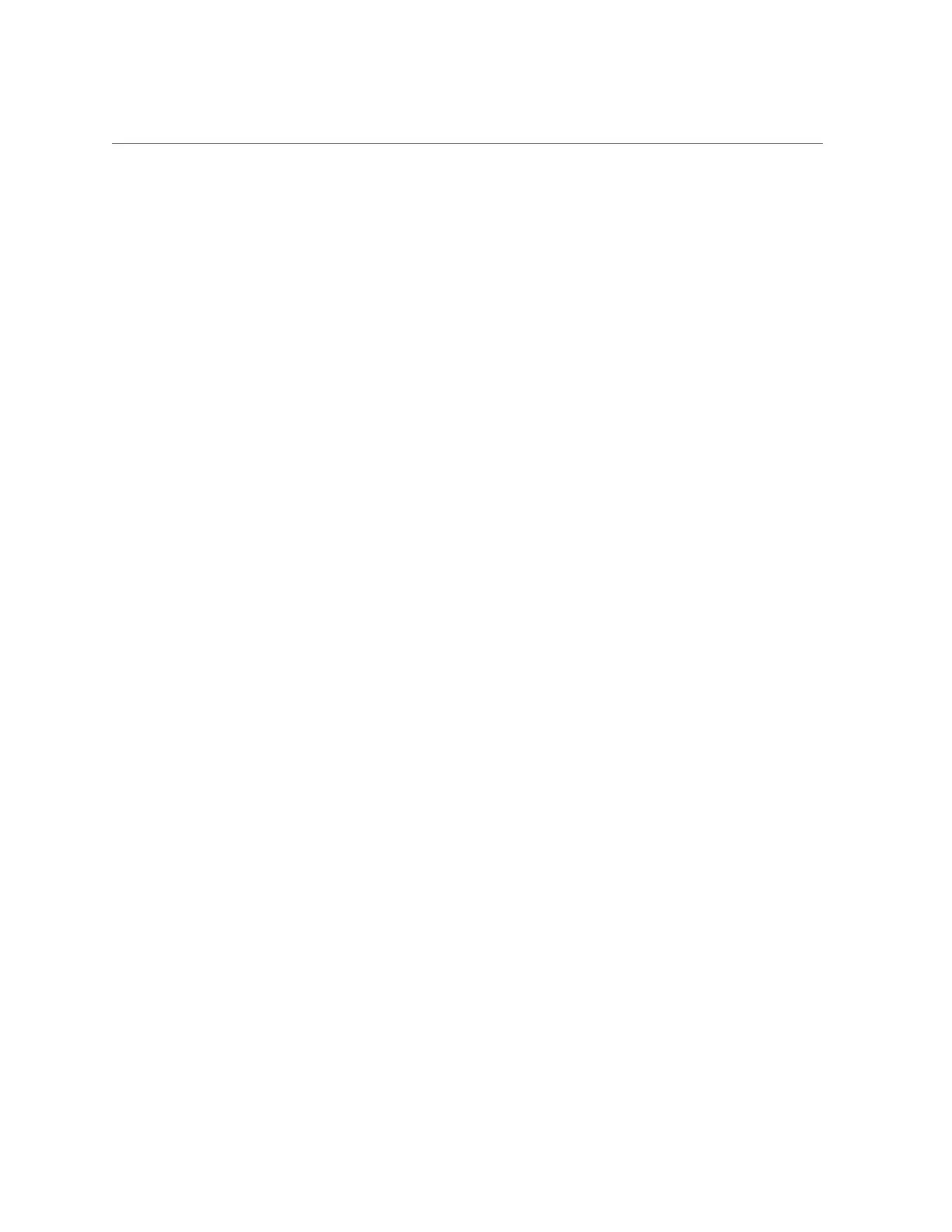Index
physical device names, 69
policy settings, 57
POST
displaying version, 97
powering off, 23, 24, 26, 28
powering on, 23, 24, 25, 27
printenv command, 48
probe-scsi-all command, 74, 75
R
RAID
configuring, 81
creating volumes, 86
drive failure, 88, 89
drive replacement, 91
error messages, 89
FCode-based RAID utility, 82, 84, 85
guidelines, 84
hot-spare drives, 88
Oracle Enterprise Manager Ops Center, 83
raidconfig command, 83
sas2ircu utility, 82
show-volumes command, 90
status, 90
support, 81
reset
changing behavior, 51
from OpenBoot prompt, 38
overview, 29
SP, 31
SP values, 61
S
sas2ircu utility, 82
select command, 85
server
accessing, 17
changing identifier, 56
controlling, 23, 33
resetting
from Oracle ILOM, 30
from Oracle Solaris, 30
show-volumes command, 90
shutting down Oracle Solaris
init command, 36
shutdown command, 37
sideband connection, 65, 66, 67
SP
network access, 64
network address, 63, 63
reset values, 61
resetting, 29, 31
system administration overview, 11
system communication, 17
system console, logging in, 18
U
updating firmware, 97, 98
V
virtual keyswitch, 61
W
WWN device names
diskinfo command, 72
format command, 76
Oracle Solaris 10 Jumpstart example, 78
probe-scsi-all command, 75
RAID volume example, 79
syntax, 70
107