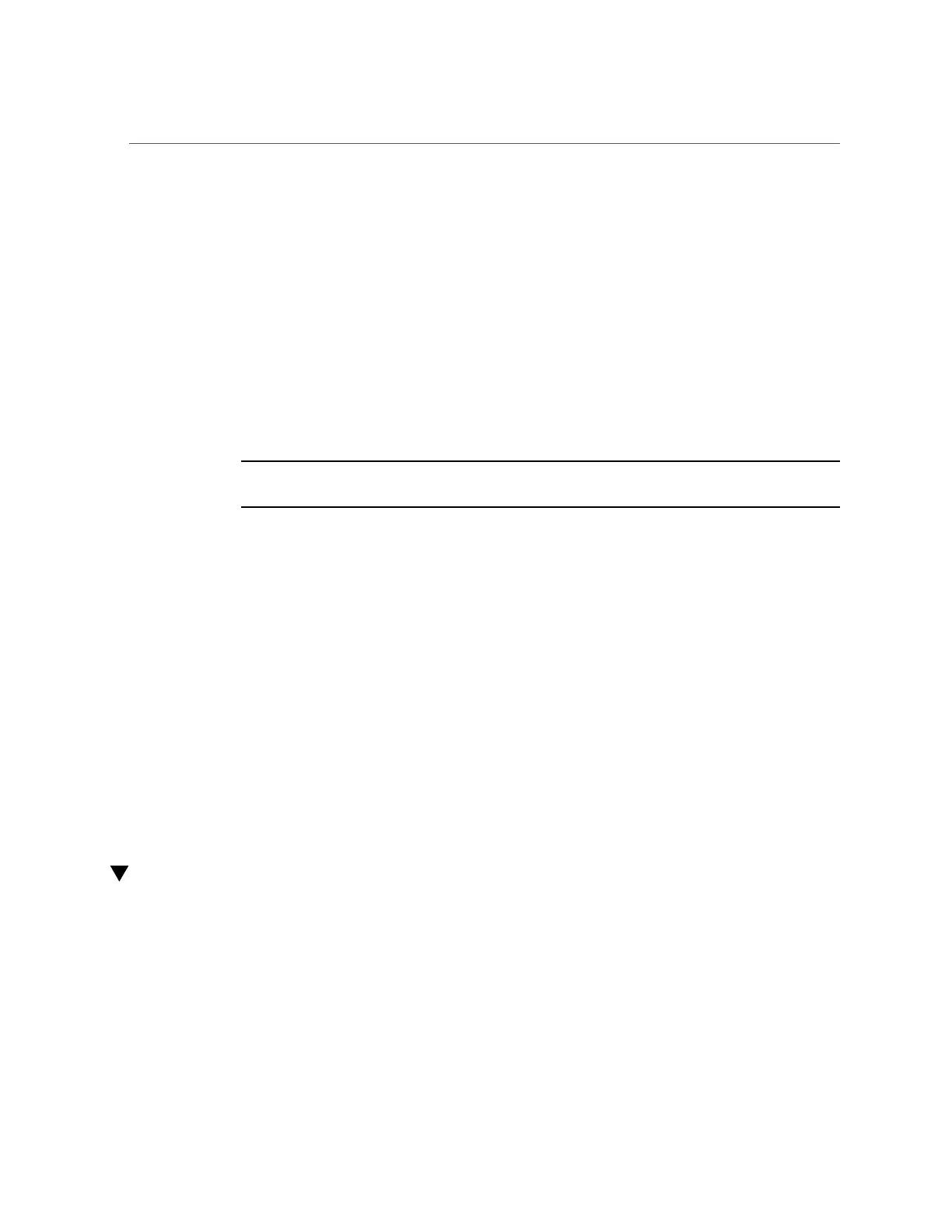Create a Hardware RAID Volume
...
5.
Use the OpenBoot select command to specify the controller where you want to
create a hardware RAID volume.
ok select /pci@300/pci@1/pci@0/pci@4/scsi@0
Instead of using the entire device path for the controller, you can use a preconfigured alias for a
controller. For example:
ok select scsi_alias
where scsi_alias corresponds to a preconfigured alias you had previously created for your path.
Note - To view the preconfigured aliases on the server, use the OpenBoot devalias command.
See “Locate Device Paths (OpenBoot)” on page 72.
6.
If you decide to select a different controller after performing Step 5, you must
unselect the current controller.
ok unselect-dev
Now you can select a different controller, as described in Step 5. You can then run other FCode-
based RAID commands that apply to the selected controller.
7.
Continue to create a hardware RAID volume on the selected controller.
See “Create a Hardware RAID Volume” on page 86.
Related Information
■
“Obtain the OpenBoot Prompt Under Various Conditions” on page 19
■
“FCode-Based RAID Utility Commands” on page 84
■
“Locate Device Paths (OpenBoot)” on page 72
Create a Hardware RAID Volume
1.
Select the controller that will handle a new RAID volume.
See “Prepare to Create a RAID Hardware Volume (FCode-based RAID
Utility)” on page 85. At this point you have obtained the OpenBoot prompt and have
selected an on-board disk controller.
86 SPARC and Netra SPARC T5 Series Servers Administration Guide • August 2016