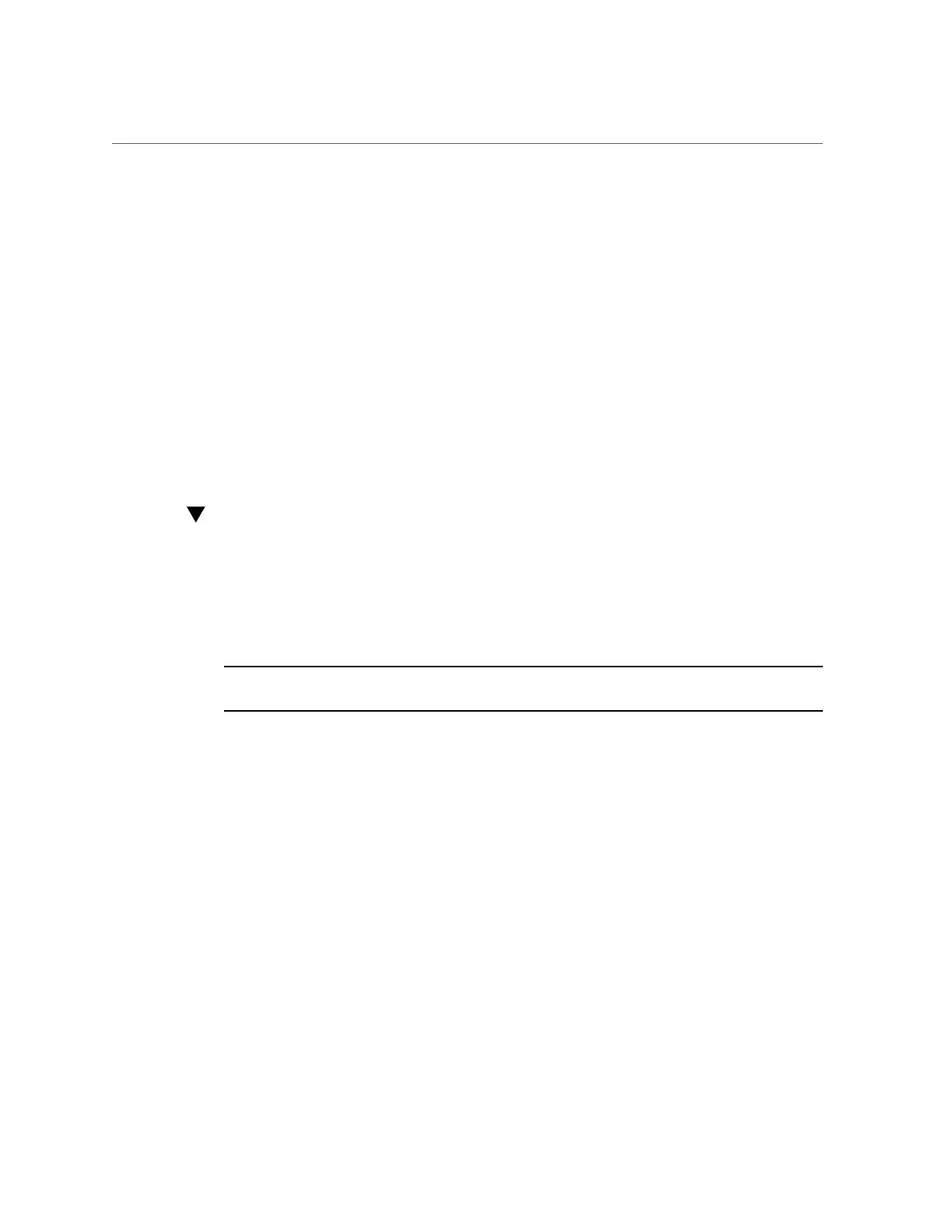Reset the SP
■ Perform a graceful reset.
-> reset /System
■ If a graceful reset is not possible, perform a forced hardware reset.
-> reset -force /System
Related Information
■
“Power On the Server (Oracle ILOM CLI)” on page 24
■
“Power On the Server (Oracle ILOM Web Interface)” on page 25
■
“Reset the Server (Oracle Solaris)” on page 30
■
“Override OpenBoot Settings to Reset the Server” on page 52
Reset the SP
After the reset, your login session to the SP is terminated.
1.
Log in to Oracle ILOM.
See “Log In to Oracle ILOM” on page 17.
Note - If you have a modular system, ensure that you are logged in to the desired server
module.
2.
Reset the SP.
-> reset /SP
Related Information
■
“Log In to Oracle ILOM” on page 17
Controlling the Server 31