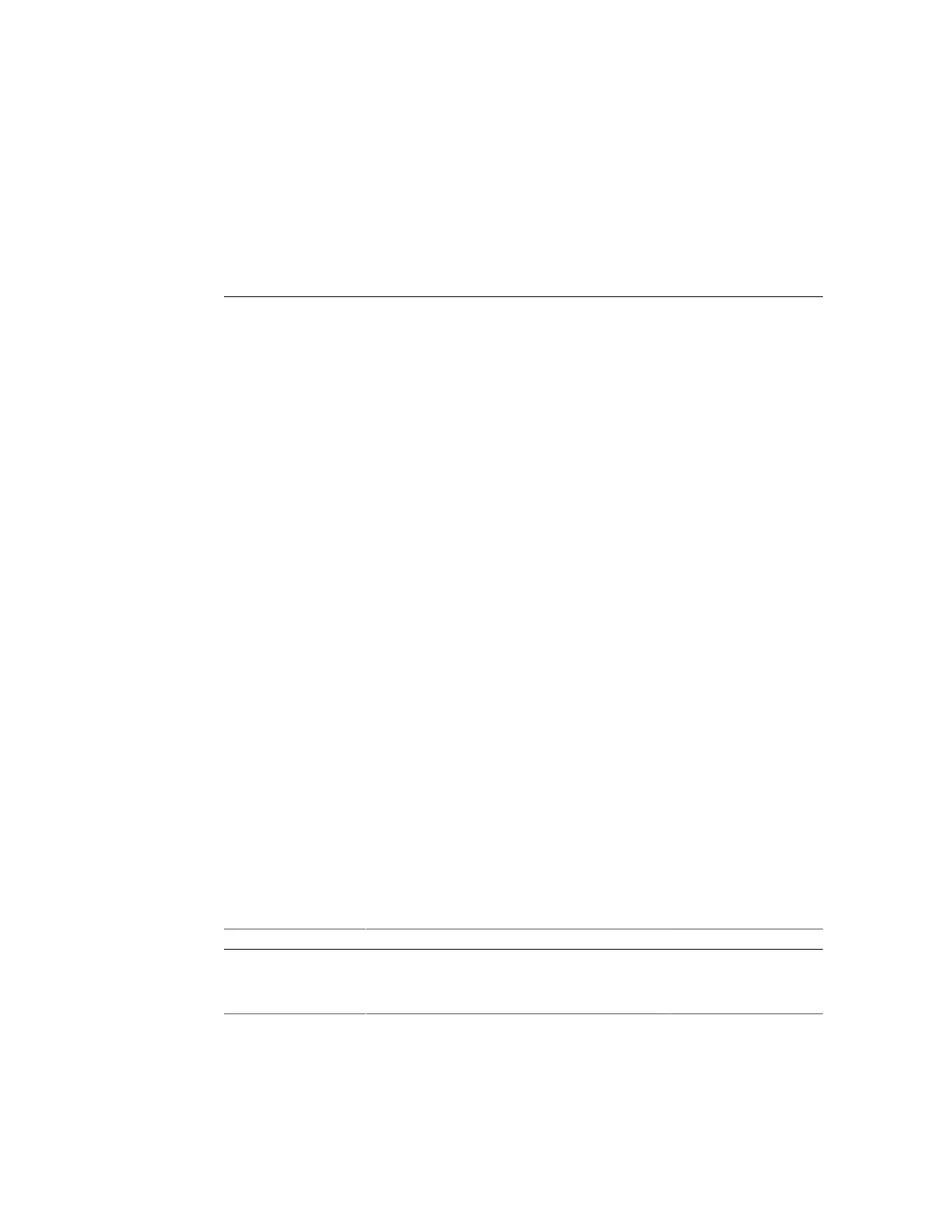Configuring Hardware RAID
These topics describe how to configure and manage RAID disk volumes using the server's on-
board SAS-2 disk controller.
■
“Hardware RAID Support” on page 81
■
“Hardware RAID Guidelines” on page 84
■
“FCode-Based RAID Utility Commands” on page 84
■
“Prepare to Create a RAID Hardware Volume (FCode-based RAID Utility)” on page 85
■
“Create a Hardware RAID Volume” on page 86
■
“Hot-Spare Drives in RAID Volumes (LSI)” on page 88
■
“Determining if a Drive Has Failed” on page 88
■
“RAID Drive Replacement Strategies” on page 91
Related Information
■
“Matching Devices to Device Names” on page 69
Hardware RAID Support
The servers provide hardware RAID support through on-board SAS2 RAID controllers. Each
controller enables you to create up to two logical disk volumes consisting of two or more
redundant disk drives. The following table identifies the hardware RAID controllers built into
each server.
Server Controller Description Supported RAID Levels
SPARC T5-1B One on-board SAS2 controller 0, 1
Netra SPARC T5-1B One on-board SAS2 controller 0, 1
SPARC T5-2 Two on-board SAS2 controllers 0, 1, 1e, 10
Configuring Hardware RAID 81