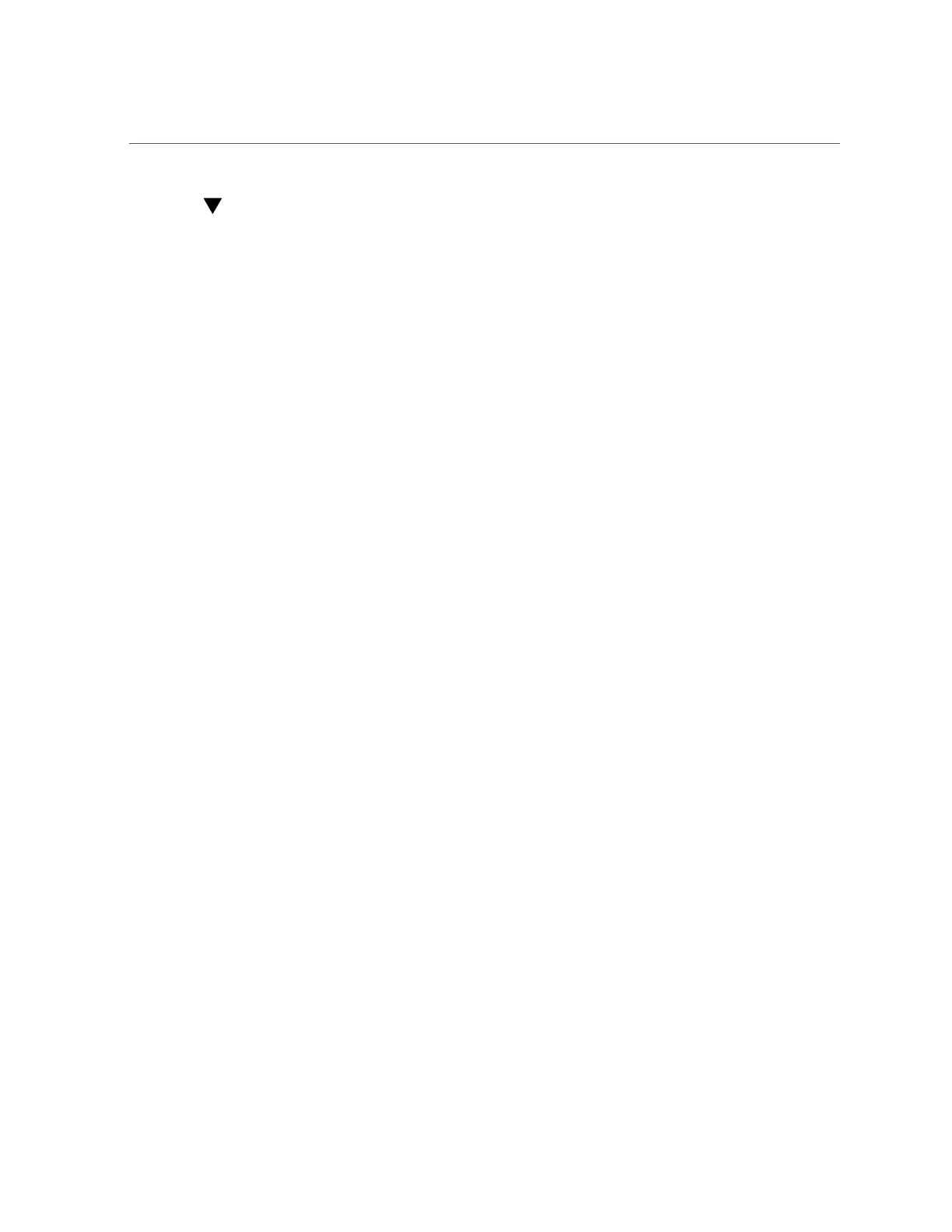Power Off a Server With Multiple Active Domains (Oracle VM Server for SPARC)
Power Off a Server With Multiple Active Domains
(Oracle VM Server for SPARC)
If the server is configured with multiple Oracle VM for SPARC domains, use this procedure to
shut down the domains and power off the server.
1.
If needed, ensure that the domain configurations are saved to the SP.
# ldm add-config config-name
2.
Access and shut down the OS in all of the nonprimary domains.
The method you use to access a domain depends on how you have configured the consoles for
your domains.
To shut down the OS, see “Shut Down the OS (init Command)” on page 36 or “Shut
Down the OS (shutdown Command)” on page 37.
a.
From the primary domain, list the domains and their states.
# ldm ls
Note which domains are non-I/O domains or active I/O domains.
b.
Stop and unbind all the non-I/O domains.
# ldm stop-domain domain-name
< . . . >
# ldm unbind domain-name
c.
Stop and unbind any active I/O domains.
# ldm stop-domain domain-name
< . . . >
# ldm unbind domain-name
d.
Verify that the nonprimary domains are inactive.
# ldm ls
3.
Shut down the primary domain.
28 SPARC and Netra SPARC T5 Series Servers Administration Guide • August 2016
