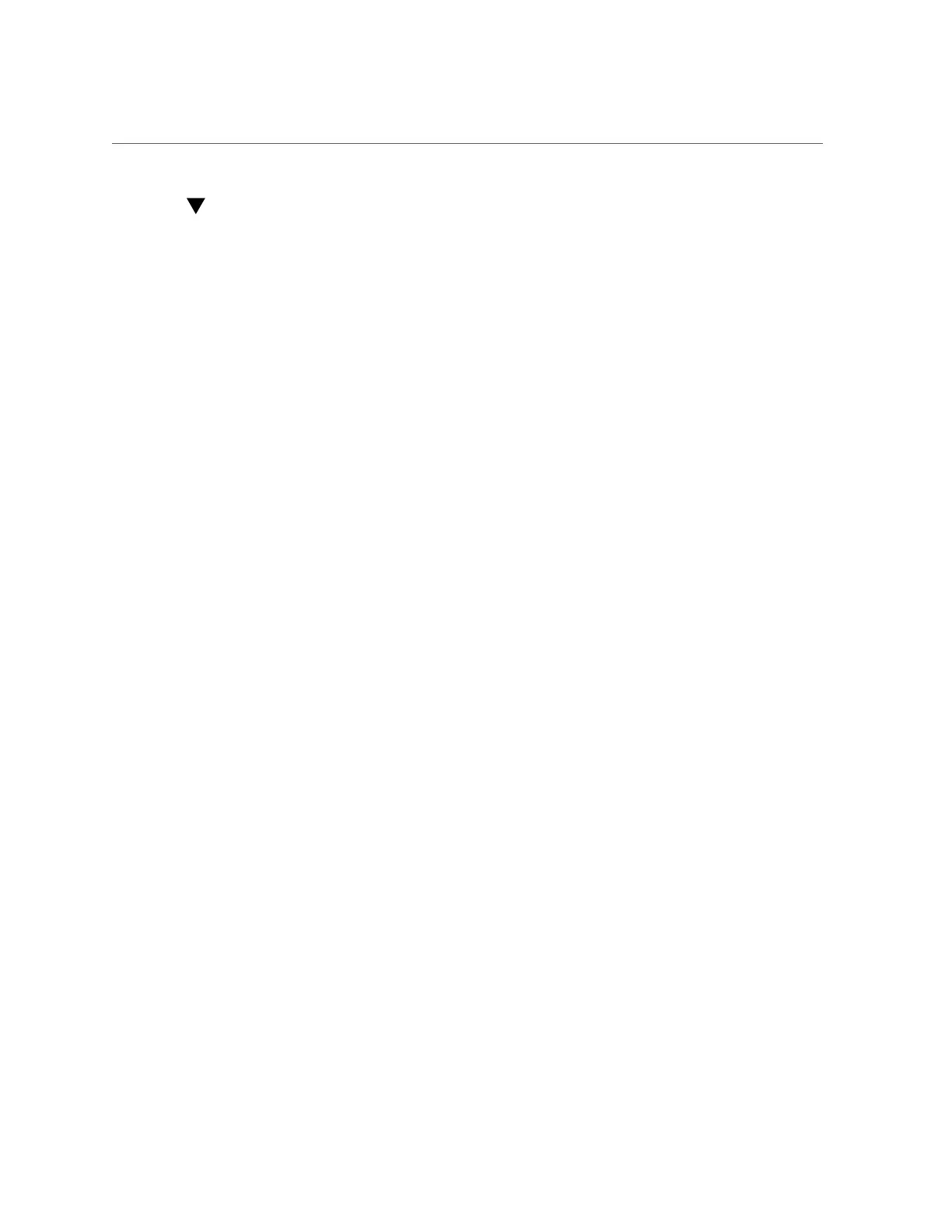Configure SP In-band (Sideband) Access
Configure SP In-band (Sideband) Access
This procedure describes how to access the SP from an in-band (or sideband) management port
using a host network port.
If you perform this procedure using a network connection, you might lose connectivity to
the server. Using a serial connection for this procedure eliminates the possibility of losing
connectivity during sideband management configuration changes.
1.
Log in to Oracle ILOM.
See “Log In to Oracle ILOM” on page 17.
2.
If you logged in using the serial port, assign a static IP address.
For instructions, refer to the information about assigning a static IP address in the installation
guide for the server.
3.
View the current network settings.
-> show /SP/network
For example, in the output, you might find these properties:
managementport = /SYS/MB/SP/MGMT
...
pendingmanagementport = /SYS/MP/SP/MGMT
4.
Set the SP management port to a sideband port.
For server modules, port is MGMT, NET0, or NET1. For servers, port is MGMT, NET0, NET1, NET2, or
NET3.
-> set /SP/network pendingmanagementport=/SYS/MB/port
-> set /SP/network commitpending=true
5.
Verify the change.
-> show /SP/network
For example, in the output, you might find these new properties:
managementport = /SYS/MB/NET0
Configuring SP and Host Network Addresses 67