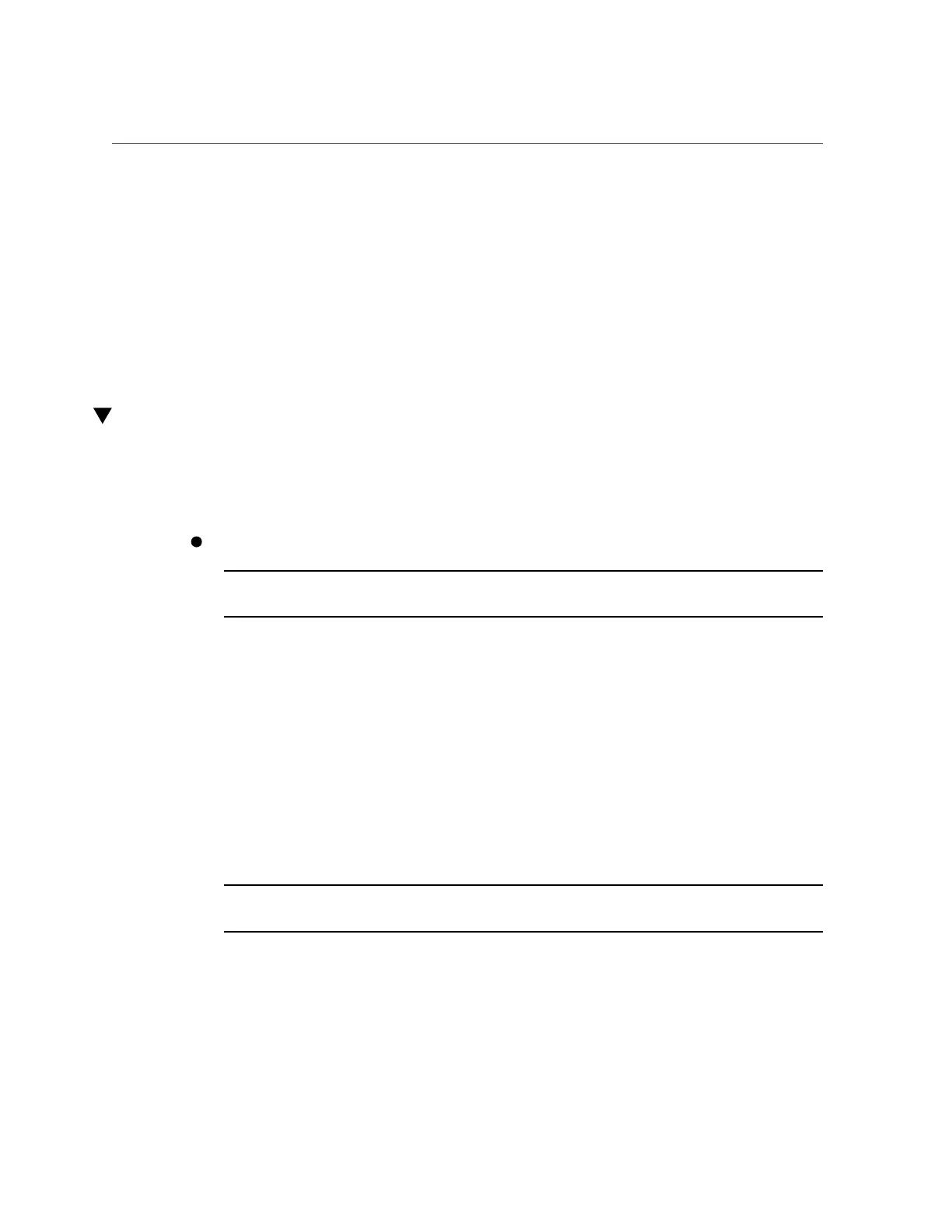Display Server Components (Oracle ILOM)
■
When the OS is running, you can analyze the output of the command prtconf -v. See
“Identify a Disk Slot (Oracle Solaris)” on page 76 for more information.
Related Information
■
“Identify a Disk Slot (Oracle Solaris)” on page 76
■
“WWN Syntax in an Oracle Solaris 10 Installation on an Individual Drive” on page 78
■
“WWN Syntax in an Oracle Solaris 10 Installation on a RAID Volume” on page 79
Display Server Components (Oracle ILOM)
The Oracle ILOM show components command displays real-time information about the
components installed in the server. This information includes the target name for each
component.
At the Oracle ILOM prompt, type:
Note - This is a sample of show components output. Specific components will vary based on
each server.
-> show components
Target | Property | Value
--------------------+------------------------+-------------------
/SYS/MB/RISER0/ | component_state | Enabled
PCIE0 | |
/SYS/MB/RISER0/ | component_state | Disabled
PCIE3
/SYS/MB/RISER1 | component_state | Enabled
PCIE1 | |
/SYS/MB/RISER1/ | component_state | Enabled
/SYS/MB/NET | component_state | Enabled
/SYS/MB/NET1 | component_state | Enabled
/SYS/MB/NET2 | component_state | Enabled
Note - The target names displayed by Oracle ILOM commands might begin with /System or
/SYS, depending on your situation.
Related Information
■
“Locate Device Paths (OpenBoot)” on page 72
Matching Devices to Device Names 71