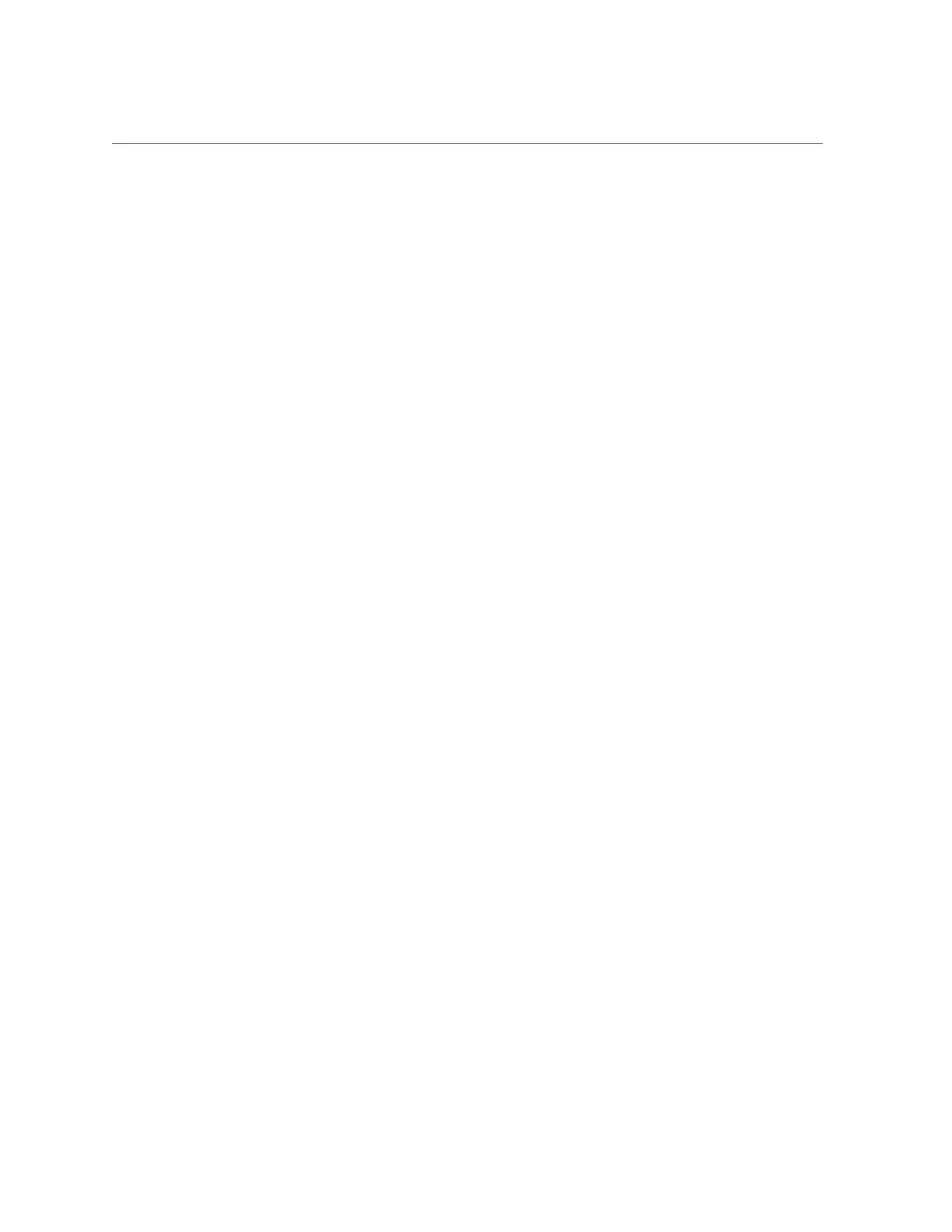WWN Syntax in an Oracle Solaris 10 Installation on a RAID Volume
#
install_type flash_install
boot_device c0t5000CCA00A75DCACd0s0 preserve
archive_location nfs ***.***.***.***:/export/install/media/solaris/builds/s10u9/flar/latest.flar
# Disk layouts
#
partitioning explicit
filesys rootdisk.s0 free /
filesys rootdisk.s1 8192 swap
Related Information
■
“Importance of Matching a Physical Device to a Name” on page 69
■
“WWN Syntax” on page 70
■
“probe-scsi-all Device Naming (OpenBoot)” on page 74
■
“Identify a Disk Slot (Oracle Solaris)” on page 76
■
“WWN Syntax in an Oracle Solaris 10 Installation on a RAID Volume” on page 79
WWN Syntax in an Oracle Solaris 10 Installation on a RAID
Volume
The following Oracle Solaris 10 Jumpstart profile example shows details of the WWN syntax
for installing the OS on a RAID volume. When installing software on a RAID volume, use the
virtual device's VolumeDeviceName instead of an individual device name. In this example, the
RAID volume name is 3ce534e42c02a3c0.
#
install_type flash_install
boot_device 3ce534e42c02a3c0 preserve
archive_location nfs ***.***.***.***:/export/install/media/solaris/builds/s10u9/flar/latest.flar
# Disk layouts
#
partitioning explicit
filesys rootdisk.s0 free /
filesys rootdisk.s1 8192 swap
Matching Devices to Device Names 79
