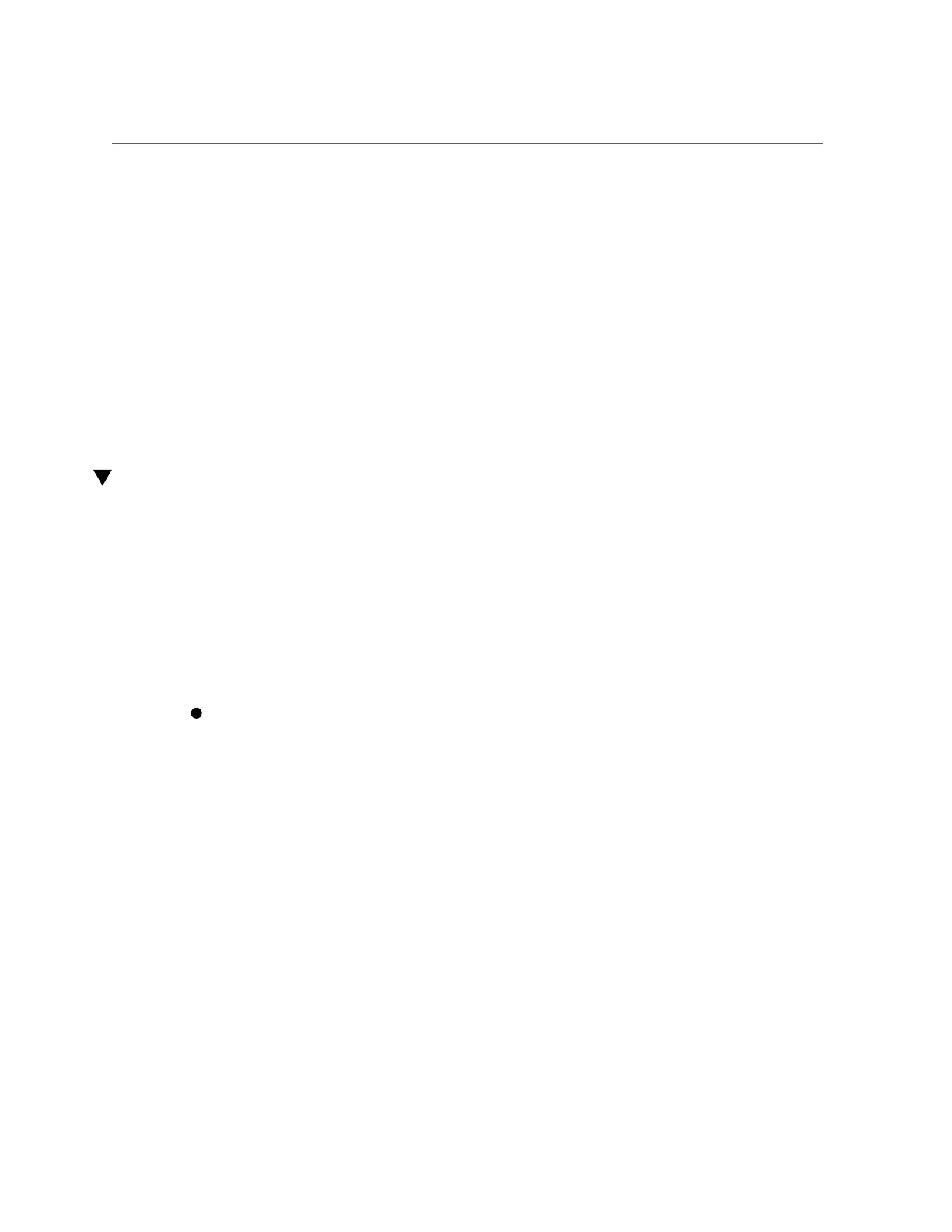Display the Host MAC Address
ipaddress = 10.x.xx.xxx
■
If you want the IP address of the DHCP server that provided the dynamic IP address
requested by the SP, view the dhcp_server_ip property in the output. For example:
dhcp_server_ip = 10.x.x.x
Related Information
■
“Log In to Oracle ILOM” on page 17
■
“Display the Host MAC Address” on page 65
Display the Host MAC Address
The /HOST macaddress property is automatically configured by the server software, so you
cannot set or change the property. The value is read and determined from the server's removable
system configuration card (SCC PROM) or from the server module's ID PROM, and then stored
as a property in Oracle ILOM.
The value displayed for /HOST macaddress is for the server's NET 0 port. For each additional
port, the MAC addresses increments from that NET 0 value. For example, the MAC address for
NET 1 is the NET 0 MAC address plus one (1).
At the Oracle ILOM prompt, type:
-> show /HOST macaddress
Related Information
■
“Log In to Oracle ILOM” on page 17
■
“Display the SP Network Parameters” on page 64
Connecting to the SP (In-band)
These topics describe how to use an in-band, or sideband connection, to the SP.
Configuring SP and Host Network Addresses 65