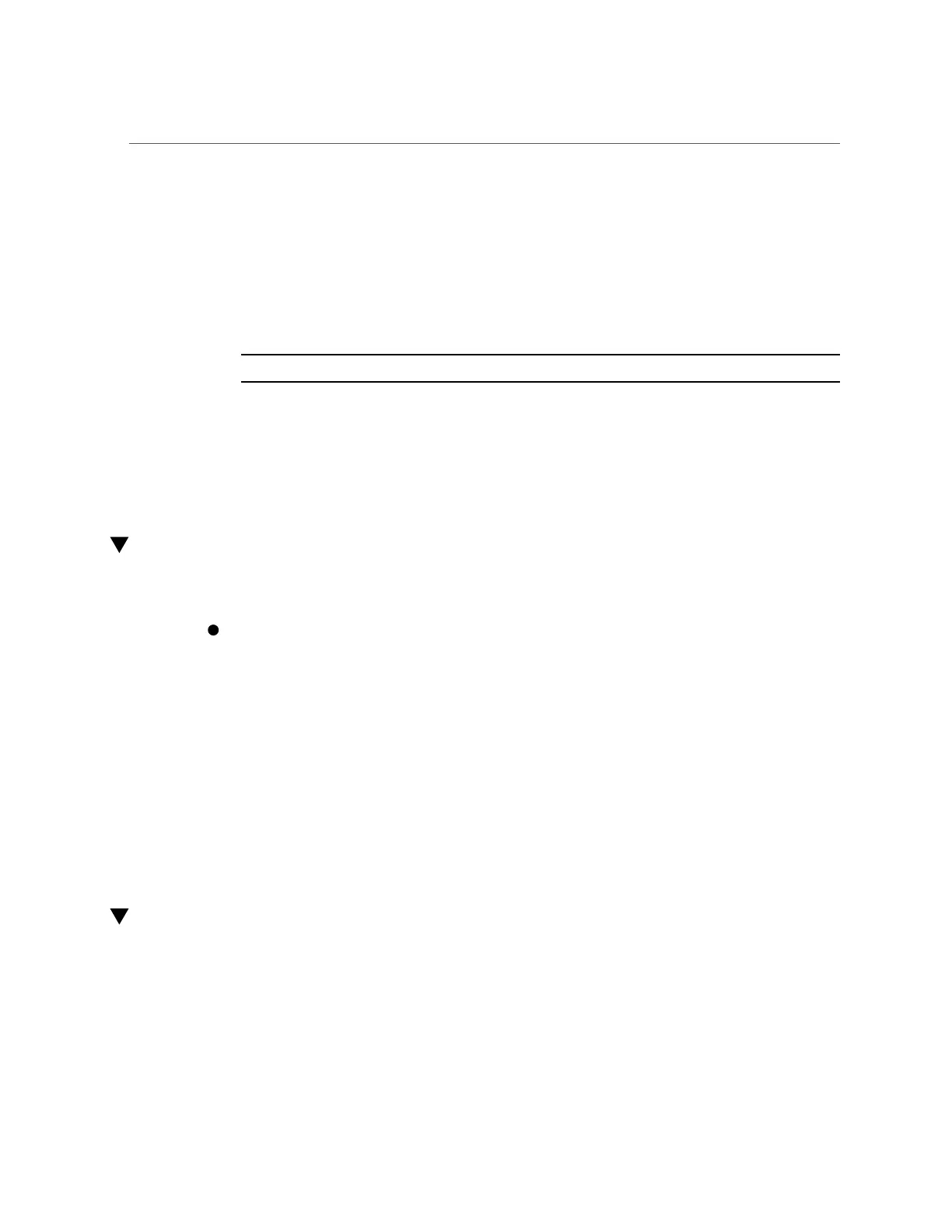Display the Host Boot Mode Expiration Date (Oracle ILOM)
You can specify a /HOST/bootmode setting and set the script within the same command. For
example:
-> set /HOST/bootmode state=reset_nvram script="setenv diag-switch? true"
After the server resets and OpenBoot reads the values stored in the script, OpenBoot sets the
diag-switch? variable to the user-requested value of true.
Note - If you set /HOST/bootmode script="", Oracle ILOM sets the script to empty.
Related Information
■
“Reset the Server (Oracle ILOM)” on page 30
■
“Boot Mode Overview (Oracle ILOM)” on page 49
■
“Oracle VM Server for SPARC Overview” on page 13
Display the Host Boot Mode Expiration Date (Oracle
ILOM)
At the Oracle ILOM prompt, type:
-> show /HOST/bootmode expires
Properties:
expires = Thu Oct 14 18:24:16 2010
where expires is the date and time when the current boot mode will expire.
Related Information
■
“Reset the Server (Oracle ILOM)” on page 30
■
“Boot Mode Overview (Oracle ILOM)” on page 49
■
“Oracle VM Server for SPARC Overview” on page 13
Override OpenBoot Settings to Reset the Server
Use this procedure to override the OpenBoot settings and initiate reboot of the control domain,
which results in the host booting to the OpenBoot prompt.
52 SPARC and Netra SPARC T5 Series Servers Administration Guide • August 2016
