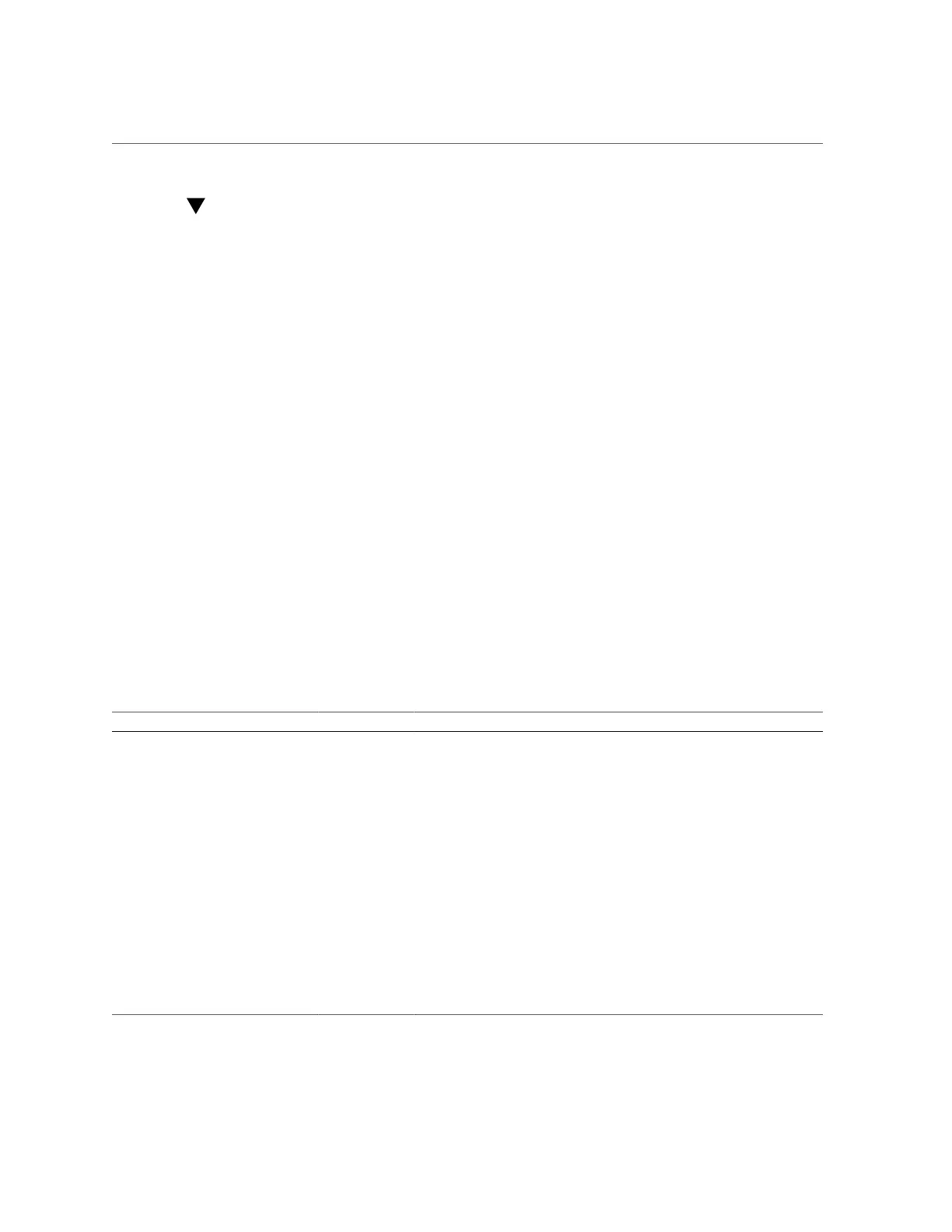View All OpenBoot Parameters
View All OpenBoot Parameters
1.
View all of the OpenBoot parameters using one of these methods:
■
From the OpenBoot prompt, type: printenv
■
From Oracle Solaris, type: eeprom
2.
View the value for an individual OpenBoot parameter using one of these
methods:
■
From the OpenBoot prompt, type: printenv parameter
where parameter is a valid OpenBoot parameter.
■
From Oracle Solaris, type: eeprom parameter
where parameter is a valid OpenBoot parameter.
Related Information
■
“OpenBoot Configuration Parameters” on page 47
■
“printenv Output” on page 48
OpenBoot Configuration Parameters
Parameter Default Value Description
auto-boot-on-error? false
Controls whether or not the host attempts to boot after POST detects a
nonrecoverable error.
■
false – Host does not attempt to boot and stops at the ok prompt.
■
true – Host automatically attempts to boot.
auto-boot? true
Controls whether or not the host automatically boots after a system reset or
when the power is turned on.
■
true – Host automatically attempts to boot from the devices specified in
boot-device.
■
false – Host does not attempt to boot and stops at the ok prompt.
boot-command boot Specifies the command to be executed when auto-boot? is true. Valid boot
commands:
■
boot – Boots kernel from devices specified in boot-device.
■
boot net – Boots kernel from the network.
■
boot cdrom – Boots kernel from the CDROM.
Configuring Boot and Restart Behavior 47