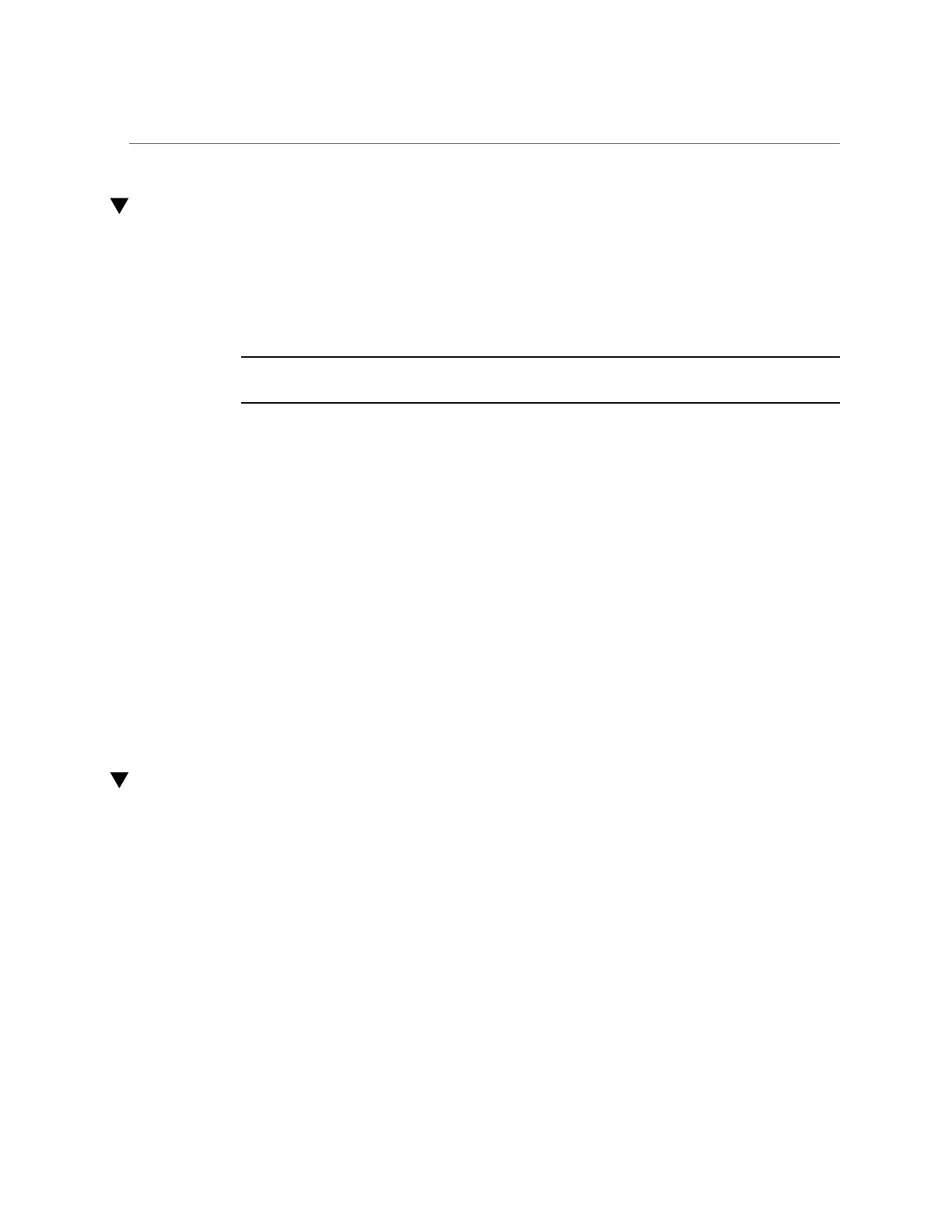Locate Device Paths (OpenBoot)
Locate Device Paths (OpenBoot)
1.
Display the OpenBoot prompt.
See “Obtain the OpenBoot Prompt Under Various Conditions” on page 19.
2.
From the OpenBoot prompt, type:
Note - This example represents devalias output for a sample T5 series server. The specific
devices displayed will differ for different products.
ok devalias
screen /pci@340/pci@1/pci@0/pci@4/display@0
disk1 /pci@300/pci@1/pci@0/pci@4/scsi@0/disk@p1
disk /pci@300/pci@1/pci0/pci@4/scsi@0/disk@p0
disk0 /pci@300/pci@1/pci@0/pci@4/scsi@0/disk@p0
scsi /pci@300/pci@1/pci@0/pci@4/scsi@0
scsi0 /pci@300/pci@1/pci@0/pci@4/scsi@0
net1 /pci@300/pci@1/pci@0/pci@2/network@0,1
net /pci@300/pci@1/pci@0/pci@2/network@0
net0 /pci@300/pci@1/pci@0/pci@2/network@0
virtual-console /virtual-devices/console@1
name aliases
Related Information
■
“Obtain the OpenBoot Prompt Under Various Conditions” on page 19
■
“Prepare to Create a RAID Hardware Volume (FCode-based RAID Utility)” on page 85
Correlate WWN Device Names With Physical Locations
(diskinfo Command)
The diskinfo command is available in Oracle Solaris. If you are using Oracle Solaris 11, this
command is effective for all T5 series servers. If you are using Oracle Solaris 10, this procedure
is only effective for the server modules, so other servers require the procedure in “Correlate
WWN Device Names With Physical Locations (probe-scsi-all Command)” on page 75.
You also need to use that procedure if you do not have access to Oracle Solaris at the time you
need to determine a name for a specific drive.
1.
Log in to Oracle Solaris.
72 SPARC and Netra SPARC T5 Series Servers Administration Guide • August 2016