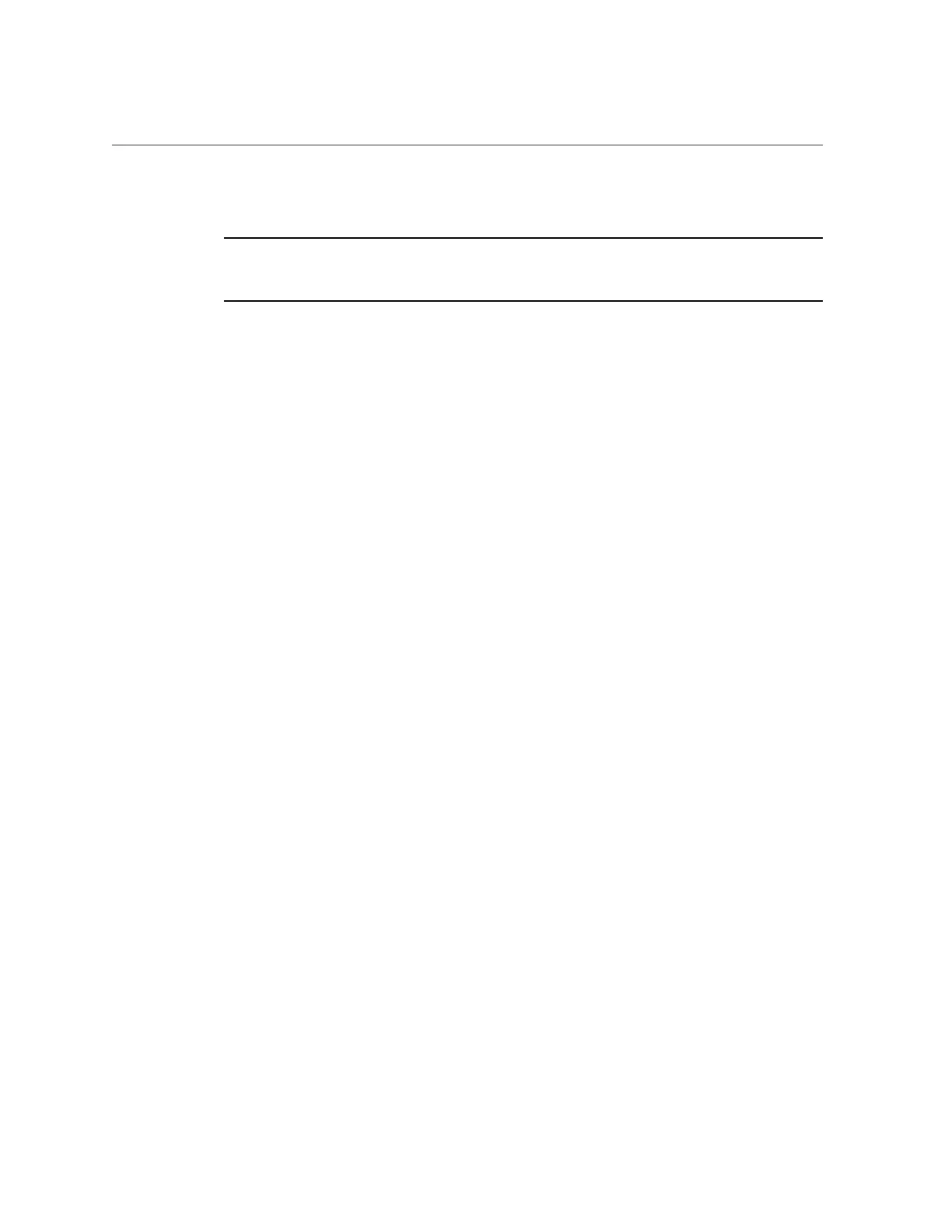Correlate WWN Device Names With Physical Locations (diskinfo Command)
2.
Display information about the drives on the server.
Note - This document applies to several server and server module products. The following
example is based on the SPARC T5-1B server module. Your output might vary from the
examples based on your product.
For example, on a SPARC T5-1B server module running Oracle Solaris 10 1/13:
# diskinfo -a
Enclosure path: 0000000-0000000000-physical-hba-0
Chassis Serial Number: 0000000-0000000000-physical-hba-0
Chassis Model: sun4v-platform
Label Disk Name Vendor Product Vers
----------- ---------------------- -------- ---------------- -----
/SYS/HDD0 c0t5000CCA01622AC64d0 HITACHI H109030SESUN300G A31A
/SYS/HDD1 c0t5000CCA01622B1F4d0 HITACHI H109030SESUN300G A31A
In Oracle Solaris 11.1, you see output with similar information when you type:
# diskinfo -P SYS -o Rc
For further information, refer to the Oracle Solaris documentation or man page on the diskinfo
command.
3.
Look at the output under the Label and Disk Name columns to correlate a drive's
physical location with its corresponding logical device name.
In this example for a SPARC T5-1B server module:
■
/SYS/HDD0 represents a drive in slot 0.
■
/SYS/HDD1 represents a drive in slot 1.
Related Information
■
diskinfo(1m) man page in Oracle Solaris
■
“Correlate WWN Device Names With Physical Locations (probe-scsi-all
Command)” on page 75
Matching Devices to Device Names 73