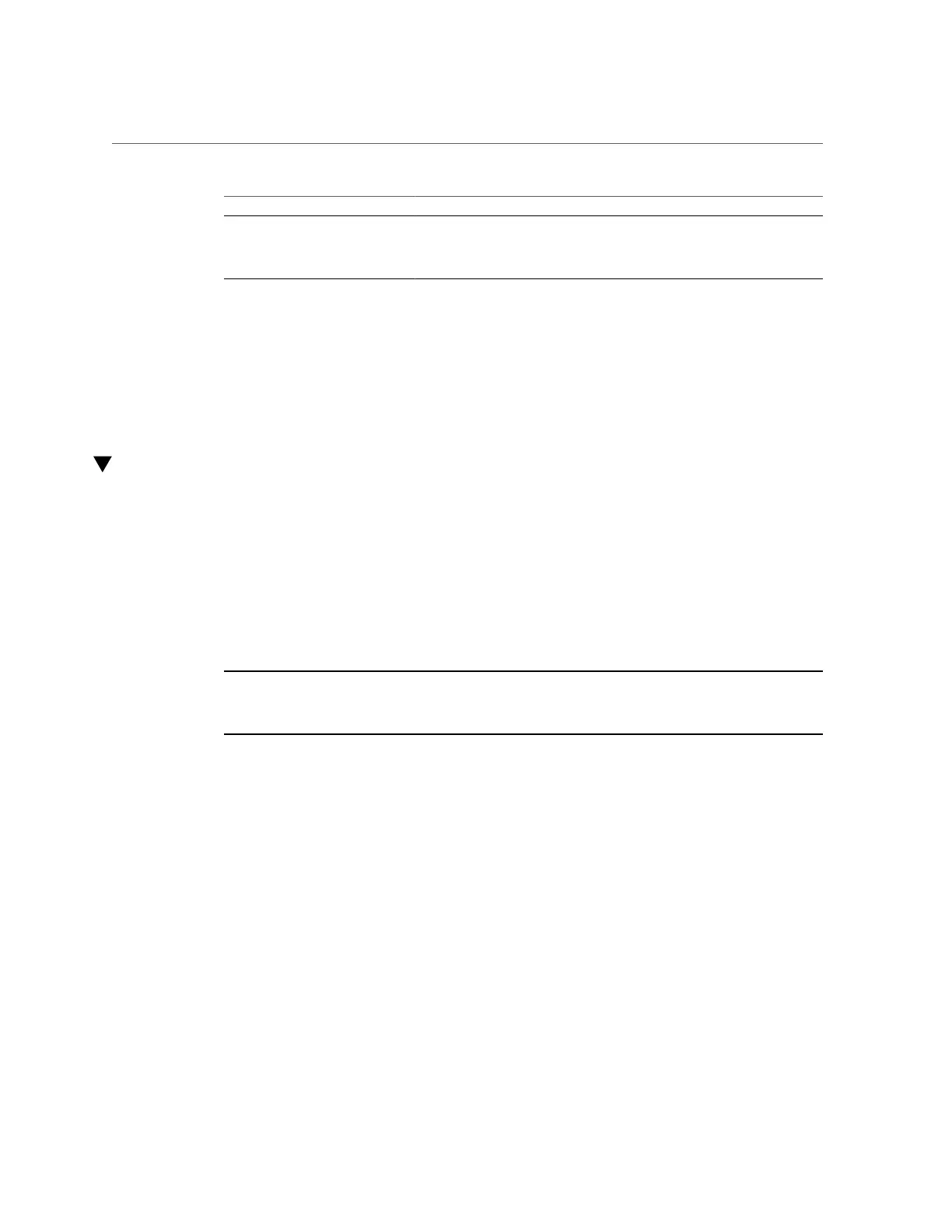Prepare to Create a RAID Hardware Volume (FCode-based RAID Utility)
FCode Command Description
For any other number of target drives, this command fails.
delete-volume
Deletes a RAID volume.
activate-volume
Reactivates a RAID volume after the motherboard has been replaced.
Related Information
■
“Create a Hardware RAID Volume” on page 86
■
“Prepare to Create a RAID Hardware Volume (FCode-based RAID Utility)” on page 85
■
“Obtaining the OpenBoot Prompt” on page 38
Prepare to Create a RAID Hardware Volume (FCode-
based RAID Utility)
Perform this procedure to be ready to create a RAID volume using the FCode-based RAID
utility. This procedure also enables you to use other FCode-based RAID utility commands on a
specific controller.
1.
Perform the following procedure from an Xterm or an equivalent terminal window
that supports scrolling.
Note - OpenBoot commands and FCode-based commands produce large amounts of detailed
output. An Xterm or Gnome terminal window provides scroll bar functionality, which helps you
view such output.
2.
Either apply power to the system or reset the system if power is already present,
and disable auto-boot in the OpenBoot environment.
See “Obtain the OpenBoot Prompt Under Various Conditions” on page 19.
3.
Enter the OpenBoot environment.
4.
List the device paths on the server.
For example, the output from the command might include these lines:
ok show-devs
...
/pci@300/pci@1/pci@0/pci@4/scsi@0
/pci@300/pci@1/pci@0/pci@4/scsi@0
Configuring Hardware RAID 85
