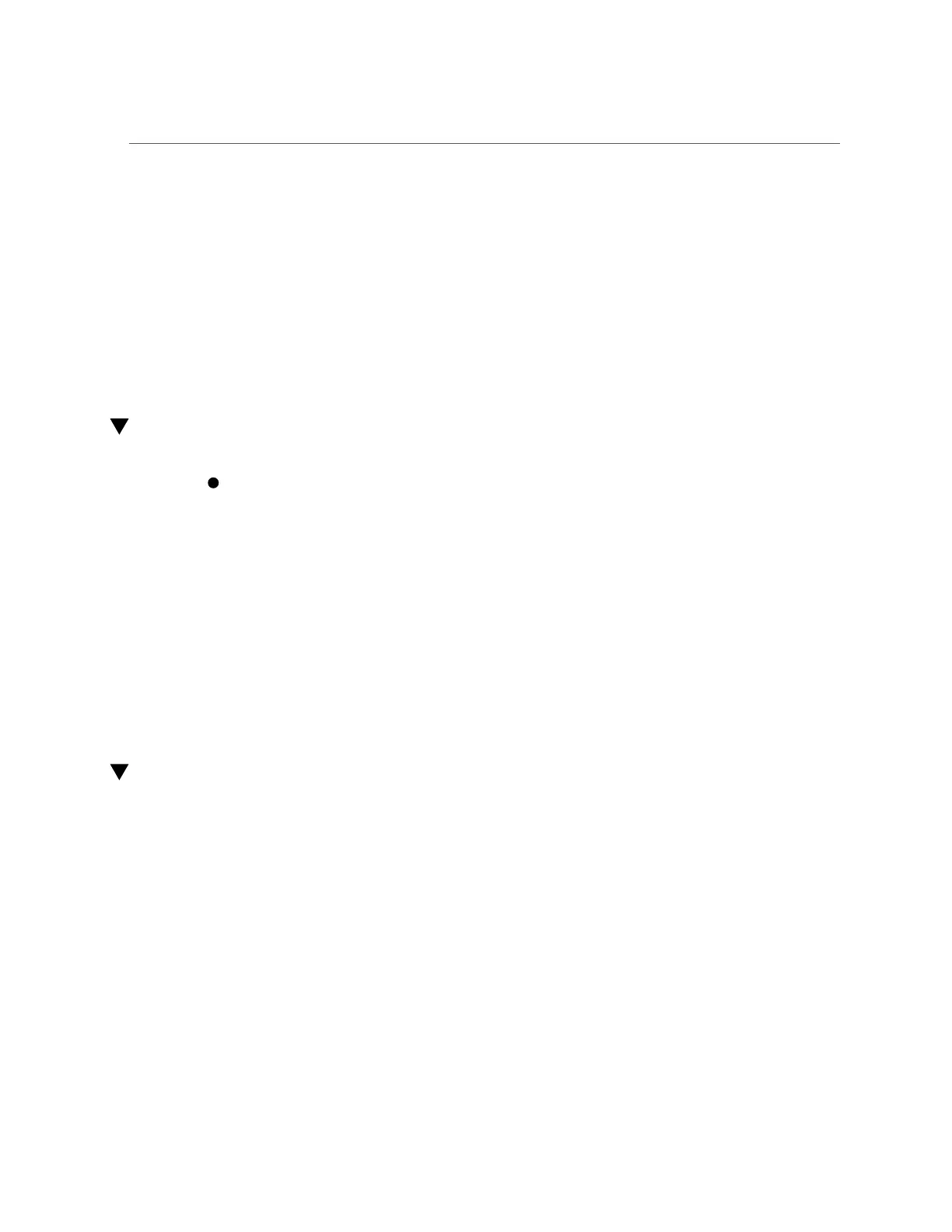Disable or Reenable Network Access to the SP
■
To use an in-band connection to the SP, see “Oracle ILOM In-band (Sideband)
Management” on page 66.
Related Information
■
Oracle ILOM Documentation
■
“Oracle ILOM Overview” on page 11
■
“Log In to Oracle ILOM” on page 17
Disable or Reenable Network Access to the SP
At the Oracle ILOM prompt, type:
-> set /SP/network state=value
where value can be:
■
enabled (Default)
■
disabled
Related Information
■
“Log In to Oracle ILOM” on page 17
■
“SP Network Address Options” on page 63
Display the SP Network Parameters
This procedure displays information such as the network address for the SP.
1.
At the Oracle ILOM prompt, type:
-> show /SP/network
2.
Find the relevant property in the output.
■
If you want the IP address of the SP, view the ipaddress property in the output. For
example:
64 SPARC and Netra SPARC T5 Series Servers Administration Guide • August 2016
