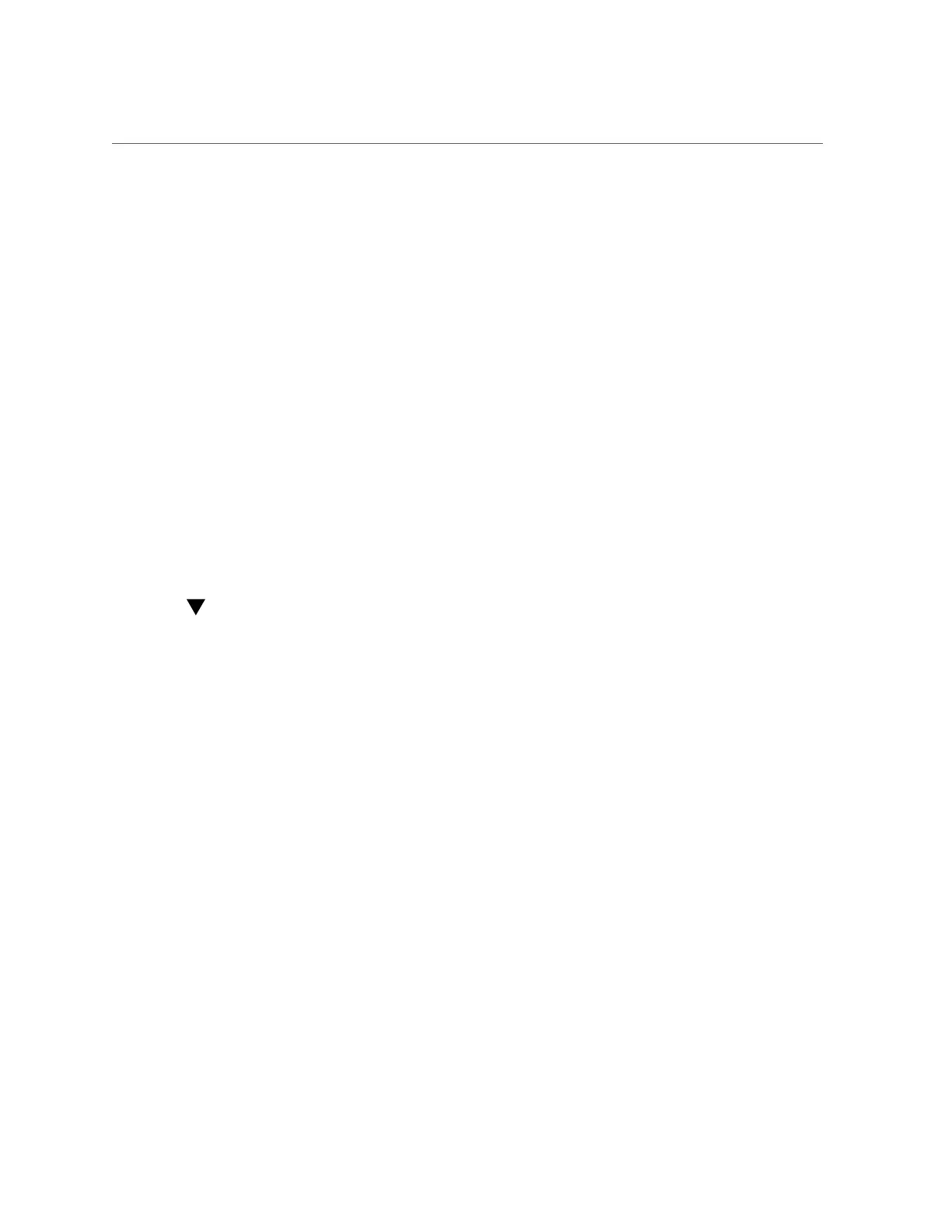Locate Error Messages Related to Drives in a RAID Volume
Related Information
■
“Monitoring the Server” on page 93
Service Required Drive LEDs
When a fault occurs on a drive in a server, the amber Service Required LED lights on the
front of the drive. This amber LED enables you to locate the faulted drive in the system.
Additionally, the front and rear panel Service Action Required LEDs also light when the server
detects a hard drive fault. Refer to the service manual for the server for the locations and
descriptions of these LEDs.
Related Information
■
“Turn On the Locator LED” on page 93
Locate Error Messages Related to Drives in a
RAID Volume
When a fault occurs on a drive, error messages are displayed on the system console about the
drive and the RAID volume that includes that drive. For example, these messages on a system
console display indicate that volume 905 has been degraded with the loss of PhysDiskNum 1:
Mar 16 16:28:26 hostname scsi: /pci@400/pci@2/pci@0/pci@e/scsi@0 (mpt_sas0):
Mar 16 16:28:26 hostnamePhysDiskNum 1 with DevHandle 0xc in slot 0 for
enclosure with handle 0x0 is now offline
Mar 16 16:28:26 hostname scsi: /pci@400/pci@2/pci@0/pci@e/scsi@0 (mpt_sas0):
Mar 16 16:28:26 hostnamePhysDiskNum 1 with DevHandle 0xc in slot 0 for
enclosure with handle 0x0 is now , active, out of sync
Mar 16 16:28:26 hostname scsi: WARNING: /pci@400/pci@2/pci@0/pci@e/scsi@0
(mpt_sas0):
Mar 16 16:28:26 hostnameVolume 905 is degraded
Mar 16 16:28:26 hostname scsi: /pci@400/pci@2/pci@0/pci@e/scsi@0 (mpt_sas0):
Mar 16 16:28:26 hostnameVolume 0 is now degraded
Mar 16 16:28:26 hostname scsi: WARNING: /pci@400/pci@2/pci@0/pci@e/scsi@0
(mpt_sas0):
Mar 16 16:28:26 hostnameVolume 905 is degraded
Configuring Hardware RAID 89
