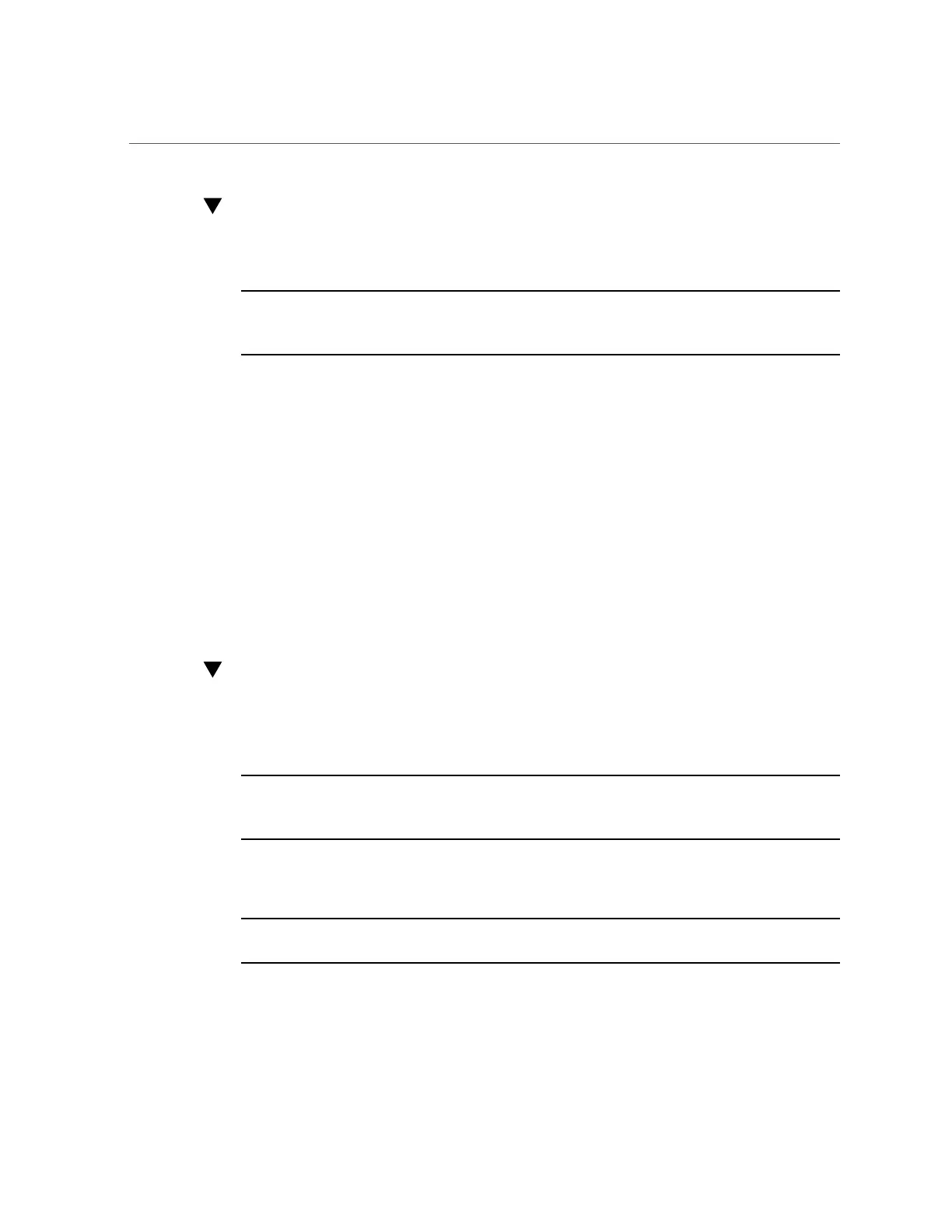Reset the Server (Oracle Solaris)
Reset the Server (Oracle Solaris)
It is not necessary to power the server off and on to perform a reset.
Note - By default, the host automatically attempts to boot when the host is reset or
powered on. To learn about the parameters that control this action, see “Configuring Boot
Parameters” on page 43.
1.
Log in to Oracle Solaris as a user with root privileges.
2.
To reset the server from the Oracle Solaris prompt, type one of the following
commands:
■
# shutdown -g0 -i6 -y
■
# reboot
Related Information
■
“Power Off the Server (Oracle ILOM CLI)” on page 24
■
“Power On the Server (Oracle ILOM Web Interface)” on page 25
■
“Reset the Server (Oracle ILOM)” on page 30
Reset the Server (Oracle ILOM)
The Oracle ILOM reset command generates a graceful or forced hardware reset of the server.
By default, the reset command gracefully resets the server.
Note - By default, the host automatically attempts to boot when the host is reset or
powered on. To learn about the parameters that control this action, see “Configuring Boot
Parameters” on page 43.
1.
Log in to Oracle ILOM.
See “Log In to Oracle ILOM” on page 17.
Note - If you have a modular system, ensure that you are logged in to the desired server
module.
2.
Reset the server.
30 SPARC and Netra SPARC T5 Series Servers Administration Guide • August 2016
