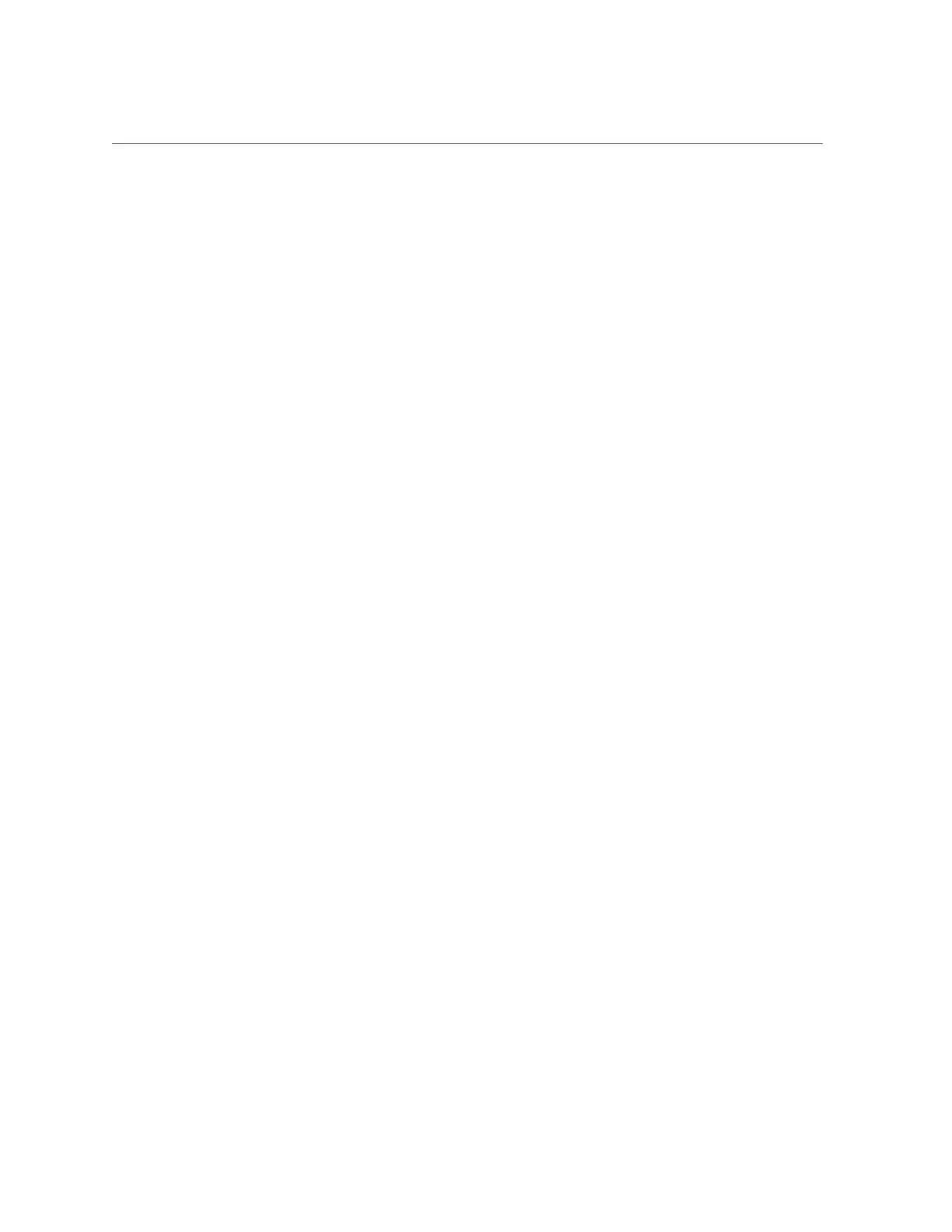Create a Hardware RAID Volume
2.
List the physical drives on the selected controller.
Note the target name of each disk you will use in the RAID. In this example, the targets are
named 9, a, b, and c.
ok show-children
...
Target 9
Unit 0 Disk HITACHI H109030SESUN300G A31A 585937500 Blocks, 300 GB
SASDeviceName 5000cca01622ac64 SASAddress 5000cca01622ac65 PhyNum 0
Target a
Unit 0 Disk HITACHI H109030SESUN300G A31A 585937500 Blocks, 300 GB
SASDeviceName 5000cca01622b1f4 SASAddress 5000cca01622b1f5 PhyNum 1
ok
3.
Select one of these commands to create a logical drive from several physical
disks:
■
create-raid0-volume
■
create-raid1-volume
■
create-raid1e-volume
■
create-raid10-volume
For example, to create a RAID 0 volume with targets 9 and a, type the targets first then type the
command name:
ok 9 a create-raid0-volume
To create a RAID 1e volume with three targets (a, b, and c), type:
ok a b c create-raid1e-volume
To create a RAID 10 volume with four targets (9, a, b, and c), type:
ok 9 a b c create-raid10-volume
4.
Verify creation of the RAID volume.
ok show-volumes
5.
(Optional) Create a second RAID volume to be handled by the present controller.
To do so, enter another command as described in Step 3.
Configuring Hardware RAID 87