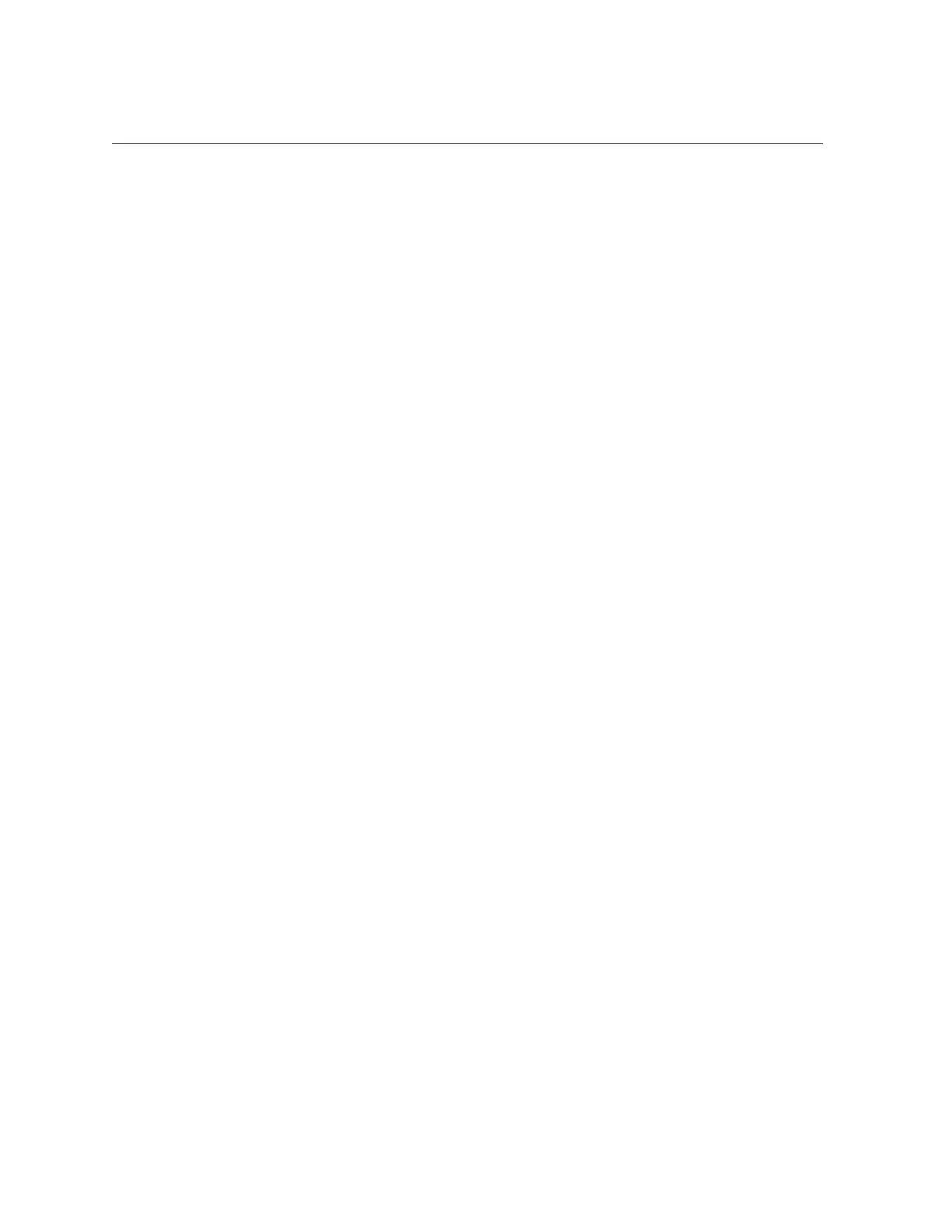Identify a Disk Slot (Oracle Solaris)
The remaining steps in this example identify the physical slot that corresponds to the device
name c0t5000CCA00ABBAEB8d0.
2.
Type prtconf -v and search for the device link containing the device name
c0t5000CCA00ABBAEB8d0.
For this example, the following portion of the output includes that device name:
Device Minor Nodes:
dev=(32,0)
dev_path=/scsi_vhci/disk@g5000cca00abbaeb8:a
spectype=blk type=minor
dev_link=/dev/dsk/c0t5000CCA00ABBAEB8d0s0 <<=== Device link
dev_link=/dev/sd3a
dev_path=/scsi_vhci/disk@g5000cca00abbaeb8:a,raw
spectype=chr type=minor
dev_link=/dev/rdsk/c0t5000CCA00ABBAEB8d0s0 <<=== Device link
dev_link=/dev/rsd3a
3.
Search the prtconf output for the name='wwn' entry that shows the WWN value
5000cca00abbaeb8.
Note the obp-path value listed under WWN 5000cca00abbaeb8.
Refer to the following items to find the controller.
■
Controller 0 – /pci@400/pci@1/pci@0/pci@0/LSI,sas@0/disk@w5000cca00abbaeb9,0
■
Controller 1 – /pci@700/pci@1/pci@0/pci@0/LSI,sas@0/disk@w5000cca00abbaeb9,0
For SPARC T5-4 servers, the controller is identified in the first field. For servers with a four-
processor configuration, pci@400 is controller 0 and pci@700 is controller 1.
The following output example shows the obp-path for a SPARC T5-4 server.
Paths from multipath bus adapters:
mpt_sas#5 (online)
name='wwn' type=string items=1
value='5000cca00abbaeb8' <<=== Hard drive WWN ID
name='lun' type=int items=1
value=00000000
name='target-port' type=string items=1
value='5000cca00abbaeb9' <<=== Hard drive SAS address
name='obp-path' type=string items=1
value='/pci@400/pci@1/pci@0/LSI,sas@0/disk@w5000cca00abbaeb9,0'
name='phy-num' type=int items=1
value=00000000
Matching Devices to Device Names 77