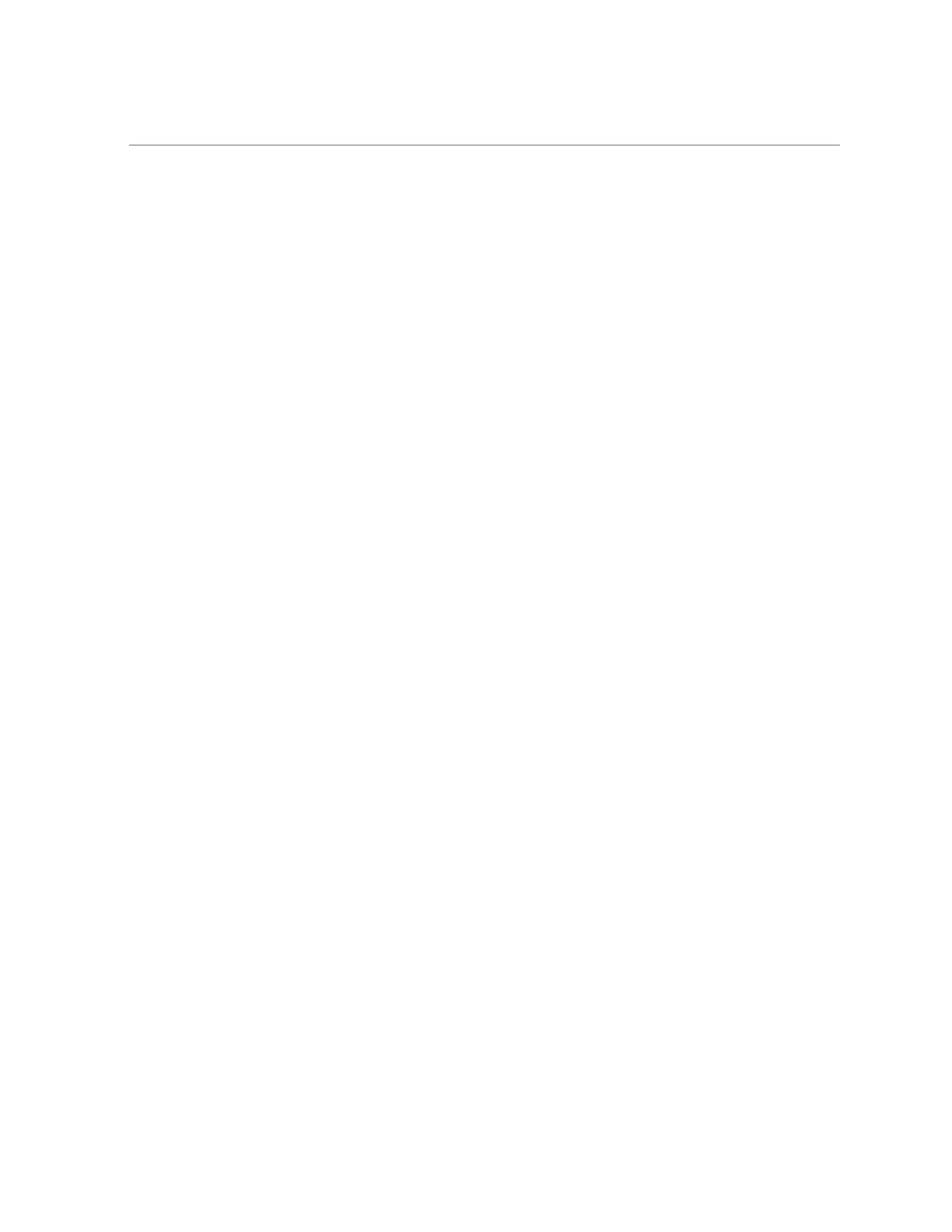Display Status (sas2ircu Utility, LSI)
■
If the failed drive was in a RAID 1, RAID 1e, or RAID 10 volume, the new drive is
automatically configured and synced with the RAID volume. Remove the failed drive
and replace it with a new drive of the same capacity. Then allow the RAID volume to
automatically incorporate the new drive.
Related Information
■
“Determining if a Drive Has Failed” on page 88
92 SPARC and Netra SPARC T5 Series Servers Administration Guide • August 2016