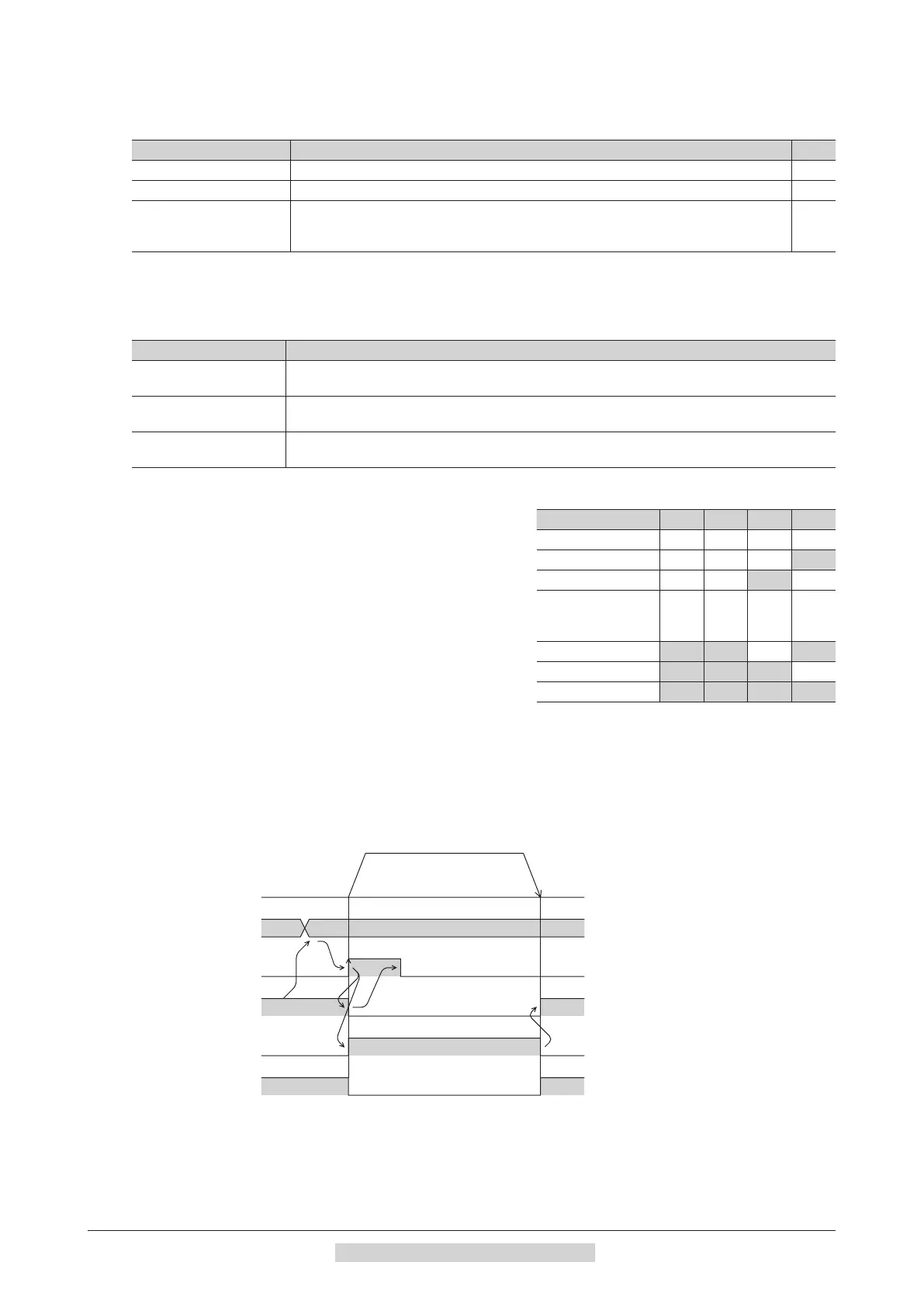Positioning operation
−119−
6 Operation in position control mode
Operation function, dwell time
There are the following three types in the operation function.
Item Description Ref.
Single-motion operation A single operation data set is used to execute positioning operation. p.122
Linked-motion operation Multiple sets of operation data are linked to execute multi-speed positioning operation. p.123
Linked-motion operation 2
Dwell time refers to a waiting time at standstill between the present operation data and
the next operation data.
Multiple operation data of dierent directions can also be linked.
p.124
2.2 Starting method of positioning operation
There are the following three starting methods.
Item Description
Operation data number
selection mode
Turning the START input ON while selecting the operation data number with the M0 to M3 inputs
executes positioning operation.
Direct positioning
Turning any of the MS0 to MS5 inputs ON executes positioning operation of the operation data
number corresponding to the input signal.
Sequential positioning
Positioning operation is executed to the next operation data number every time the SSTART input
signal is input.
Operation data number selection mode
Select the operation data based on a combination of ON-OFF status
of the M0 to M3 inputs. Refer to p.56 for details.
Operation data No. M3 M2 M1 M0
0 OFF OFF OFF OFF
1 OFF OFF OFF ON
2 OFF OFF ON OFF
·
·
·
·
·
·
·
·
·
·
·
·
·
·
·
13 ON ON OFF ON
14 ON ON ON OFF
15 ON ON ON ON
Operating method
1) Check the READY output is being ON.
2) Select the operation data number using the M0 to M3 inputs, and turn the START input ON.
3) The motor starts positioning operation.
4) Check the READY output has been turned OFF and turn the START input OFF.
5) When the positioning operation is completed, the READY output is turned ON.
①
②
⑤
④
START input∗
MOVE output
END output
READY output
Motor movement
∗ No.0 No.1
No.1
ON
OFF
ON
OFF
ON
OFF
ON
OFF
ON
③
*
After setting the M0 to M3 inputs, wait at least 10 ms before turning the START input ON.
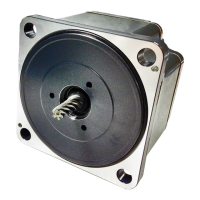