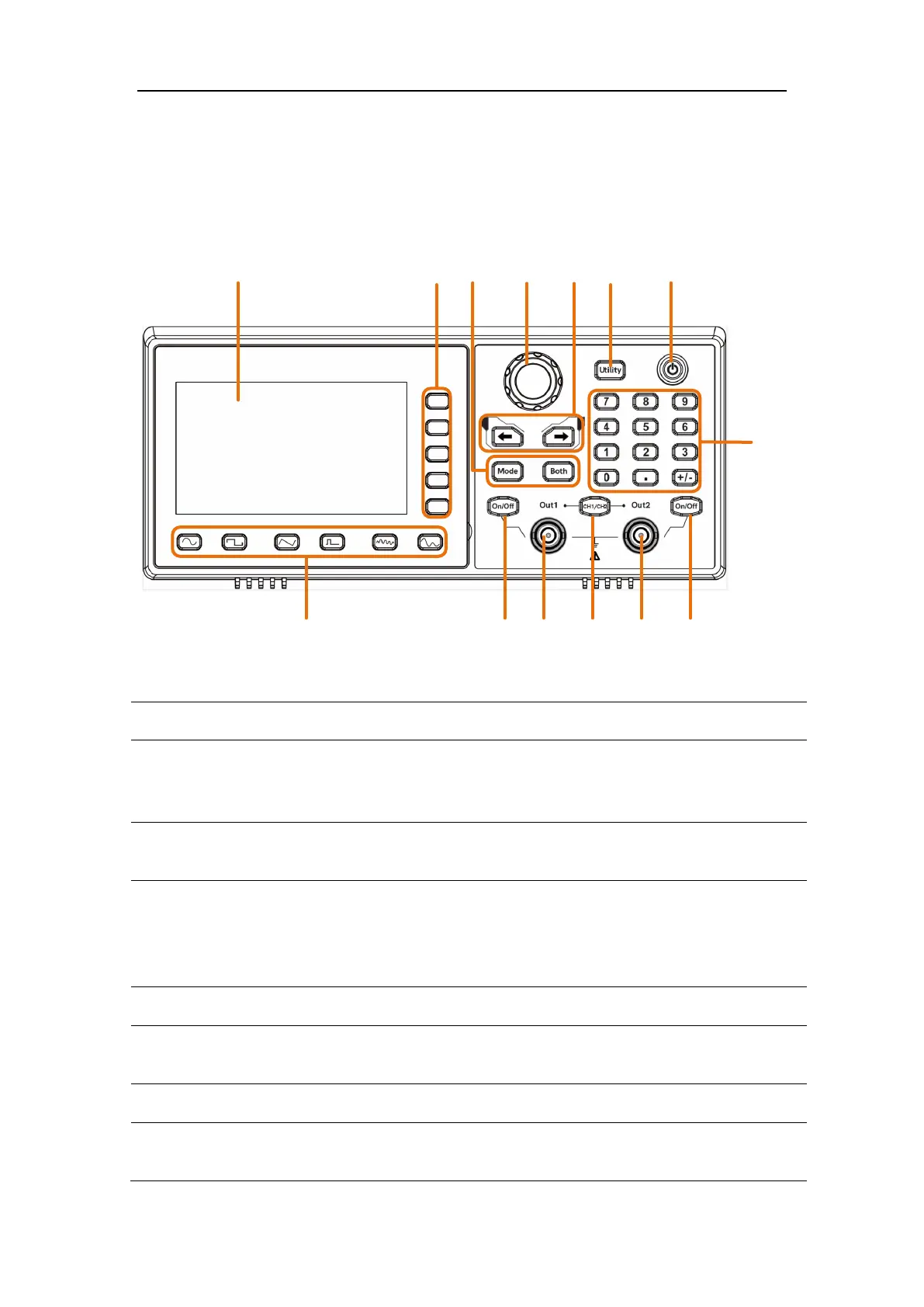4. Quick Start
Front Panel Overview
Figure 4-1: Front Panel overview
Display the user interface
Includes 5 keys to activate the corresponding menu
Mode:output the modulated waveform
Both:Display the editable parameters of both channels.
Change the currently selected value, also used to select
the arbitrary waveform types and arb data file name.
When in the sweep manual mode, press this konb to
trigger manually.
Move the cursor of the selected parameter
Utility:set the utility function
Turn on/off the waveform generator.
