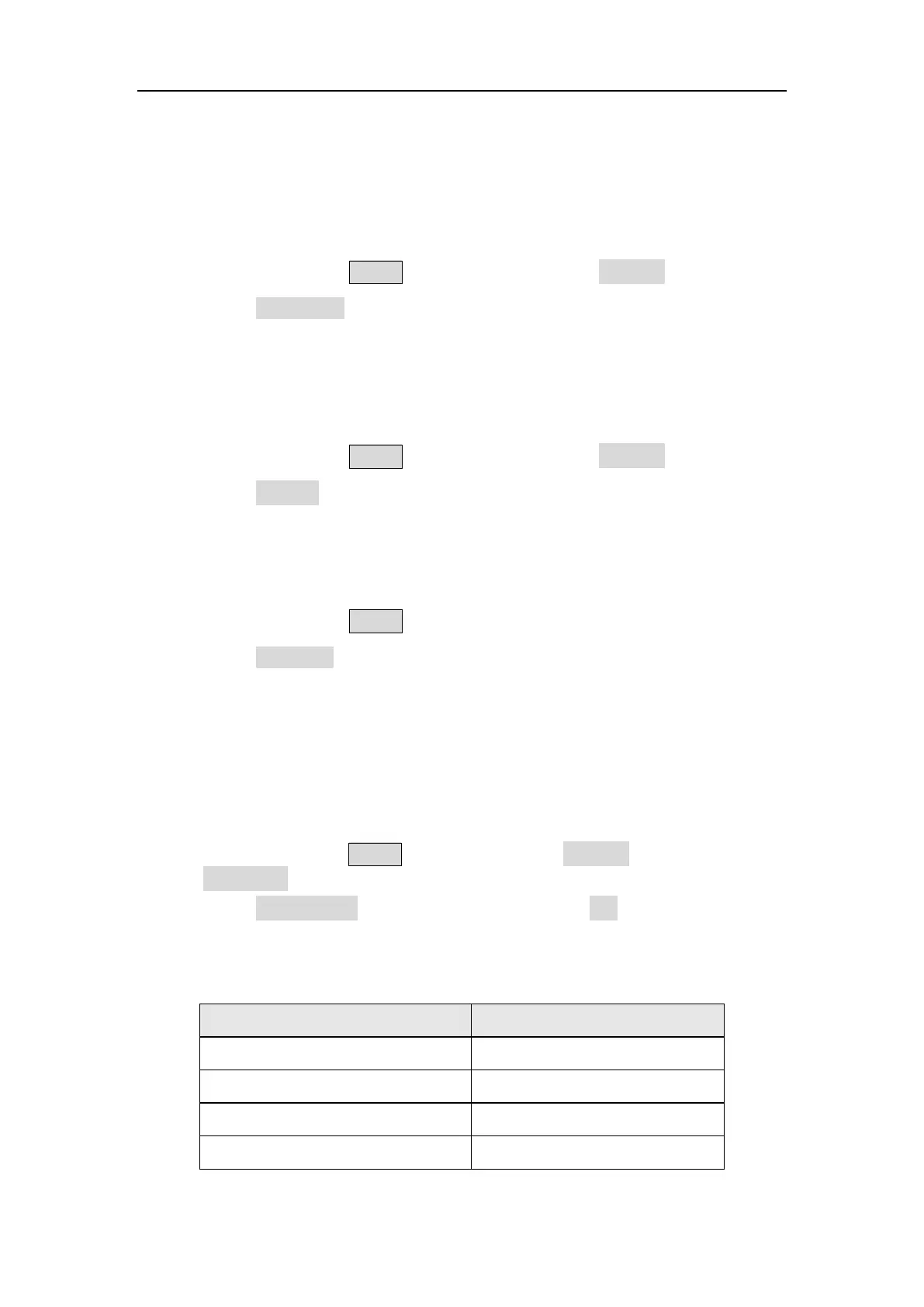of two channel signals.
System Settings
Language
(1) Press the front panel Utility function key, press the System softkey.
(2) Press the Language softkey to switch the display language.
Beeper
When the beeper is turned on, the beeper sounds when users operate the
front panel or when an error occurs.
(1) Press the front panel Utility function key, press the System softkey.
(2) Press the Beeper softkey to toggle between On or Off.
USB Device Type
The user can set the communication protocol type of the USB Device interface
at the rear panel.
(1) Press the front panel Utility function key.
(2) Press the USBDEV softkey to toggle between PC and USBTMC.
⚫ PC: This is the internal communication protocol. Select this option when
connecting to the Waveform Editor software via the USB Device interface.
⚫ USBTMC: Select this option when you need to use the USBTMC
communication protocol standard.
Restore to the factory setting
(1) Press the front panel Utility function key,select System softkey,then press
the NextPage softkey.
(2) Press the Factory Set softkey, and then press the OK softkey to restore
the generator to the factory default settings.
Table 5-1: The factory default settings
