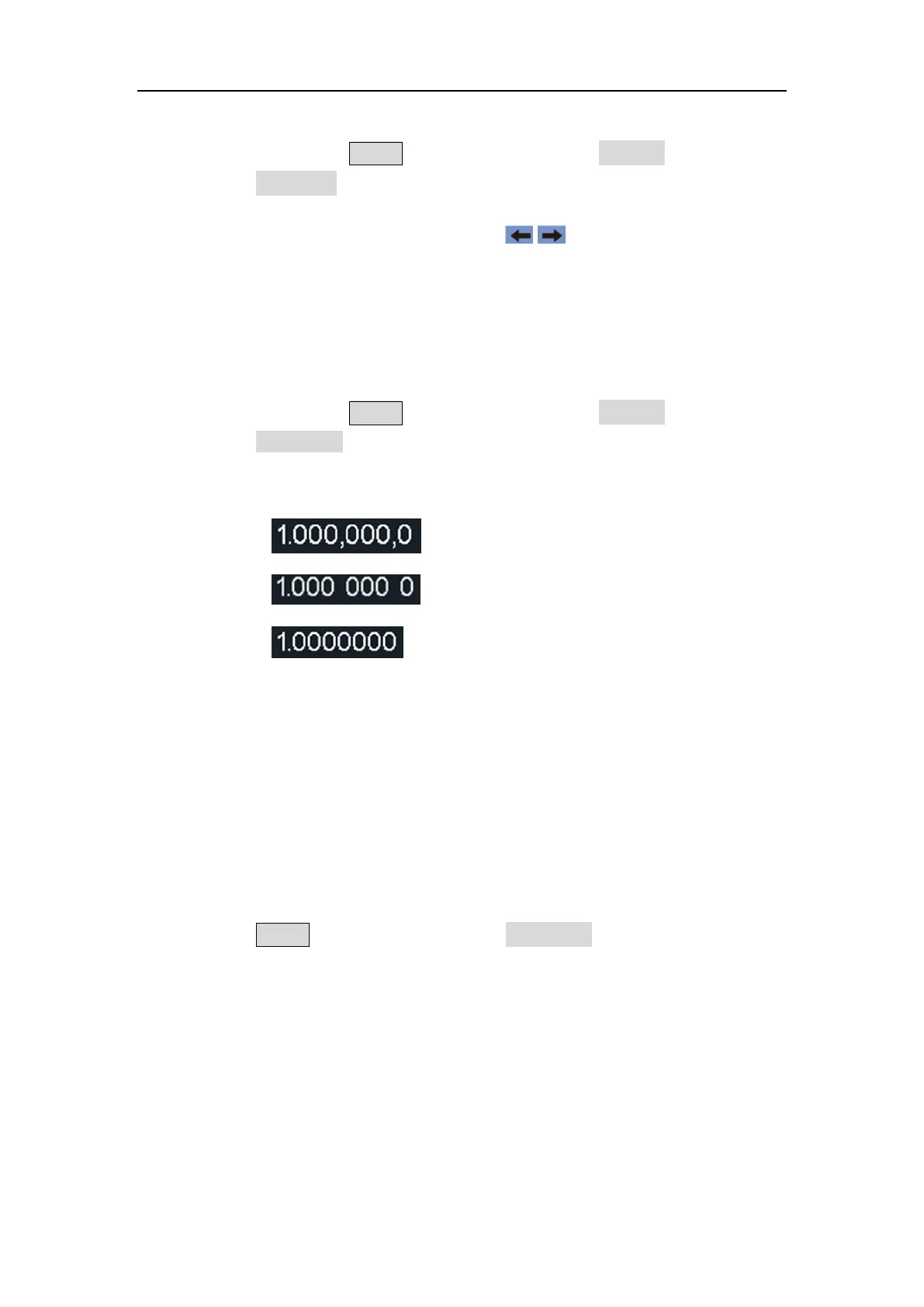before entering the screen saver.
(1) Press the front panel Utility function key, press the Display softkey.
(2) Press the ScrSaver softkey to select On or Off.
(3) At On status, you can set the screen saver time. Turn the knob to adjust
the value on the current cursor, use the / direction key to move
cursor left or right, or use the numeric keypad to enter the parameter and
then select Minute as unit. The screen saver time range is 1 to 999
minutes.
Separator
The user can set the separator of the screen display data.
(1) Press the front panel Utility function key, press the Display softkey.
(2) Press the Separator softkey to toggle between Comma, Space, and
Nothing.
Taking the frequency parameter as an example:
CH1/2 Settings
Sync
The generator can output the sync signals of basic waveforms (except noise),
arbitrary waveforms (except DC), sweep signal, burst signal, and modulated
signal from a single channel or two channels at the same time.
The steps to enable or disable sync signal at the Sync/Ext Mod/Trig/FSK
connector:
(1) Press the Utility function key, press the CH1/2 Set softkey.
(2) Press the System softkey,press the softkey to select CH1,CH2 and Off.
When the sync signal select Ch1 or CH2, which sends the sync signal to
the Sync connector. When the sync signal is Off, the output level at the
Sync connector is logic low(The sync signal default is Off) .
Sync signals of various waveforms
⚫ For sine, square, ramp and pulse waves, the sync signal is a square
wave with a 50% duty cycle. When the waveform output is positive, the
sync signal is TTL high with respect to the 0V voltage (or DC offset
value). When the waveform output is negative, the sync signal is TTL
