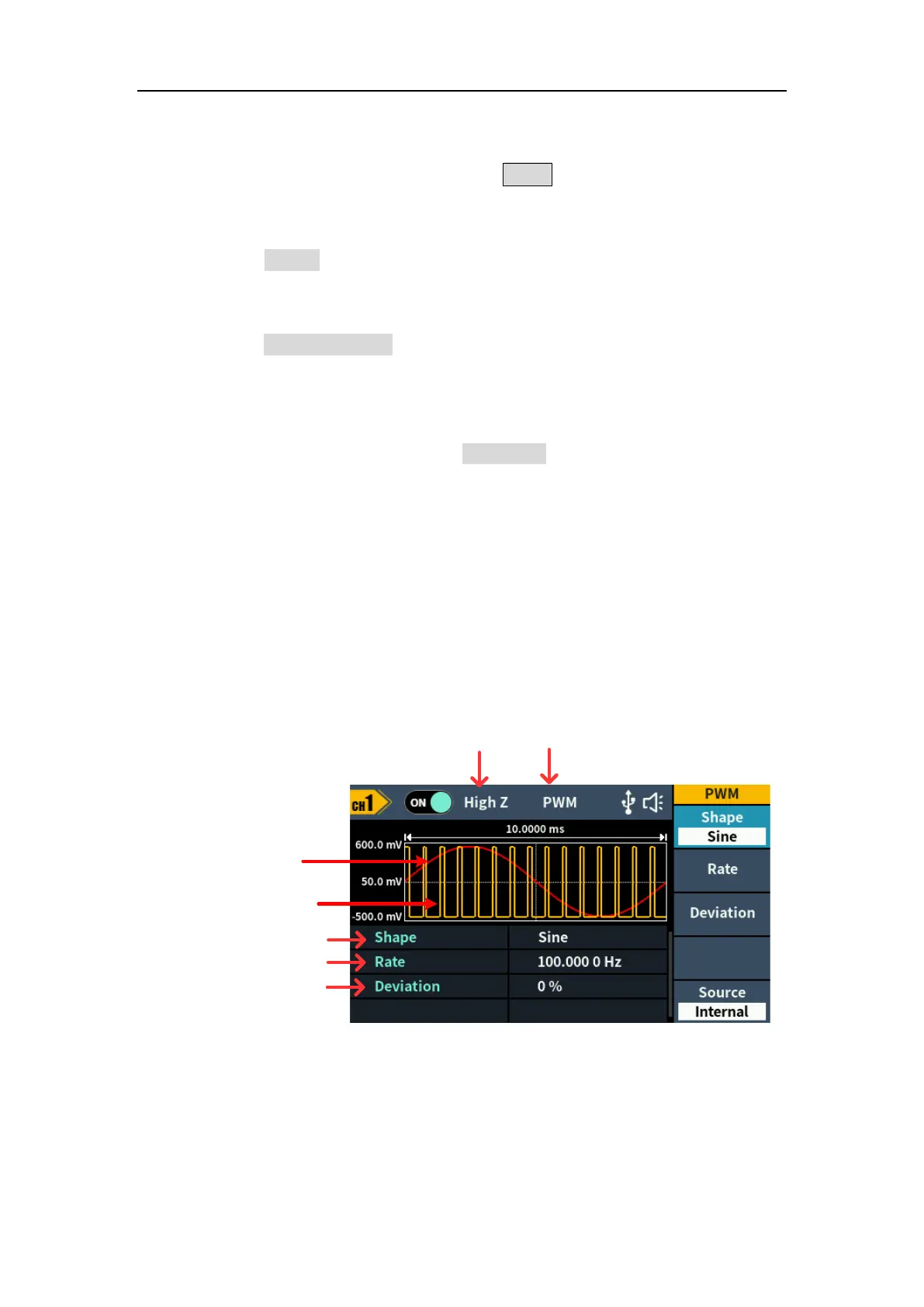Press the wave shap key of the selected carrier wave to display the
waveform and parameters of the carrier wave. You can change the
parameters of the carrier wave. Press Mode to return to the modulation
mode interface.
(4) Select modulating wave shape:
Press the Shape softkey, then press the Sine, Square, Ramp or Noise
softkey to select the modulating wave.
(5) Set modulating wave frequency:
Press the PM Frequency softkey to set the modulating wave frequency.
The range is 2 mHz – 1 MHz (for internal source only).
(6) Set phase deviation:
Phase deviation is the deviation of the modulating wave phase relative to
the carrier wave phase. Press the Deviation softkey to set the PM phase
deviation. The range of phase deviation is from 0° to 180°.
PWM (Pulse Width Modulation)
The modulated waveform consists of the carrier wave and the modulating
wave. For PWM, the pulse width of the carrier Pulse wave varies with the
instantaneous voltage of the modulating wave. The PWM user interface is
shown below.
Figure 5-18: PWM user interface
How to set the parameters of PWM
(1) Set carrier wave shape:
PWM can only be used to modulate pulse, so the carrier wave must be
Pulse.
