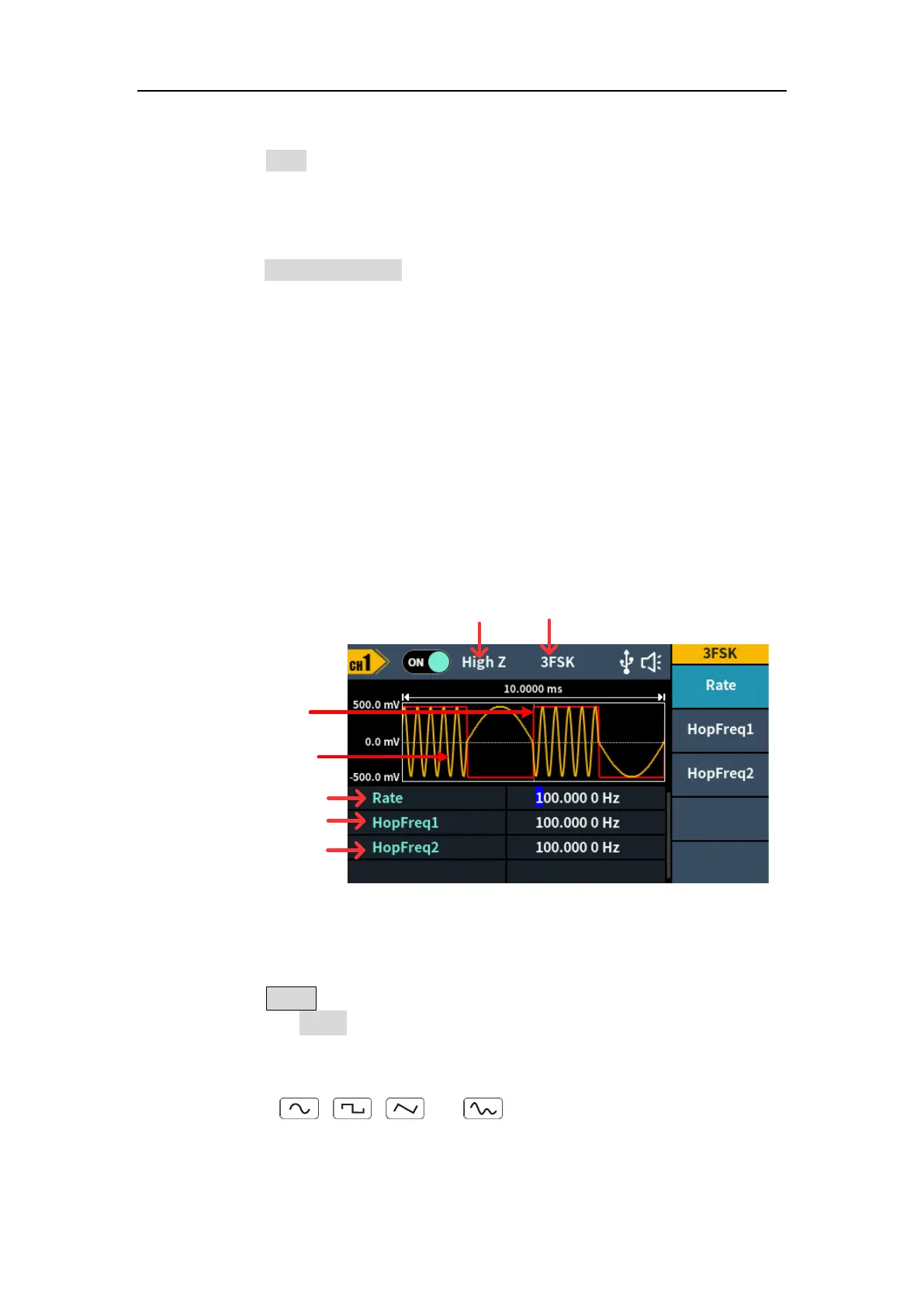mode interface.
(4) Press the Rate softkey to set the FSK rate. The rate at which the output
frequency shifts between the carrier frequency and the hop frequency is
determined by FSK rate. The range is 2 mHz – 1 MHz.
(5) Set hop frequency:
Press the Hop Frequency softkey to set the hop frequency. The carrier
wave frequency shifts to the hop frequency with the specified FSK rate,
and then returns to the original frequency.
3FSK (3 Frequency Shift Keying)
3 Frequency Shift Keying modulation is a modulation technique that shifts the
output signal frequency among three preset frequencies: the carrier frequency
and two hop frequencies. The shift frequency (3FSK rate) is determined by the
internal signal level of the instrument. The 3FSK user interface is shown
below.
Figure 5-22: 3FSK user interface
How to set the parameters of 3FSK
(1) Press the Mode function key, press the NextPage softkey twice more,
then press the 3FSK softkey to enter 3FSK user interface.
(2) Select carrier wave shape:
The carrier wave can be Sine, Square, Ramp, or Arbitrary wave (except
DC). Press , , , or to select a desired carrier wave
shap.
(3) Set carrier wave parameters:
