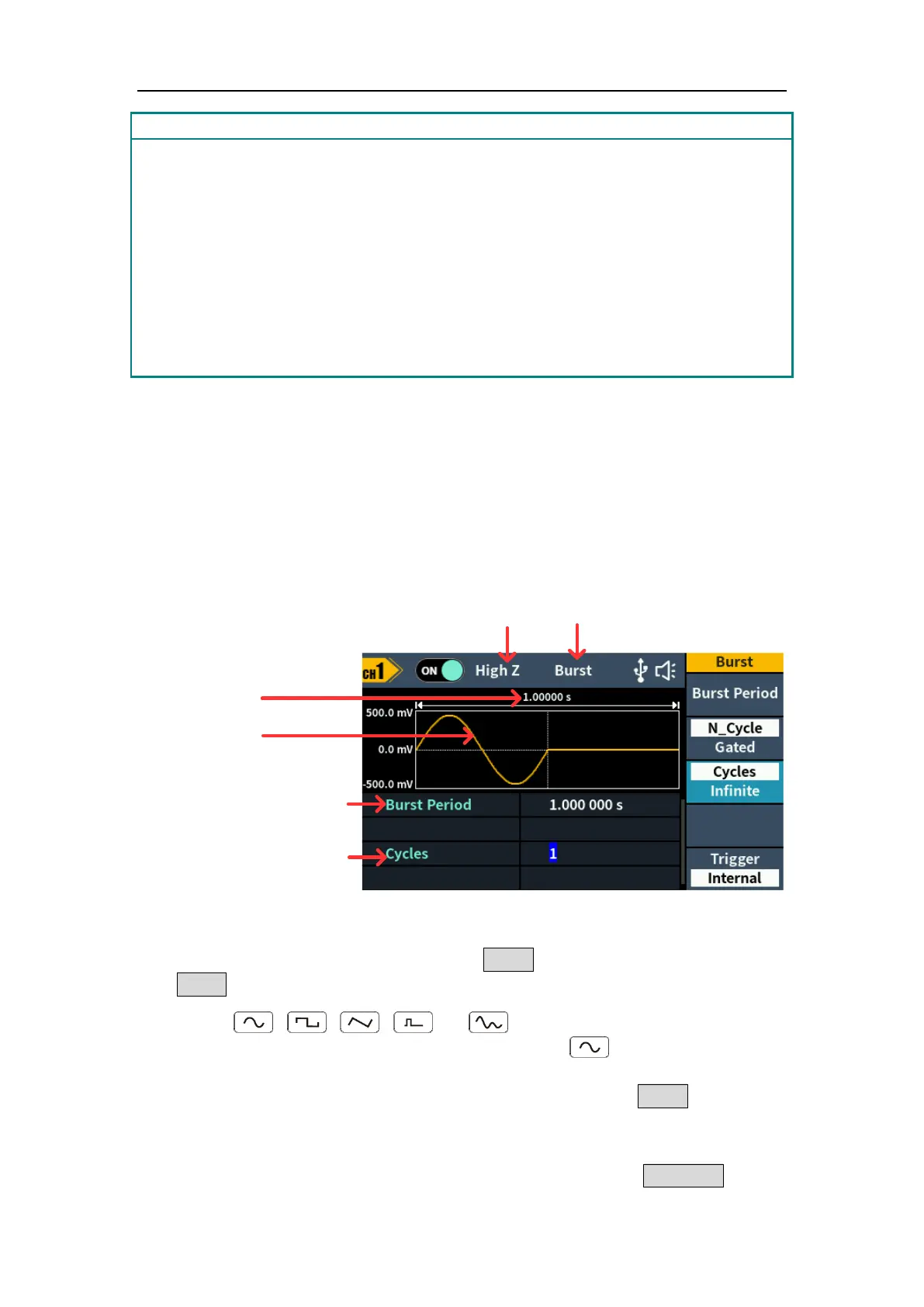Burst:
The set of pulses transmitted together is called a "burst". The various signal
generators are commonly referred to as the BURST function.
N cycle burst:
Contains a specific number of waveform cycles, each of which is initiated by a
trigger event.
Gated burst:
Use external department signals to control when waveform burst waveforms
are active
Set N-Cycle Burst
In N Cycle mode, the generator will output waveform with specified number of
cycles after receiving trigger signal.
The waveform of the cyclic pulse train refers to the waveform of the specified
number of cycles output after the signal generator receives the trigger signal
Figure 5-12: N-Cycle burst user interface
(1) When the output signal is Sine, Square, Ramp, Pulse or Arbitrary wave
(except DC), press the front panel Mode function key ,then press the
Burst to enter the burst mode.
(2) Press , , , , or to select the bust waveform. For
example, when selecting a sine wave, press to display the burst
waveform and parameters, and change the parameters. For details,
please refer to Output Sine Wave on page 8. Press the Mode to return to
the burst mode interface.
Note: Before configuring the waveform parameters, you must first select
the channel you want to configure. You can press the CH1/CH2 key to
