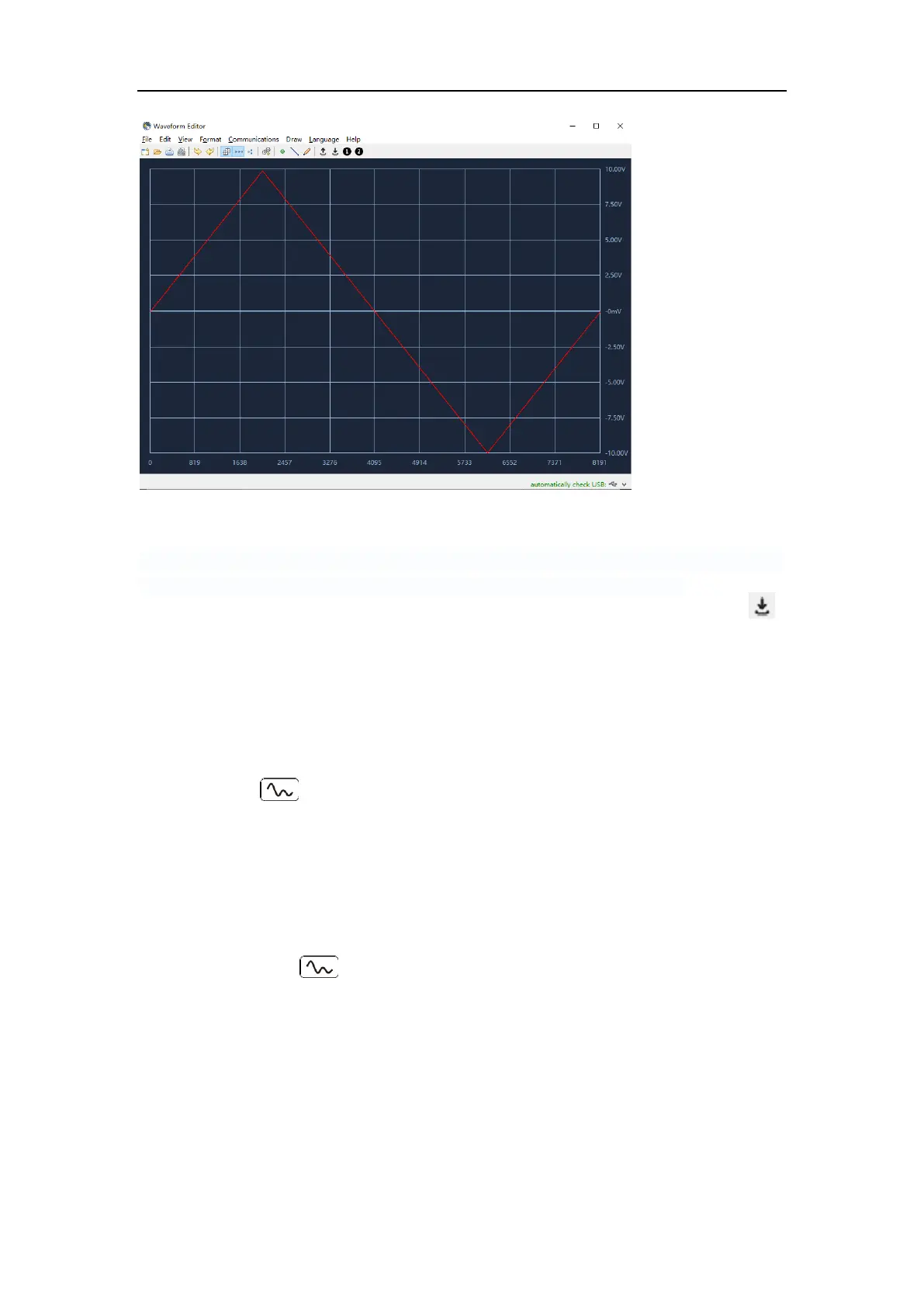Write and Recall waveform
We can use the Line Draw, Hand Draw and Point Edit mode in the Waveform Editor to edit
the required waveform, and save and display it on the instrument by writing.
(1) Under Waveform Editor software interface, Click "Write waveform lcon "
button.
(2) After the writing is successful, the "File transfer completed" prompt box will
be displayed in the waveform editor. Click "OK".
(3) On the instrument, the screen shows "Any wave has been updated to
USERX(X is 0-15)".
(4) Press the Arb Wave button ,then press the NextPage button to
enter the NextPage menu.
(5) Press the Store soft key to enter the file system, and then press the Enter
soft key to enter the file system. Select the file name “USERX” that has just
written the waveform.
(6) Press the Call out soft key, the screen displays "File read successfully",
then press the arbitrary wave key, the written waveform can be
viewed on the instrument.
Note: The file size is displayed on the right of the file. If 0B is displayed,
the file is empty.
