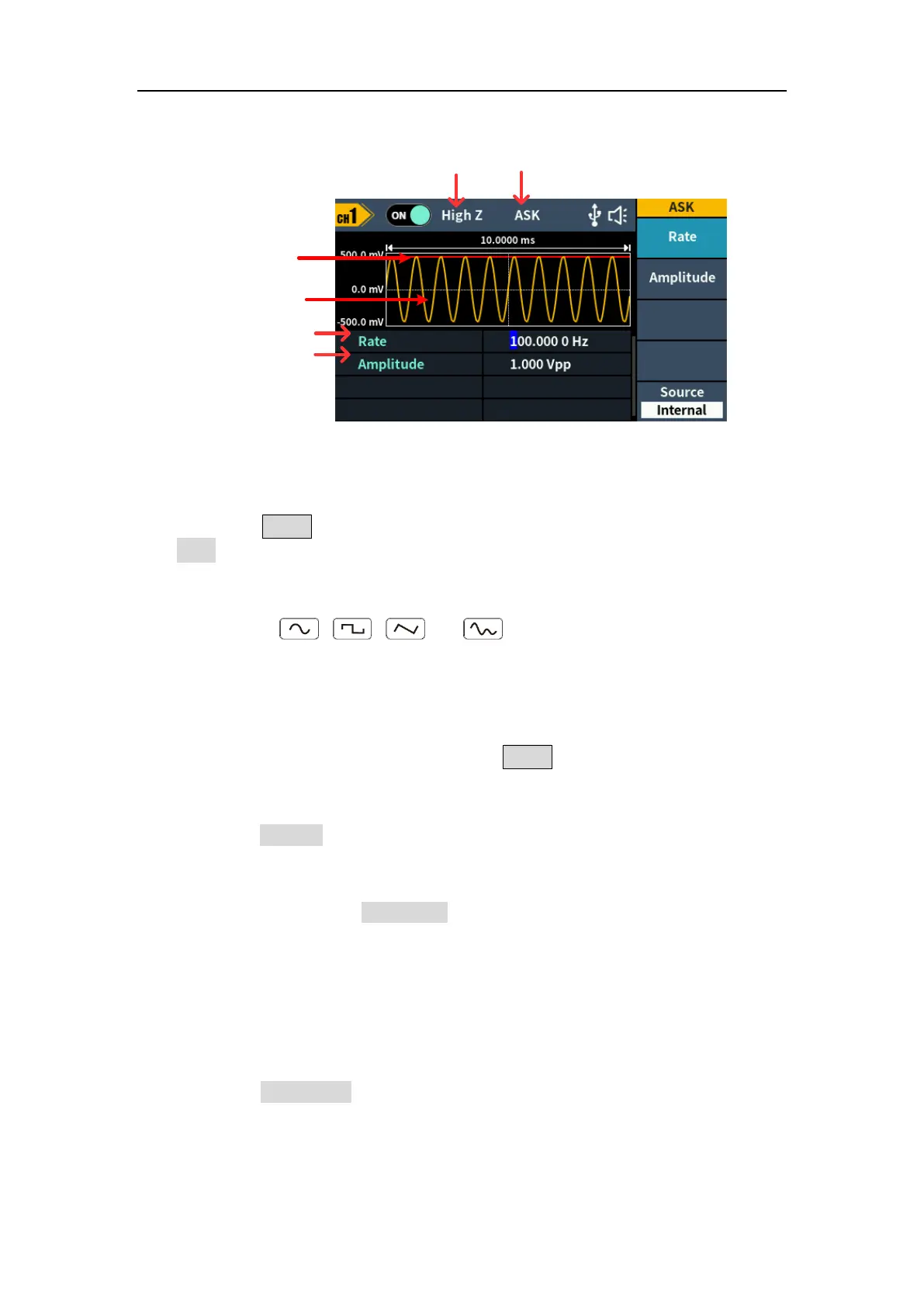Figure 5-19: ASK user interface
How to set the parameters of ASK
(1) Press the Mode function key, press the NextPage softkey,then press the
ASK softkey to enter ASK user interface.
(2) Select carrier wave shape:
The carrier wave can be Sine, Square, Ramp, or Arbitrary wave (except
DC). Press , , , or to select a desired carrier wave
shap.
(3) Set carrier wave parameters:
Press the wave shap key of the selected carrier wave to display the
waveform and parameters of the carrier wave. You can change the
parameters of the carrier wave. Press Mode to return to the modulation
mode interface.
(4) Select modulating wave source:
Press the Source softkey to select Internal or External as the modulating
wave source.
(5) If you select Internal, the modulating wave is set as a Square with 50%
duty cycle. Press the ASK Rate softkey to set the ASK rate. The rate at
which the output amplitude shifts between the carrier amplitude and the
modulating amplitude is determined by ASK rate (for internal source only).
The range is 2 mHz – 1 MHz.
If you select External, use the Sync/Ext Mod/Trig/FSK connector at the
rear panel to input the external modulating signal.
(6) Set modulating amplitude:
Press the Amplitude softkey to set the modulating amplitude.
