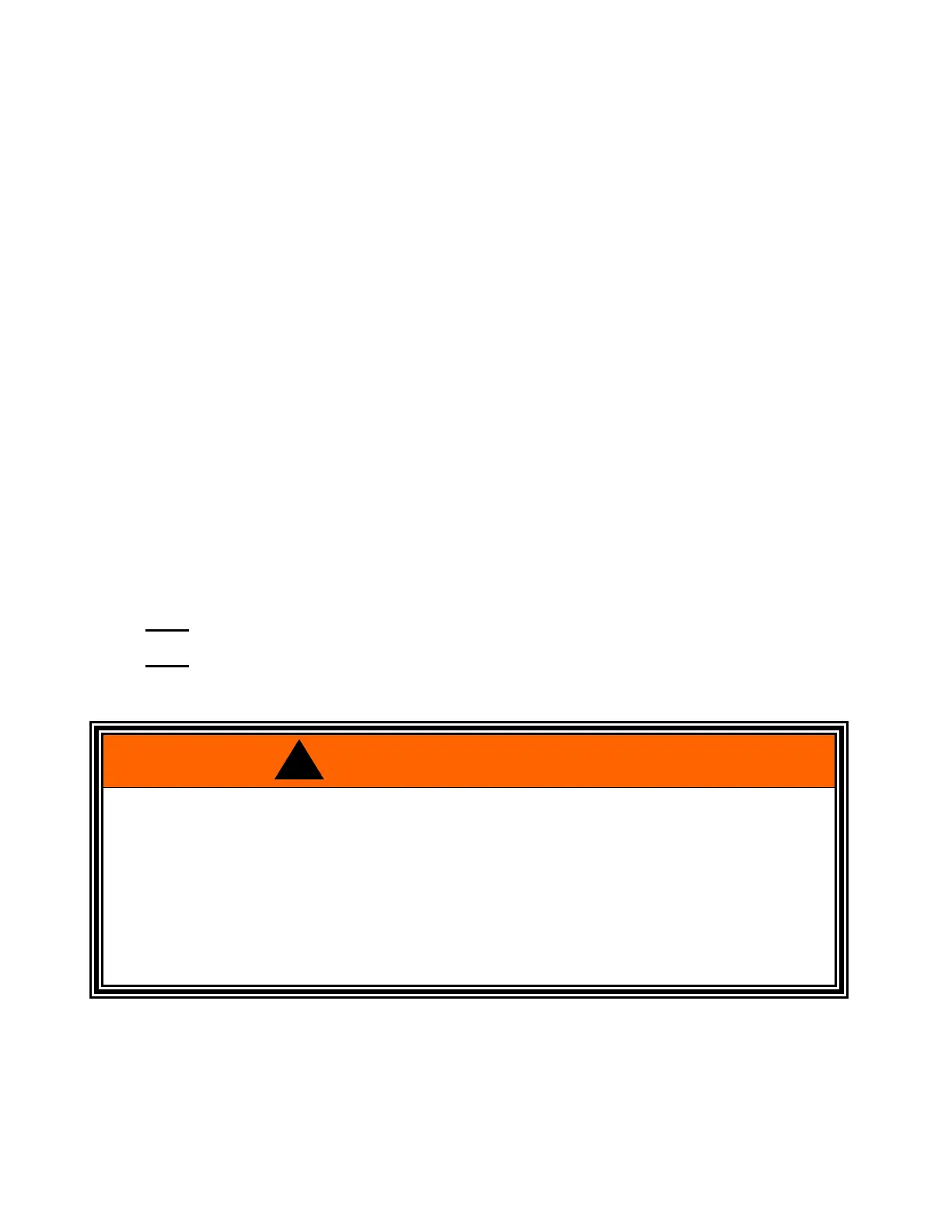SECTION 8 CALIBRATION
108
8.2 EXTERNALLY REFERENCED CALIBRATION (cont’d)
Since the UPC display can show both PROGRAM (Command) and METERED voltages, these errors will be
apparent - if they occur - as a slight difference between the two voltages. Only basic metering inaccuracy will not
reveal itself on the display.
To calibrate the UPC, it will be necessary to:
1. Set up the UPC to generate output voltage and current.
2. Measure the voltages and currents on all phases using an external Voltmeter and Current Meter
that have been calibrated to a traceable standard (i.e., NBS, NIST), and are at least 2x as
accurate as the UPC metering (see Section 2, SPECIFICATIONS)
3. Enter the measured values into the UPC via the keyboard or Remote Interface.
The UPC then creates the required calibration factors (kFactors,) and stores them in memory. The kFactors
can be viewed on the display by pressing fn, 4, 3, (see para. 8.3.1), or through the control bus (see para. 5.6,
:CALibrate:KFACTORS).
Typically, calibration is performed with output settings of 60 Hz. and 120 volts. Because of the precision and
stability of the system, the calibration factors are the same for all other values of volts and frequency. For
convenience, or if precision at a particular setting is needed, the system may be calibrated at any frequency,
voltage and current desired. Calibration of current metering is based on the Load Current set by the user.
Therefore a nominal Load Current should be chosen for this calibration process.
NOTE
: Only RMS voltages and currents are corrected.
NOTE
: If the Programmable Impedance Option is installed, it must also be calibrated, see para.
4.6.3.1.1 or 5.4.1, :[SOURce]:IMPEDance:CAL.
WARNING
OBSERVE THE FOLLOWING WHEN CALIBRATION IS REQUIRED:
1) REMOVE ALL JEWELRY FROM ARMS AND NECK WHEN CALIBRATINGTHIS EQUIPMENT.
THIS PREVENTS THE POSSIBILITY OF SHORT CIRCUIT THROUGH THE JEWELRY,
CAUSING BURNS TO, OR ELECTROCUTION OF, THE OPERATOR.
2) WEAR SAFETY GLASSES WHEN CALIBRATING THIS EQUIPMENTTO PREVENT EYE INJURY
DUE TO FLYING PARTICLESCAUSED BY ACCIDENTAL SHORT CIRCUIT CONDITIONS.
3) DO NOT REMOVE ANY PANELS OR COVERS WITHOUT FIRST OPENING ALL CIRCUIT
BREAKERS AND THEN REMOVING THEINPUT SERVICE.
!