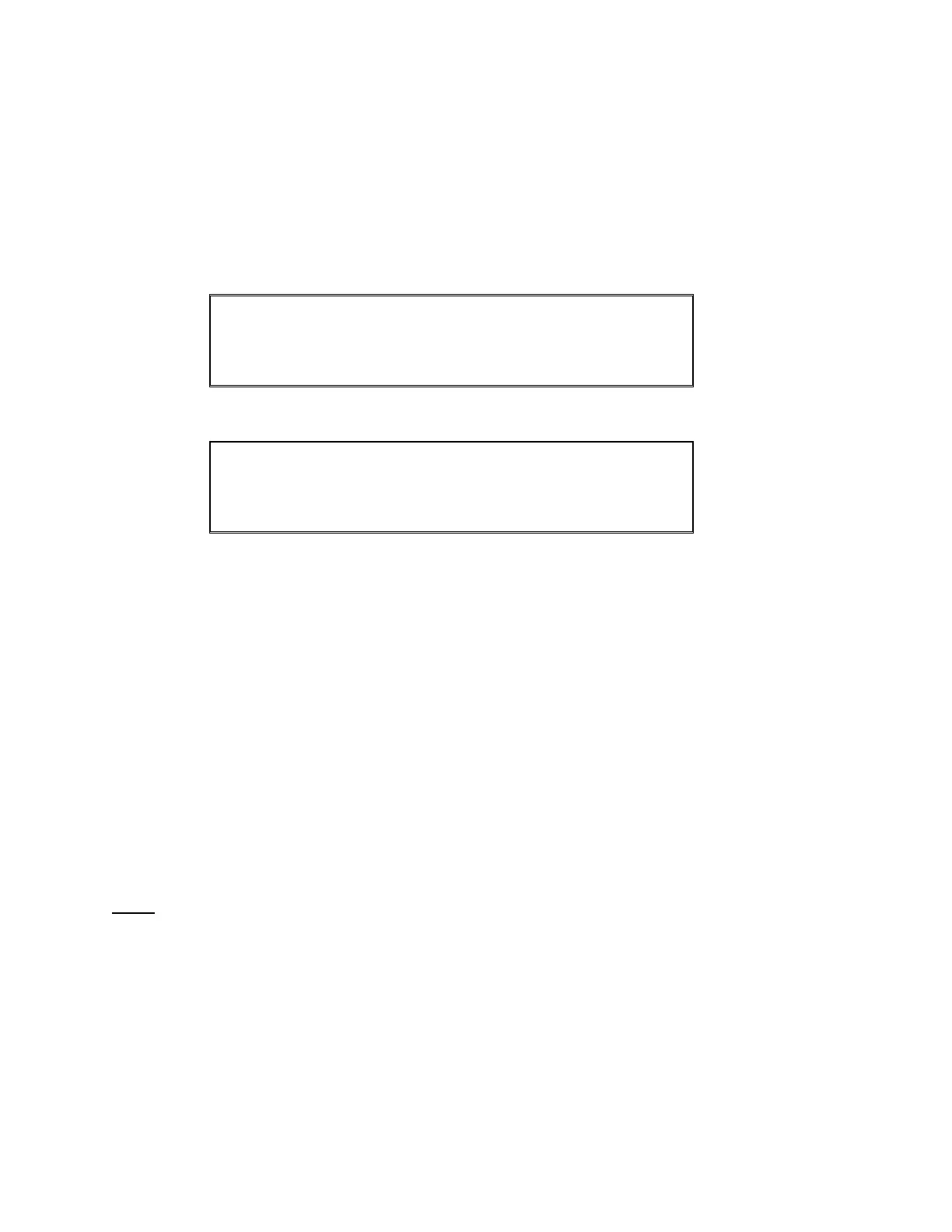SECTION 8 CALIBRATION
109
8.2 EXTERNALLY REFERENCED CALIBRATION (cont’d)
To calibrate the UPC:
1. Apply power to the power source and UPC.
2. Display the 'CALIBRATION' menu. Press fn, 4
CALIBRATION MENU: PRESS
1 RESERVED
2 FOR EXTERNALLY REFERENCED CALIBRATION
3 FOR Kfactor DISPLAY.
3. Press 2 to select EXTERNALLY REFERENCED METER CALIBRATION
Φ INT.V-SENSE EXT.V-SENSE | I1 0.00
A 0.000 0.000 | Ia 0.00
B 0.000 0.000 | Ib 0.00
C 0.000 0.000 | Ic 0.00
4. Enter the measurements taken with external test equipment (voltmeter, ammeter) for each
parameter shown on the UPC display. All measurements taken are to be AC RMS (True RMS
metering is absolutely necessary), Line to Neutral only for voltages.
5. Upon completion, press EXECUTE.
The UPC has separate current metering circuits for FORM 1 (single phase) and for FORM 2 and FORM 3. In
order to fully calibrate all current meters for all power forms, this procedure must be performed twice.
UPC-1 Operate the power source in FORM 1 to calibrate I1 (single phase).
b. Operate the power source in FORM 2 to calibrate Ia and Ib (single/split phase).
UPC-3 Operate the power source in FORM 1 to calibrate I1 (single phase).
b. Operate the power source in FORM 3 to calibrate Ia, Ib and Ic (three phase).
Only the phases existent need to have values entered. If a phase parameter is not used or is not available as in
the case of a 1 or 2 phase power source, the phase C parameters should be set to 0. Entering 0 for a parameter
causes the correction factor (kFactor) for that parameter to be set to the default value, 1.0000 .
NOTE
: Only the values pertaining to the present output FORM will be displayed.
Voltages are AC RMS, LINE-NEUTRAL for FORM 1 & 3, LINE-LINE (A-B) FOR FORM 2 voltages.
Currents are AC RMS.
Each time a non-zero value is entered, the UPC measures the output signal for that parameter and compares it
against the entered external meter calibration value. A new calibration factor (kFactor) is then calculated and
used to correct the meter display for that value.
If a value for a parameter is not keyed in, the existing calibration factor will not be re-calculated. The correction
factors are stored in Battery-backed memory (RAM) until the memory is lost or cleared.