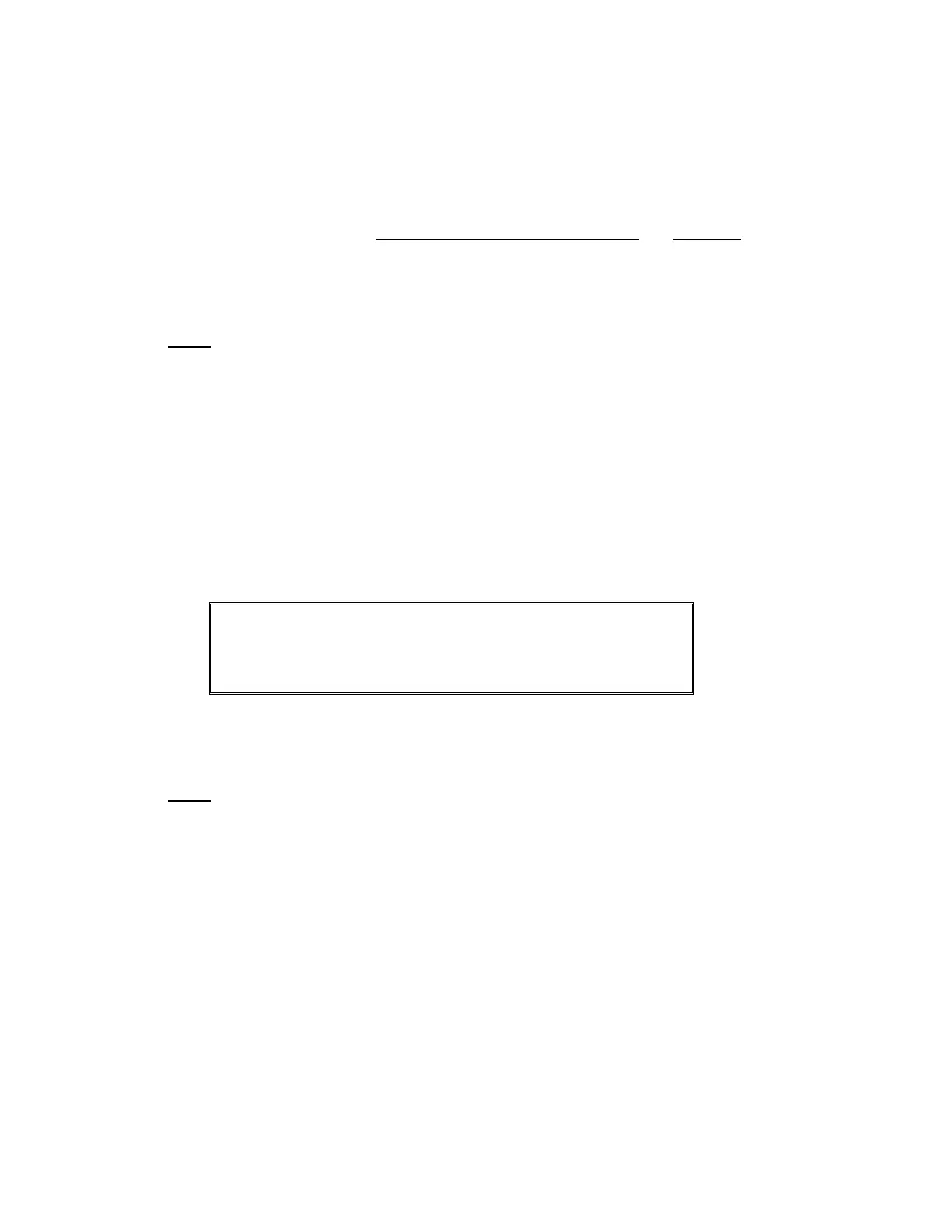SECTION 4 OPERATION
73
4.6.3.5 RANGE CONTROL (cont’d)
SELECT OUTPUT RANGE: 1, 2, 3, 4. The following ranges are applicable.
PROGRAMMED OUTPUT AC VOLTS
RANGE #
< 110 1
110 - 120.9 2
121 - 130.9 3
> 131 4
NOTE: The above Output voltages are for Single phase operation. If split (2) phase operation is used,
the listed Output voltage ranges are doubled.
Press EXECUTE to save the parameter entries.
4.6.3.6 SLEW RATE SETUP
Selecting SLEW RATE SETUP from the General Setup menu (fn,3,6) allows the slewing functions to
transition at a predetermined rate
From any METER display (V/I, AMPS or POWER), press the fn key to enter SETUP MODE.
From the SETUP display, press 3 to enter GENERAL SETUP.
From the GENERAL SETUP 1 display, press 6 to enter SLEW RATE SETUP.
SLEW RATE SETUP:
VOLTS / SEC. = 1
HERTZ / SEC. = 1.00
Default values are 1 volt/second and 1.00 Hz./second.
Press EXECUTE to save the parameter entries.
NOTE
: Slew rates are approximate.