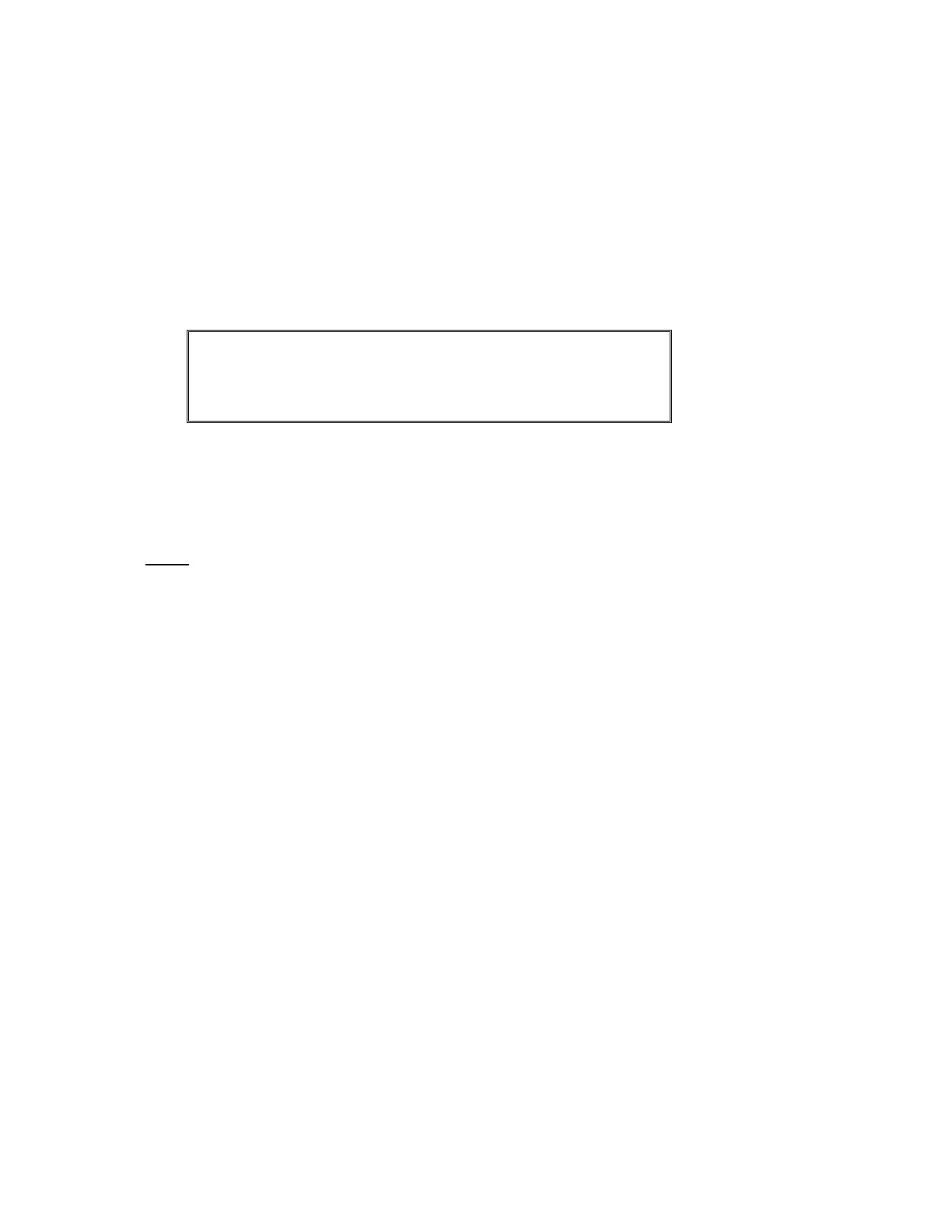SECTION 4 OPERATION
76
4.6.3.10 KEYBOARD LOCK
Selecting KEYBOARD LOCK from the General Setup 2 menu (fn,3,7,4) allows you to control the
keyboard lock feature.
From any METER display (V/I, AMPS or POWER), press the fn key to enter SETUP MODE.
From the SETUP display, press 3 to enter GENERAL SETUP.
From the GENERAL SETUP 1 display, press 7 to enter More Options
From the GENERAL SETUP 2 display, press 4 to enter KEYBOARD LOCK.
KEYBOARD LOCK SETUP: LOCK=OFF
(Press +/- Key to Toggle Selection
(Press ENTER or EXECUTE to Exit
LOCK=: OFF or ON. If OFF is chosen, the keyboard is always enabled. If ON is chosen, the
keyboard is locked and disabled after pressing the DISPLAY key. Key presses are
ignored when the keyboard is locked. The only exceptions are the CLEAR key and
OUTPUT ENABLE key. To enable the keyboard, press the fn and EDIT keys at the
same time. The keyboard remains enabled until you press the DISPLAY key.
NOTE
: The default factory setting for KEYBOARD LOCK is off.