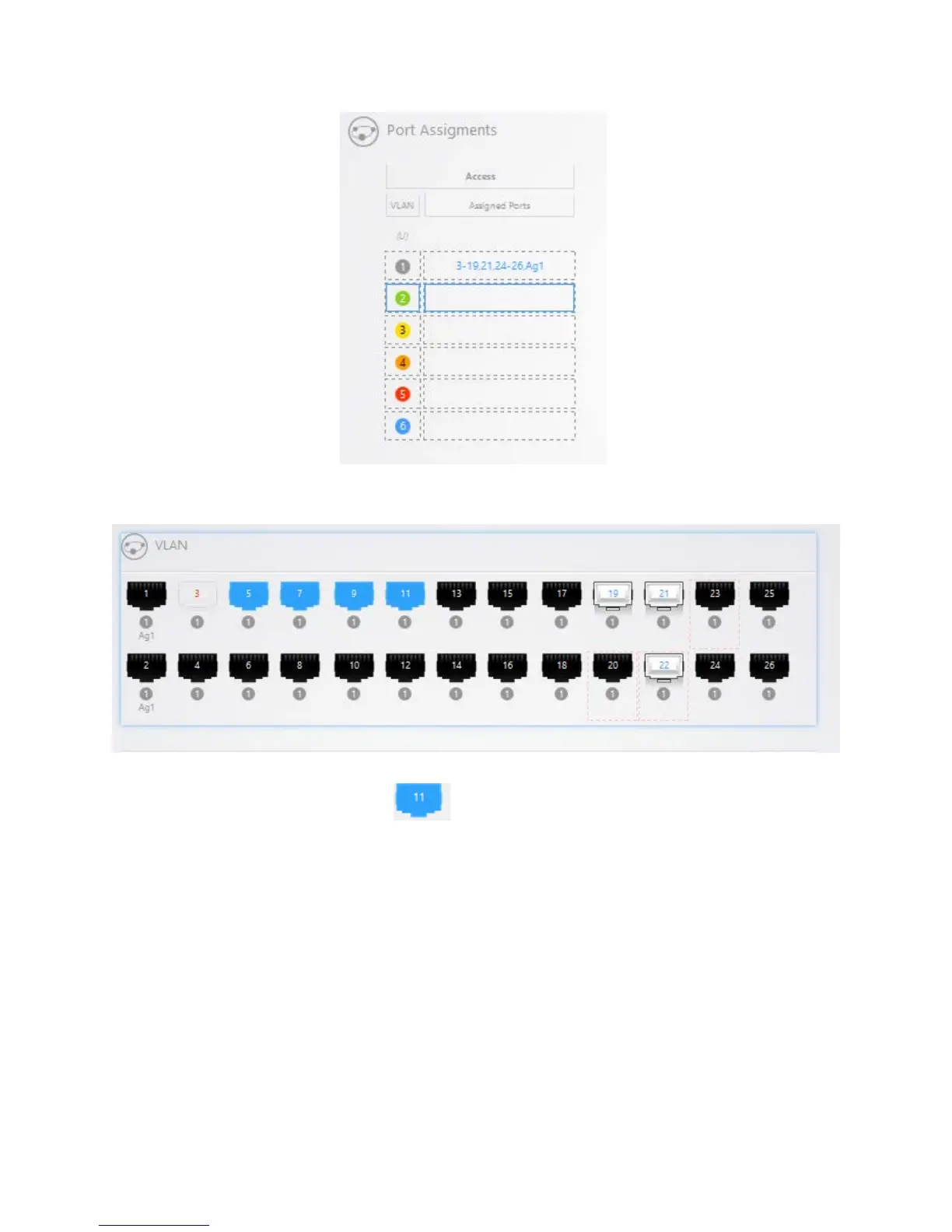34
Then click on the ports that you would like to add to the VLAN. In this example, we are adding ports
5,7,9,11. When ports are selected they will look like this
The ports will then populate next to the VLAN as shown below. When you are finished hit apply. The
ports on the page will then look like this.
