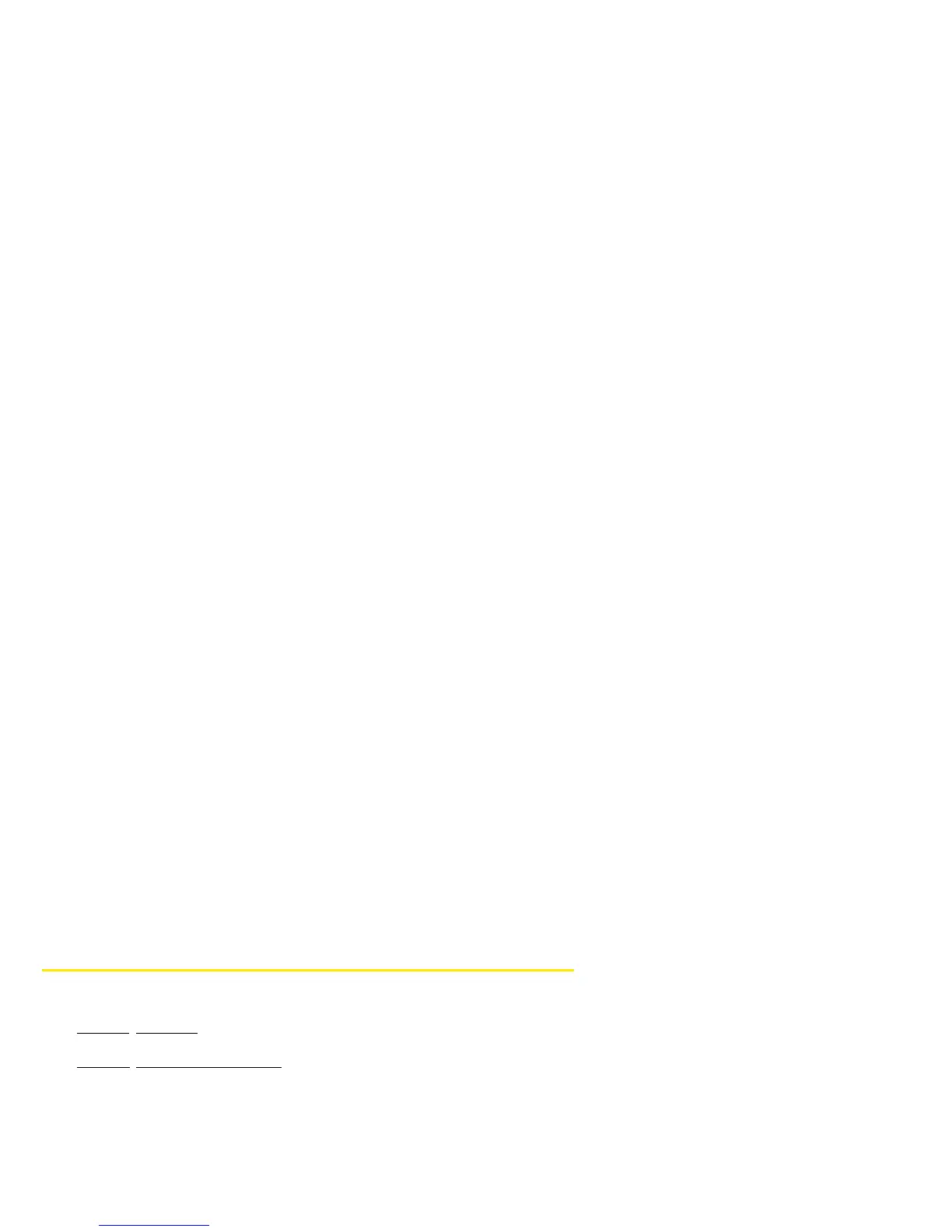10
Thanks also to the Synergy feature, in the Messaging application, all your conversations with
the same person are grouped together in one chat-style view. If you start an IM chat with Ed,
for example, you can continue the same conversation when Ed signs out of IM by sending
him a text message—and you can see it all in the same view. For more information, see
“Messaging” on page 255.
Universal search: Need to call Ed? Just slide out the keyboard and type ed. If he’s listed in
your Contacts, you can get his numbers from the search results. Tap a number and you’ve
made the call. Search works just as fast when you need to search the Web. For more
information, see “Search to Find Info and Make Calls” on page 76.
Sync: Your Pre phone gives you synchronization without a cable. You can sync with online
services that Palm has partnered with so that you can store and sync your info in online
accounts. You can access your data even when you are not able to make a connection to the
Web, because a copy of your data is stored on the device.
Your Palm profile: When you set up your phone, you create a Palm profile. Your profile gives
you access to services like automatic updates and automatic, frequent backups of any of your
info that is stored only on your phone and isn’t synchronized with an online account.
About This User Guide
We know you’re eager to start using your Palm
®
Pre™ phone right away, and the sections of
this guide are designed to help you do just that.
䢇 Section 1: Your Setup guides you through the process of setting up your new phone and
your Sprint service.
䢇 Section 2: Your Palm® PreTM Phone shows you the basics of your phone and service
with quick, easy-to-follow instructions. This section also describes the call features on
your phone and shows you how to use Sprint service features such as voicemail and call
waiting. This section also shows you how to use the camera and how to transfer and
listen to music files on your phone. Finally, it guides you through the process of using the
full-featured organizer that gives you instant access to your contacts, calendar, tasks,
memos, and more.