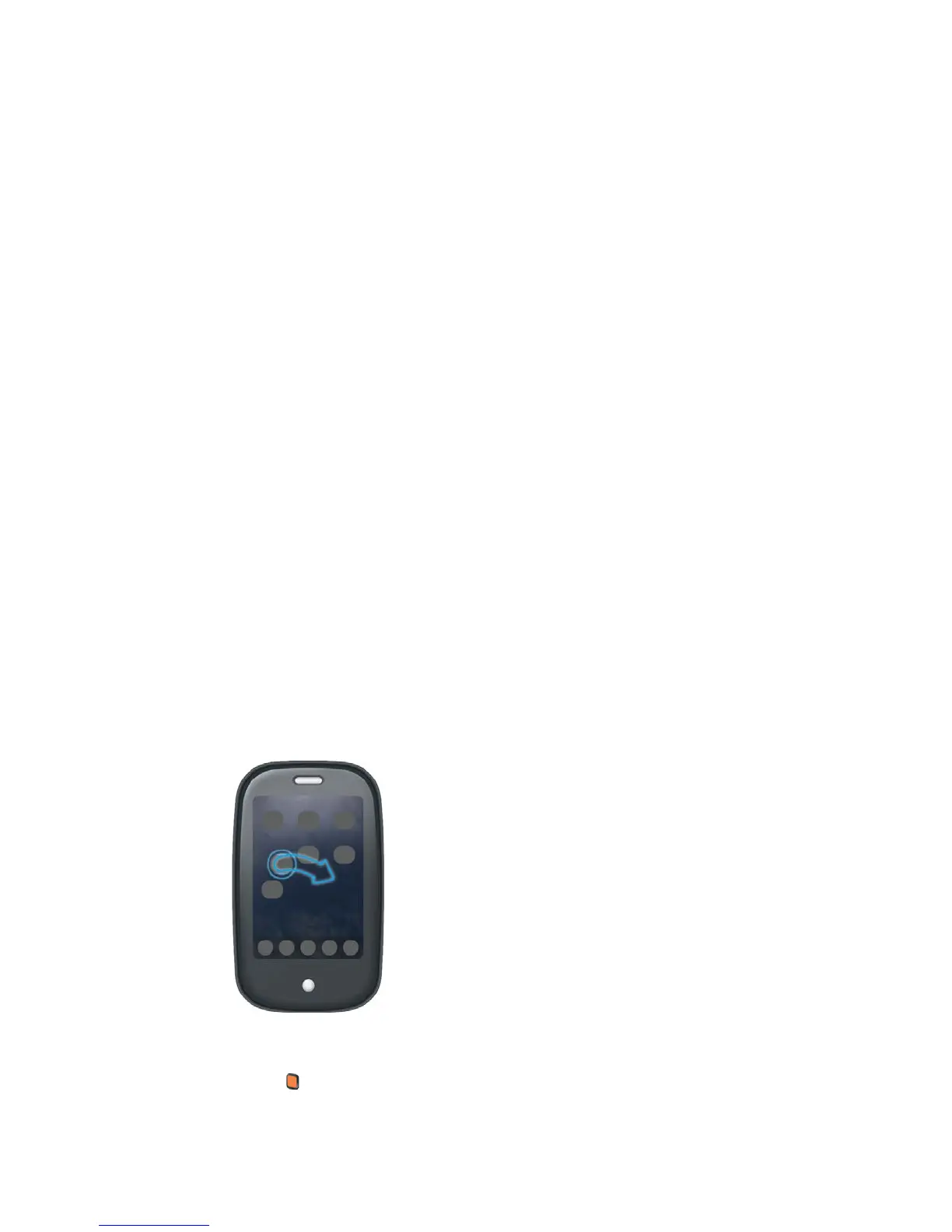66 Section 2B: Move Around on Your Phone
Reorder Launcher Icons
1. In the Launcher, tap and hold an icon.
2. After the halo appears around the icon, drag it to another location.
3. To move the icon to another page, drag it to the left or right edge of the screen. Don’t
release the icon until the new page appears.
Delete an Application
You can delete applications that you have installed on your phone.
1. While pressing and holding Option , tap the app icon.
2. Tap Delete.