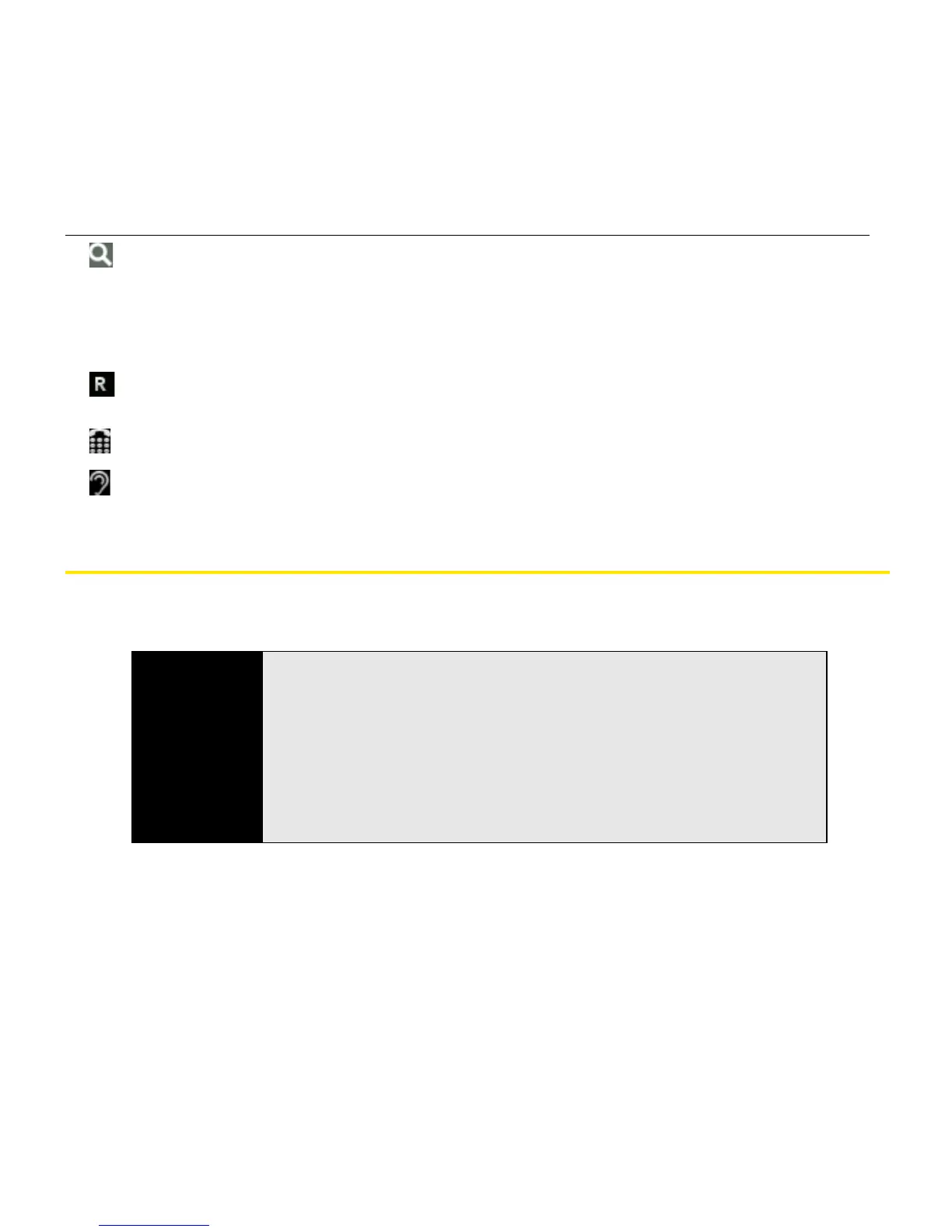122 Section 2D: Phone
Use a Phone Headset
You can connect the headset that came with your phone for hands-free operation.
Use a Wired Headset
Your phone works with headsets that have a 3.5mm connector (look for three colored bands
on the plug). When in doubt, ask the third-party headset manufacturer if the product is
Your phone is performing a search on the characters you entered. If you are in
Card view or the Launcher, your phone conducts a universal search (see
“Search to Find Info and Make Calls” on page 76). If you are in an application
such as Contacts or Memos, your phone searches for items within the app
that match the search term you entered.
Your phone is in roaming coverage. See “Set Roaming Preferences” on
page 126.
TTY is turned on. See “Enable TTY/TDD” on page 127.
HAC is turned on. See “Enable HAC” on page 127.
WARNING
If driving while using a phone is permitted in your area, we recommend
using a headset or hands-free car kit (sold separately). However, be aware
that use of a headset that covers both ears impairs your ability to hear other
sounds. Use of such a headset while operating a motor vehicle or riding a
bicycle may create a serious hazard to you and/or others, and may be
illegal. If you must use a stereo headset while driving, place a speaker in
only one ear. Leave the other ear free to hear outside noises, and use the
headset only if it is legal and you can do so safely. See “Driving Safety” on
page 358 for more information.
Icon Description