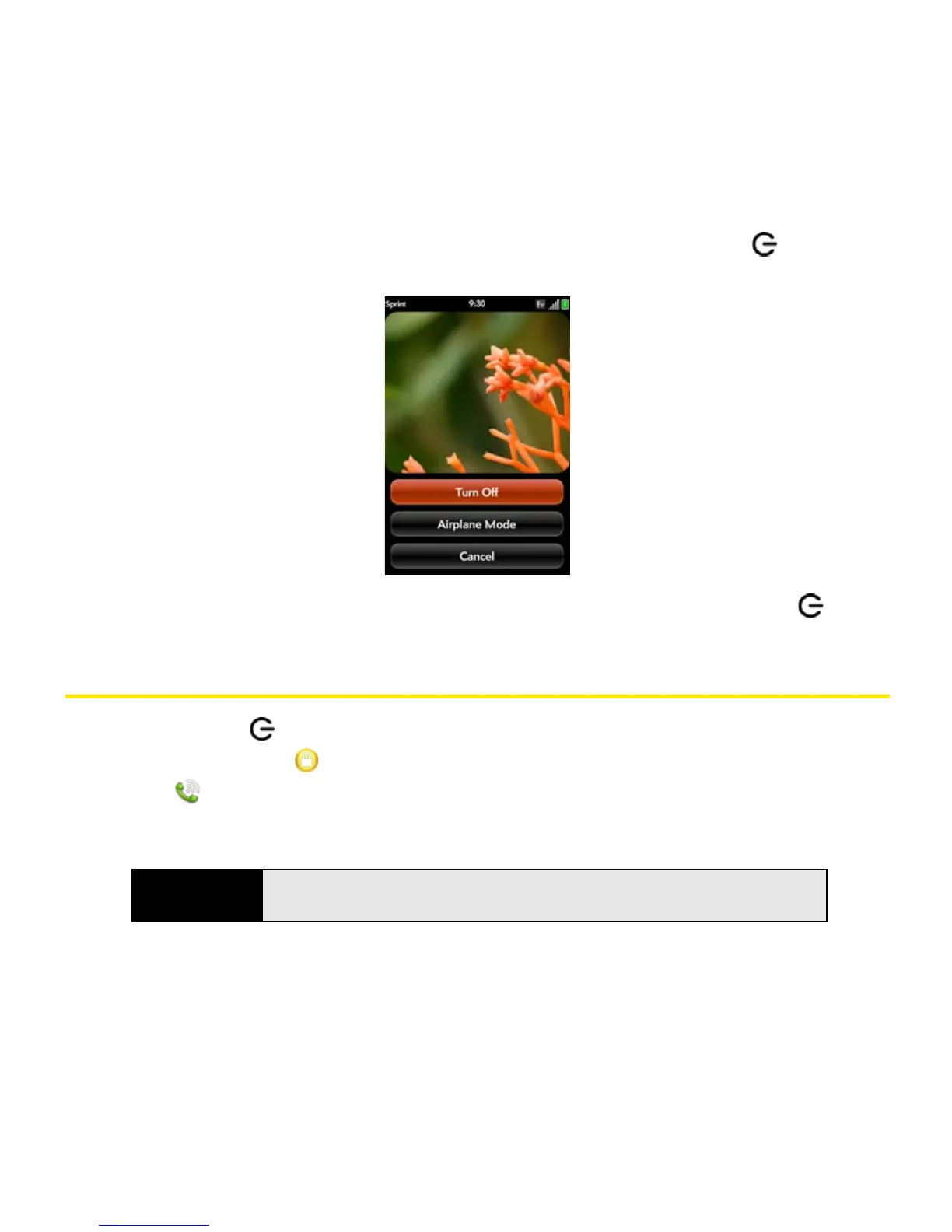24 Section 1A: Set Up Service
Turn Everything (the Screen and Wireless Services) On/Off
䢇 To turn both the screen and wireless services off: Press and hold power and tap
Turn Off.
䢇 To turn both the screen and wireless services back on: Press and hold power .
Make Your First Call
1. Press power . (This wakes up the screen.)
2. If necessary, drag up to unlock the screen.
3. Tap .
4. Tap numbers on the dial pad.
Tip
Tap the onscreen backspace icon to delete numbers one at a time. Tap and
hold the icon to delete all the numbers.