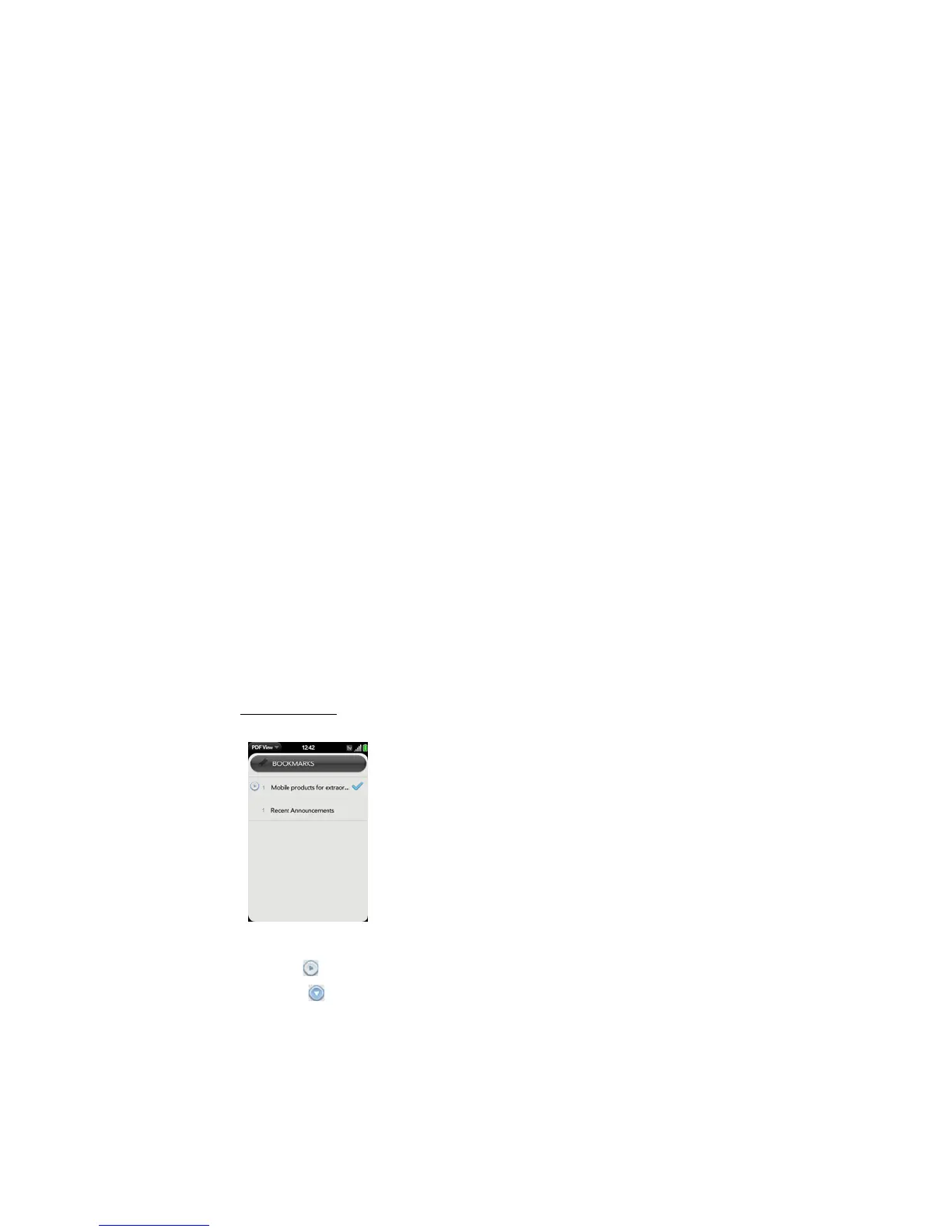208 Section 2G: Your Documents and Other Productivity Files
View Bookmarks
If a PDF file was created with bookmarks, you can see the bookmarks on your phone.
1. With the file open, open the application menu
and tap Bookmarks. (A checkmark next to
a bookmark name identifies the section of the file you are currently viewing.)
2. Do any of the following:
䡲 To expand a bookmark entry: Tap .
䡲 To collapse a bookmark entry: Tap .
䡲 To search for a specific bookmark: Type the bookmark name.
3. Tap a bookmark to jump to that section of the file.