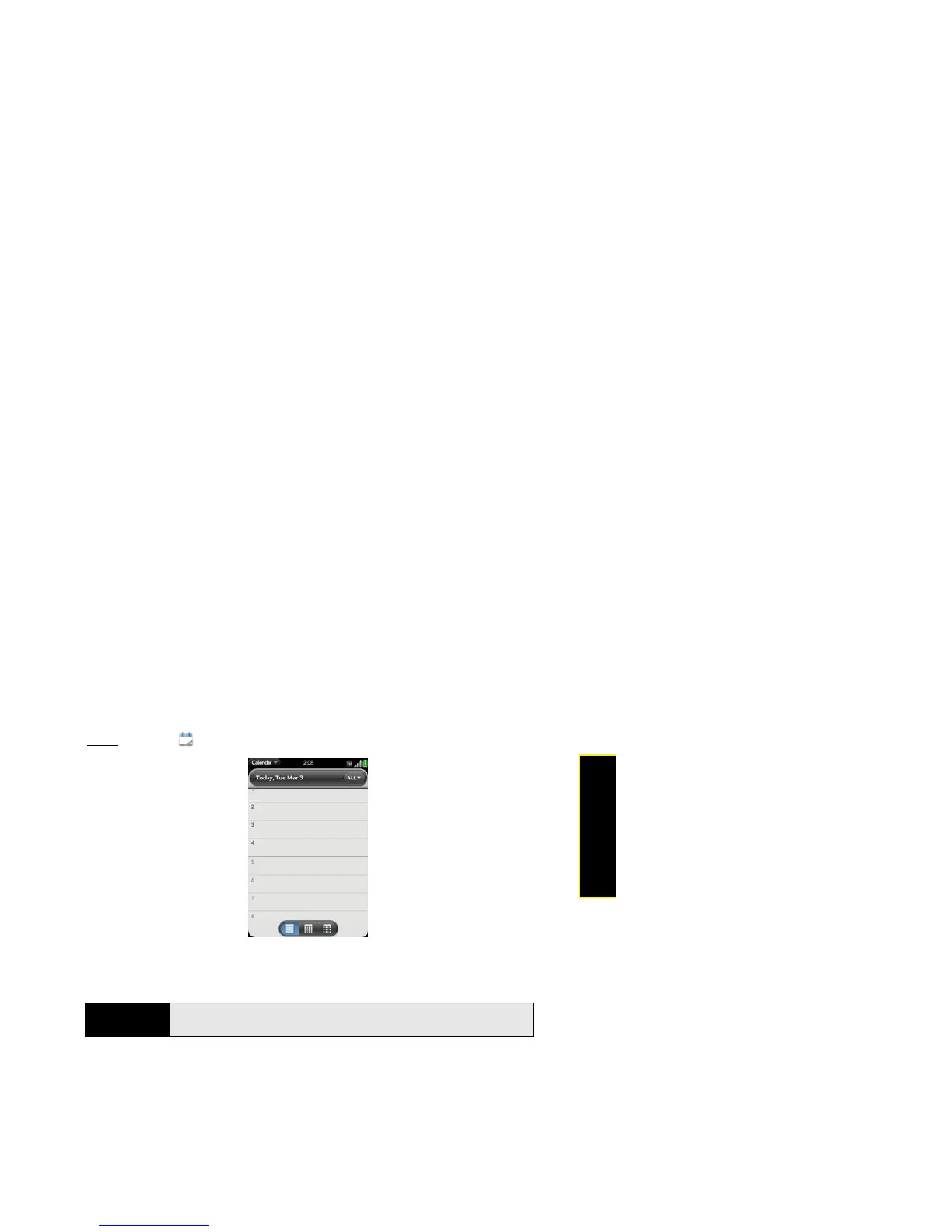Section 2F: Your Personal Information Organizer 175
Organizer
Create an Event
You can add an event to a calendar account. If you don’t specify an account, the new event is
added to your default calendar. For information on managing your phone’s time settings, see
“Date & Time” on page 215.
1. Open
Calendar .
2. Tap All or an online account name in the upper-right corner, and tap the calendar you
want to use for this event.
If you create an event in All Calendars view, the event is created in the calendar set as
the default (see “Customize Calendar” on page 182).
3. Go to the day you want (see “Move Around in Calendar” on page 179) and tap a blank
time slot.
Note
If an account doesn't appear in the list, that's because you can't add data to
that account from your phone.