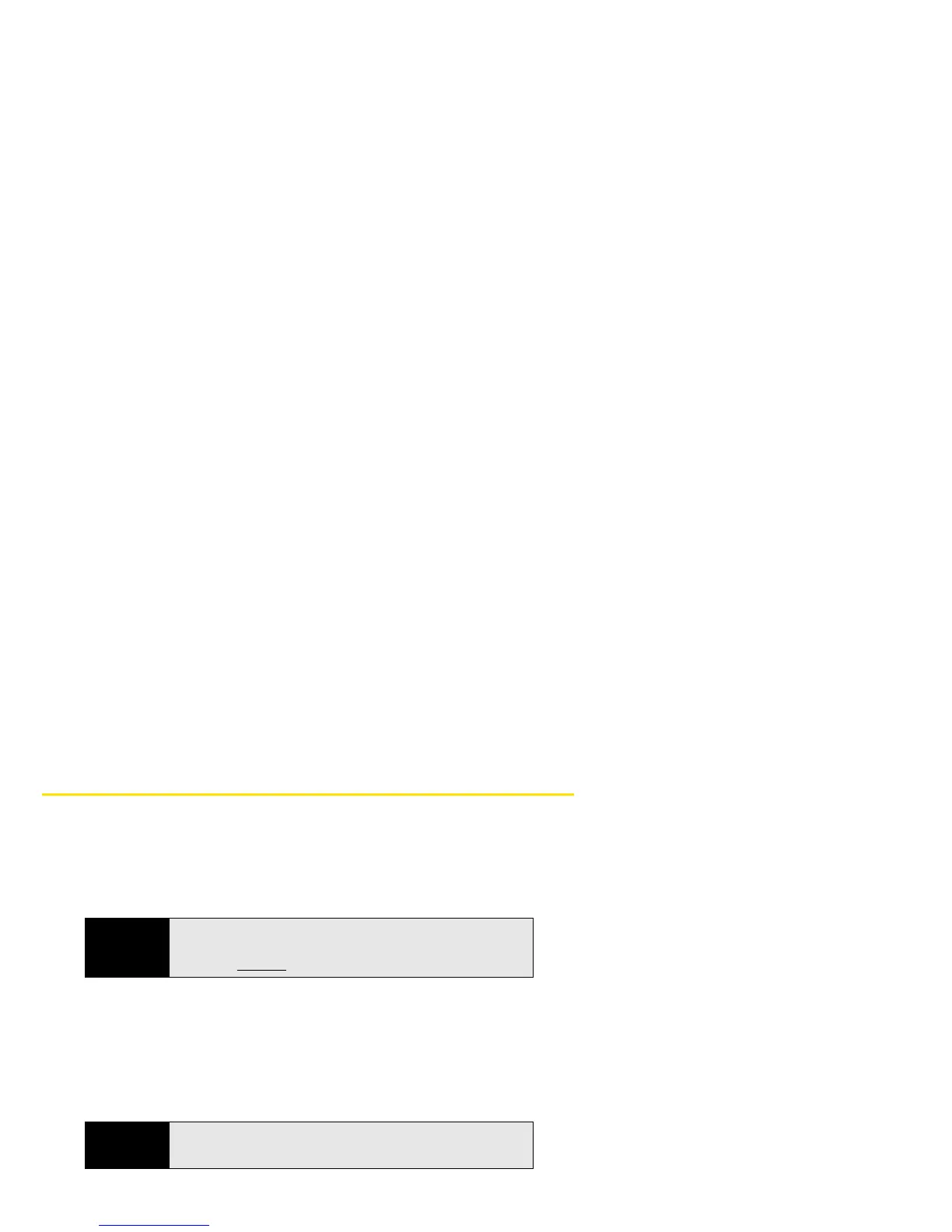92 Section 2B: Move Around on Your Phone
If you enter an incorrect Palm profile password three times, a message appears that
explains how you can contact Customer Support for help.
5. Do one of the following:
䡲 Edit the account information: Change the information as needed and tap Submit.
䡲 Delete the account information from your phone: Tap Remove Account.
Copy Files Between Your Phone and Your Computer
Copy iTunes Media Files from Your Computer to Your Phone
Use media sync to easily transfer pictures, videos, podcasts, and DRM-free music files from
iTunes on your computer to your phone. While you use media sync, you can’t make or
receive calls or use other wireless features such as email or the web. (See also “Transferring
Data” on page 95.)
1. Connect your phone to your computer using the USB cable.
2. On your phone, tap Media Sync.
3. The first time you use Media Sync mode, a notification warns you that you cannot make
or receive calls or text messages. Tap OK.
4. Your phone is now in Media Sync mode. On your computer, iTunes opens
automatically.
Key Term
DRM-free: Describes a file that is not protected by Digital Rights
Management. DRM-free music files can be copied as many times as you
like and can be played on your Pre phone. To learn more about DRM-free
music, go to apple.com
and search on iTunes Plus.
Note
You can synchronize supported DRM-free music, videos, TV shows,
podcasts, and pictures, but you cannot sync iTunes contacts, calendar
events, or games.