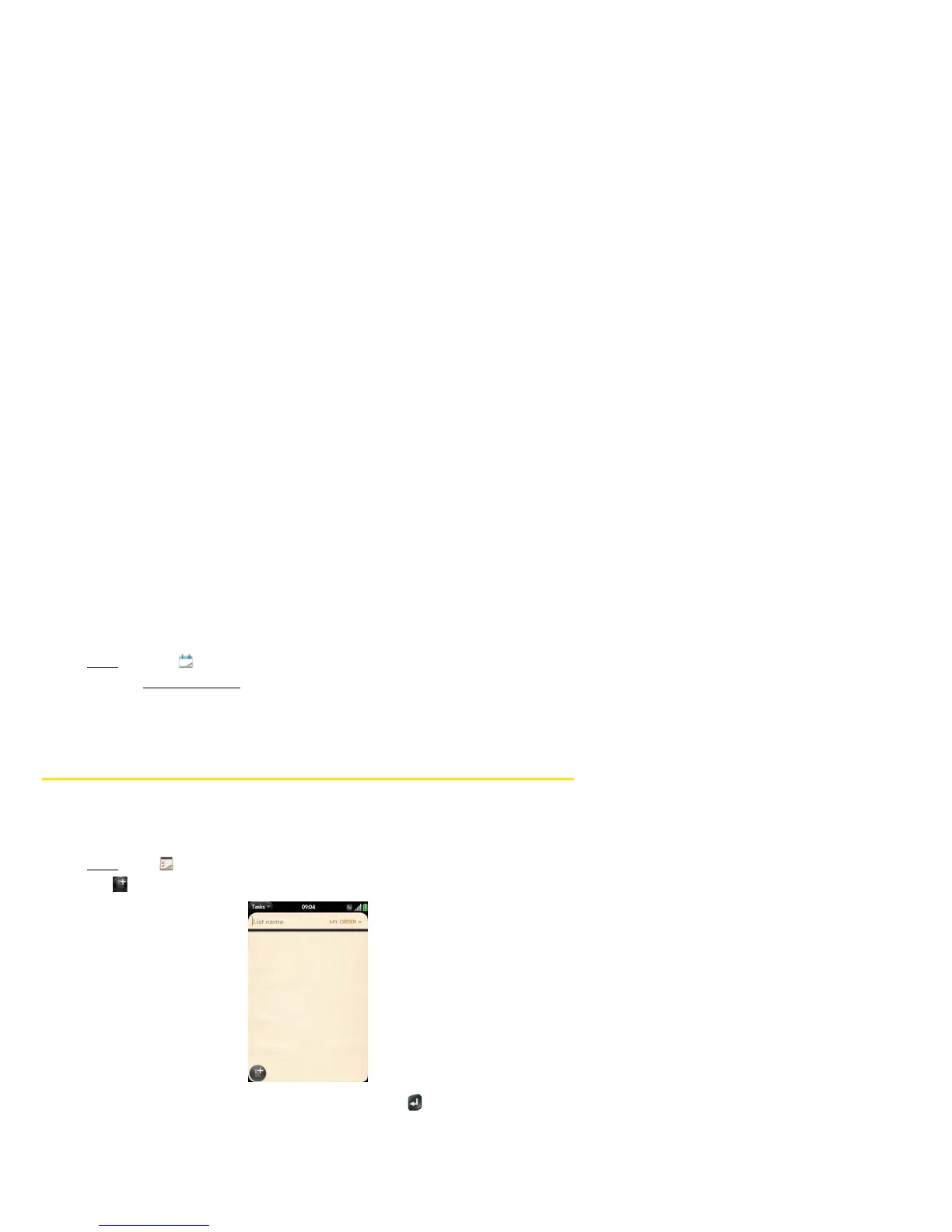184 Section 2F: Your Personal Information Organizer
1. Open
Calendar .
2. Open the application menu
and tap Preferences & Accounts.
3. Under Accounts, tap the account name.
4. Tap Remove Account and tap Remove Calendar Account.
Tasks
Create a Task List
All individual tasks you create (see “Create a Task” on page 185) must be placed in a task list.
A task list is a group of related to-do items.
1. Open
Tasks .
2. Tap .
3. Enter the list name in the List Name field and press Enter .
4. Create a task (see “Create a Task” on page 185).