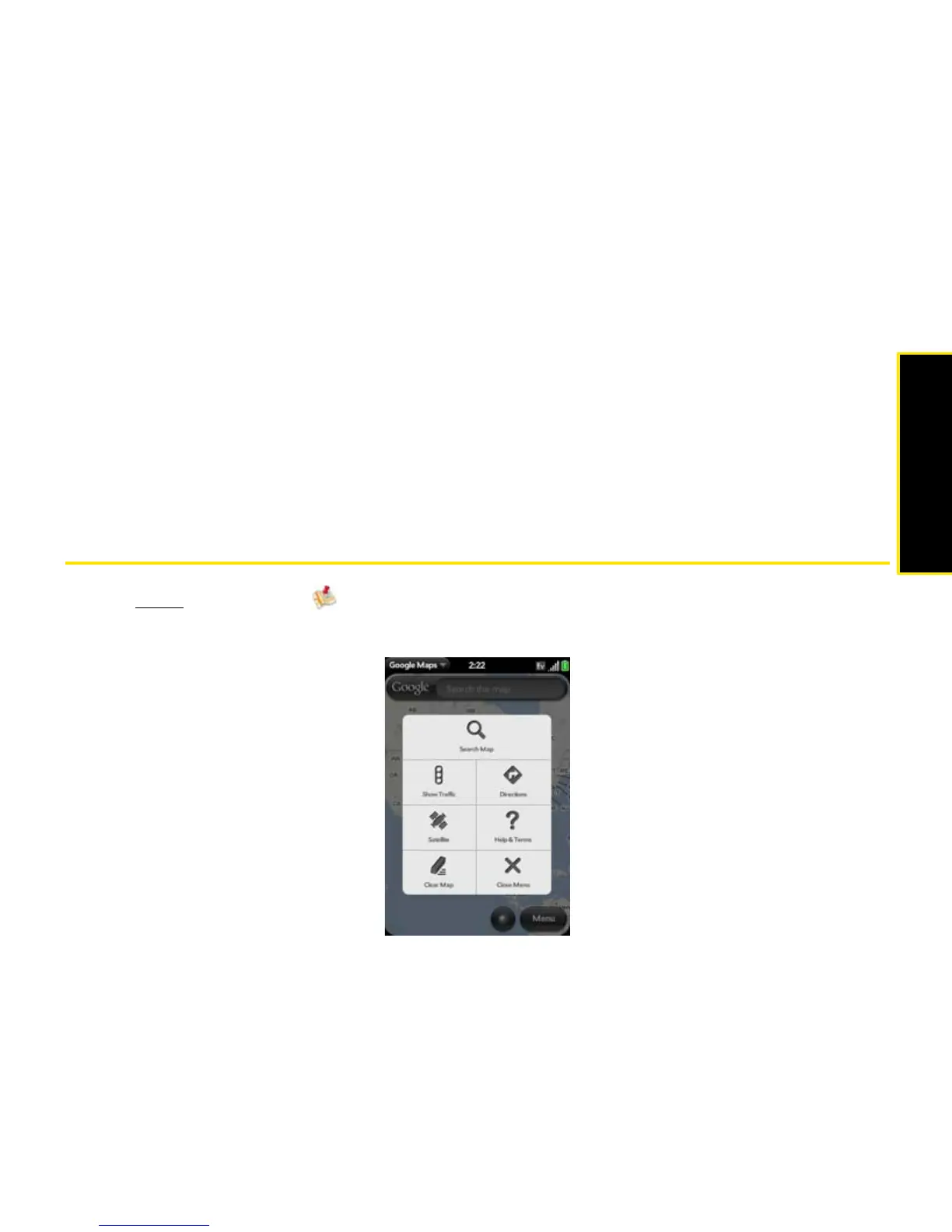Section 3C: Your Connections to the Web and Wireless Devices 287
Wireless Connections
Accept Cookies: Allows cookies from any website you view, even if you are redirected to
a site from another site. Tap Yes to turn Accept Cookies off.
JavaScript: Tap On to turn off JavaScript. Turning off JavaScript may prevent some
websites from functioning properly.
Clear History: Tap to delete your browsing history.
Clear Cookies: Tap to delete cookies used by some websites to remember visiting
history and user settings.
Clear Cache: Tap to delete any Web page content that has been stored in the local
cache. This ensures that you are viewing the most current content when you visit a Web
page.
Google Maps
1. Open Google Maps .
2. Tap Menu in the lower-right corner.