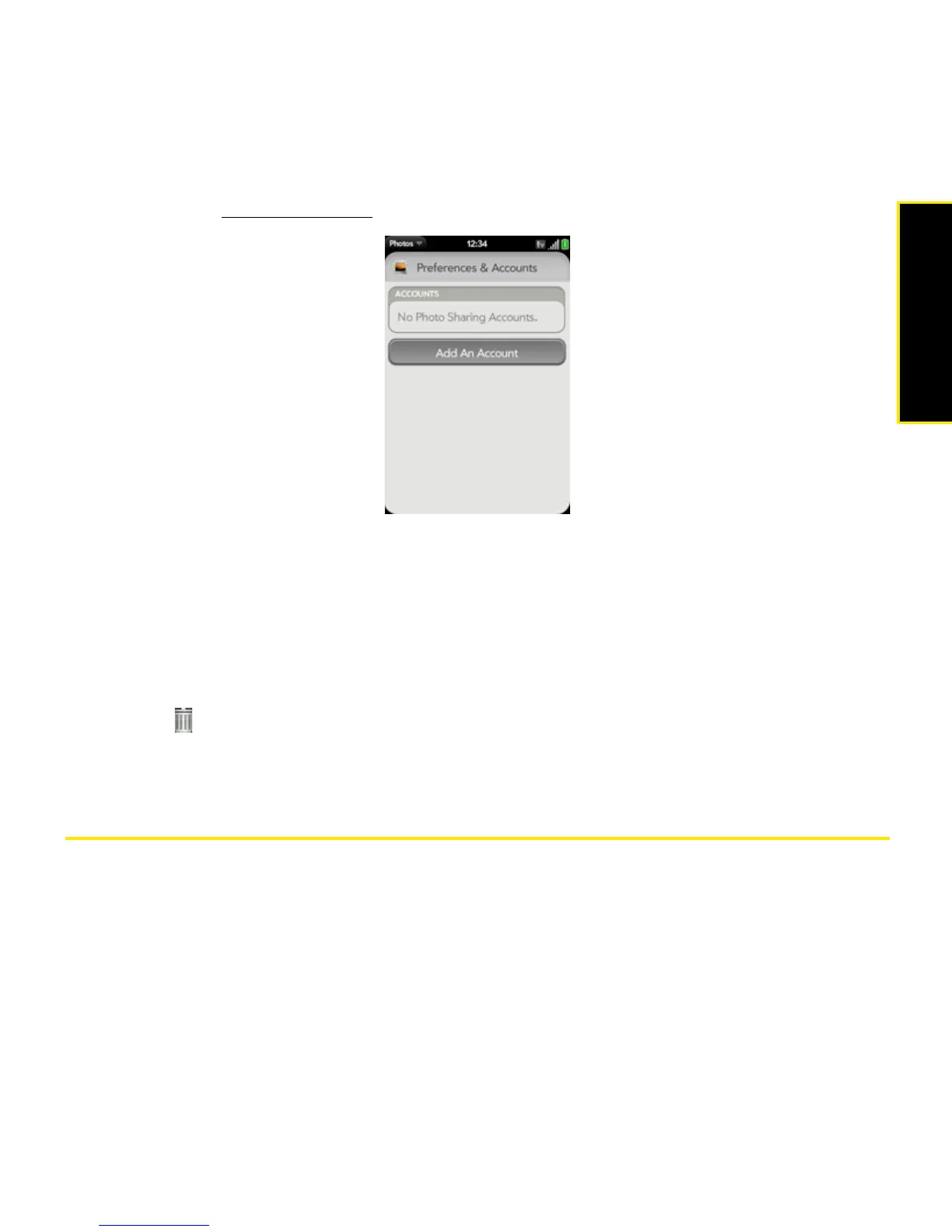Section 2E: Your Media and Entertainment Center 137
Media
2. Open the application menu and tap Preferences & Accounts.
3. Tap Add An Account, and tap the type of account you want to add.
4. Enter your account username and password and tap Sign In.
Delete a Picture
1. Tap a picture thumbnail to view it full-screen.
2. If the photo header is hidden, tap the screen to display it.
3. Tap .
4. Tap Delete to confirm.
Videos
Watch a Video
To get videos on your phone, you can do any of the following:
䢇 Copy videos from your computer (see “Copy Files Between Your Phone and Your
Computer” on page 92).