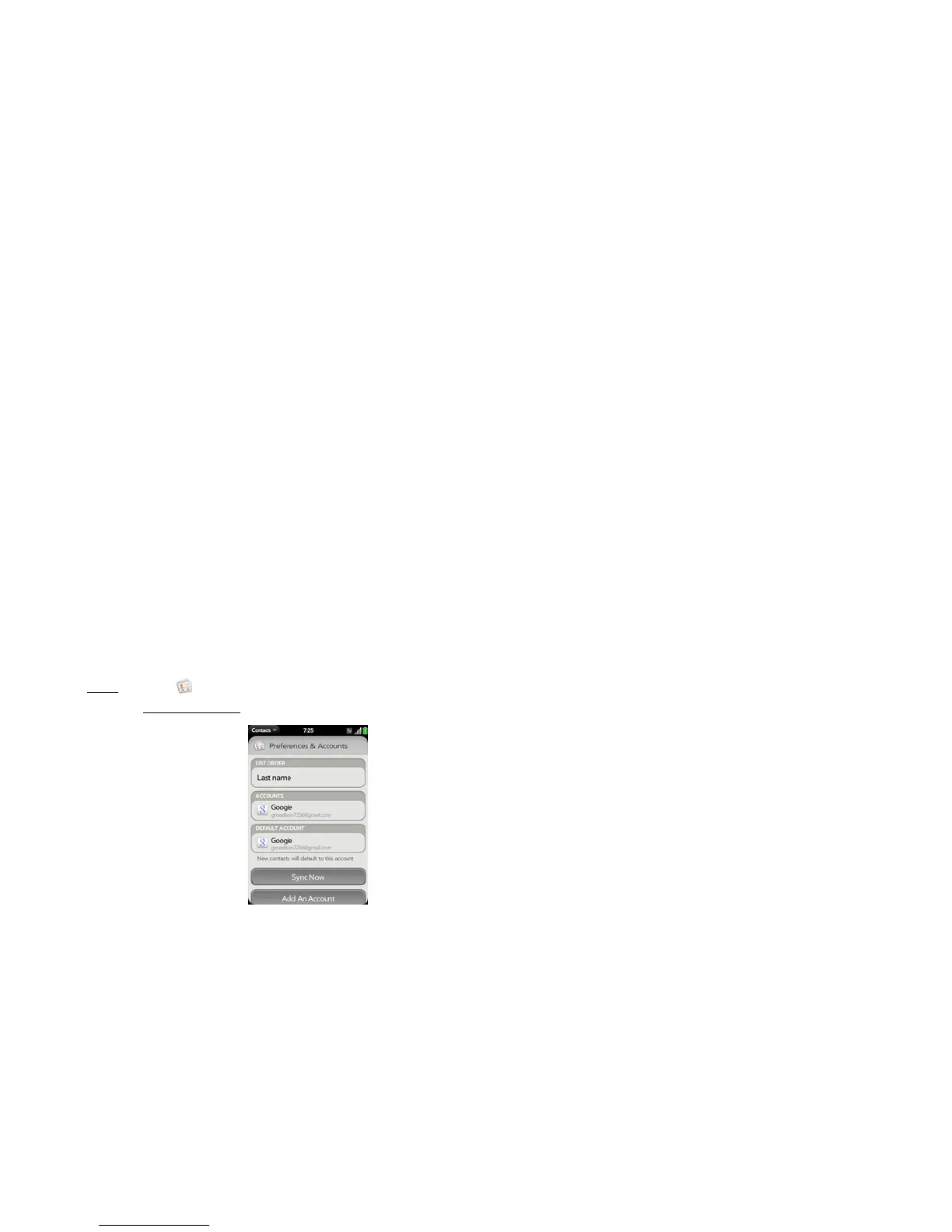170 Section 2F: Your Personal Information Organizer
Customize Contacts
1. Open Contacts .
2. Open the application menu
and tap Preferences & Accounts.
3. Set the following options:
List Order: Tap the Sort Order field and select the criteria by which the contact list is
sorted. This changes the underlying sort order of the list only—your contacts still appear
in the list as First Name Last Name.