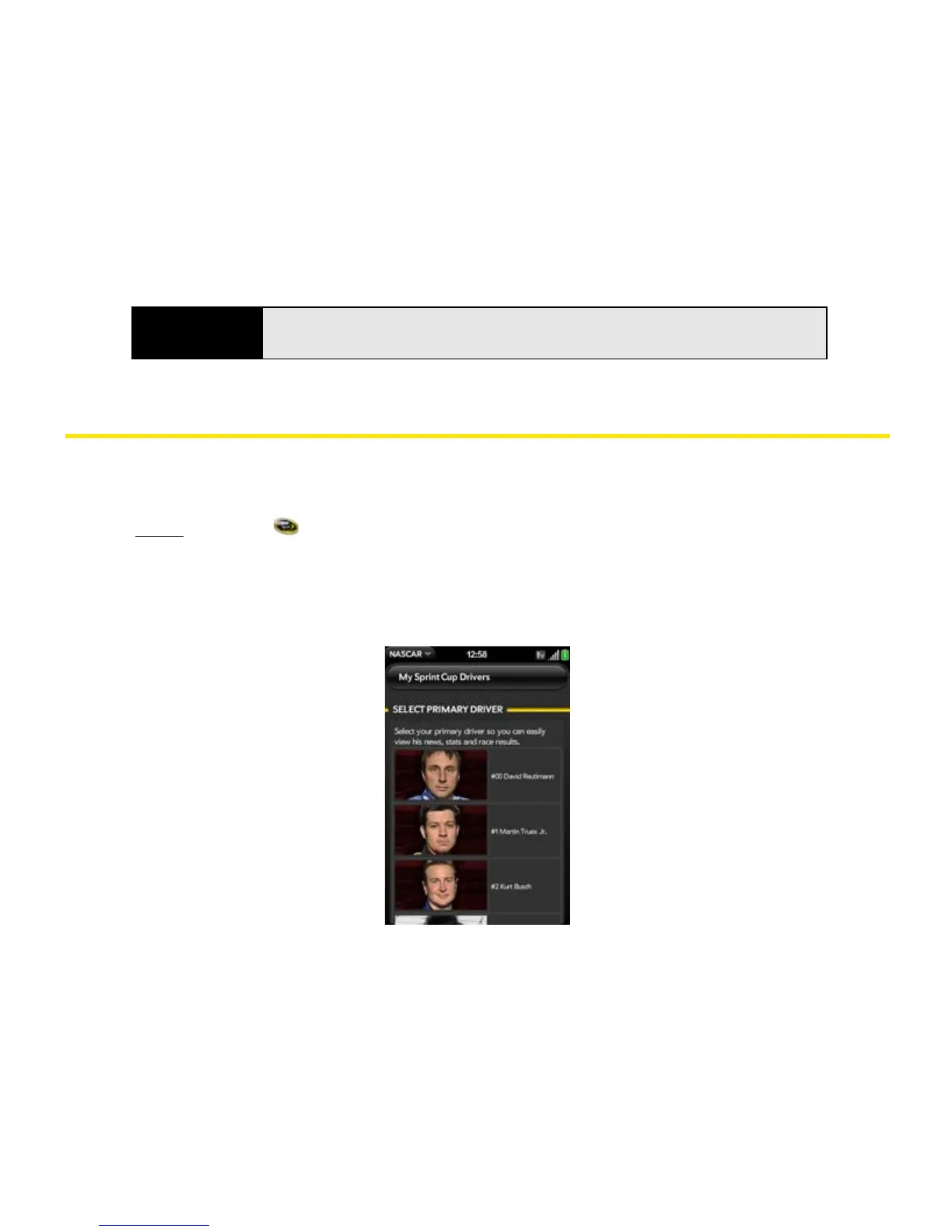232 Section 3A: Using Web and Data Services
2. Tap All Channels, Live, On Demand, Premium Channels, or Sprint Radio to display a list
of channels and programming.
3. Tap an item to play it.
NASCAR Sprint Cup Mobile
SM
With NASCAR Sprint Cup Mobile
SM
, you can keep pace with the latest race results, driver stats,
and live race audio.
1. Open
NASCAR .
2. The first time you open NASCAR Sprint Cup Mobile, do the following:
䡲 Tap Continue and follow the onscreen instructions.
䡲 Tap a driver thumbnail and tap Continue.
3. Tap options such as Home, News, SPEED, Video, and Drivers.
Note
The first time you access a channel that requires a subscription, you are
prompted to purchase access. Tap Subscribe to purchase access.