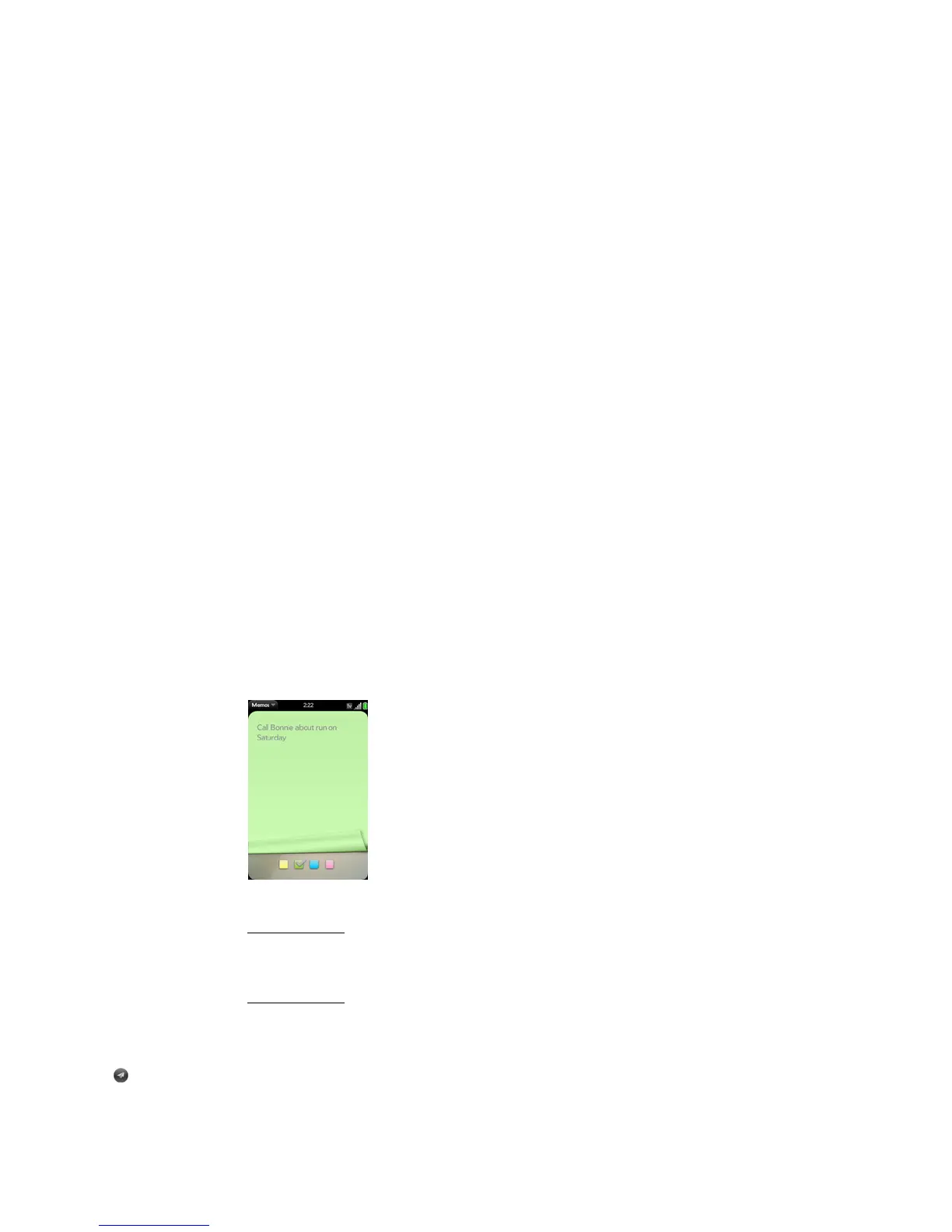192 Section 2F: Your Personal Information Organizer
1. Tap the memo.
2. Tap the lower-right corner of the screen, and tap the new color.
Delete a Memo
1. In an open memo, open the application menu and tap Delete.
2. Tap Delete to confirm.
Email a Memo
1. In an open memo, open the application menu and tap Email Memo.
2. Enter the email address.
The subject, “Just a quick memo”, is automatically filled in—you can edit the text before
sending the message.
3. Tap .