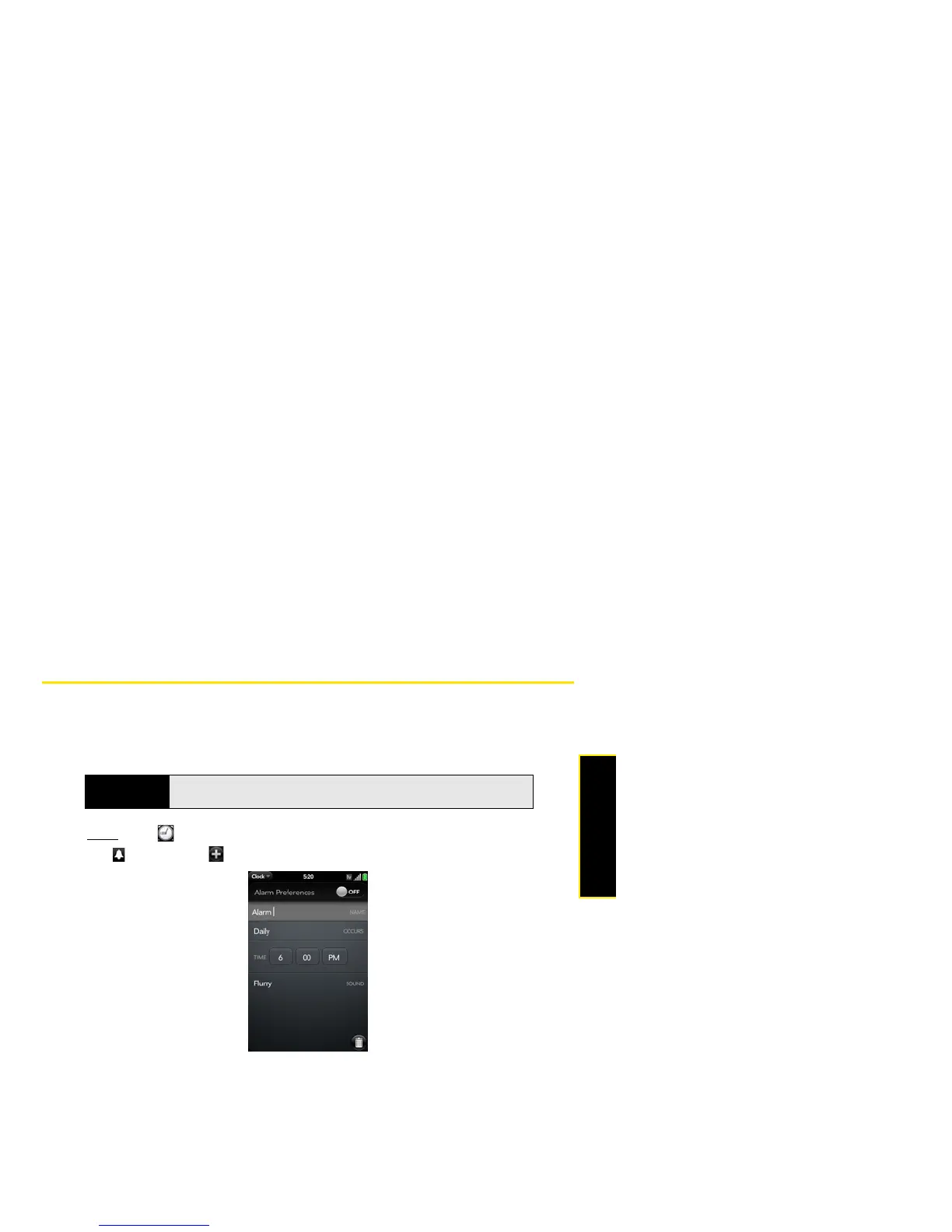Section 2F: Your Personal Information Organizer 193
Organizer
Clock
Set an Alarm
Make sure system sounds are turned on and the ringer switch is set to On, so that the alarm
will sound when you want it to (see “Select System Sounds and Notifications” on page 224).
1. Open
Clock .
2. Tap , and then tap .
3. Set the following options:
Alarm Preferences: Tap Off to turn the alarm on. When an alarm is turned on, the alarm
icon is displayed in the lower-right corner of the phone screen. Tap the icon to see
alarm details.
Name: Enter a name for the alarm.
Tip
To change the alarm volume, open Sounds & Ringtones and tap, hold, and
drag the Ringtone Volume slider.