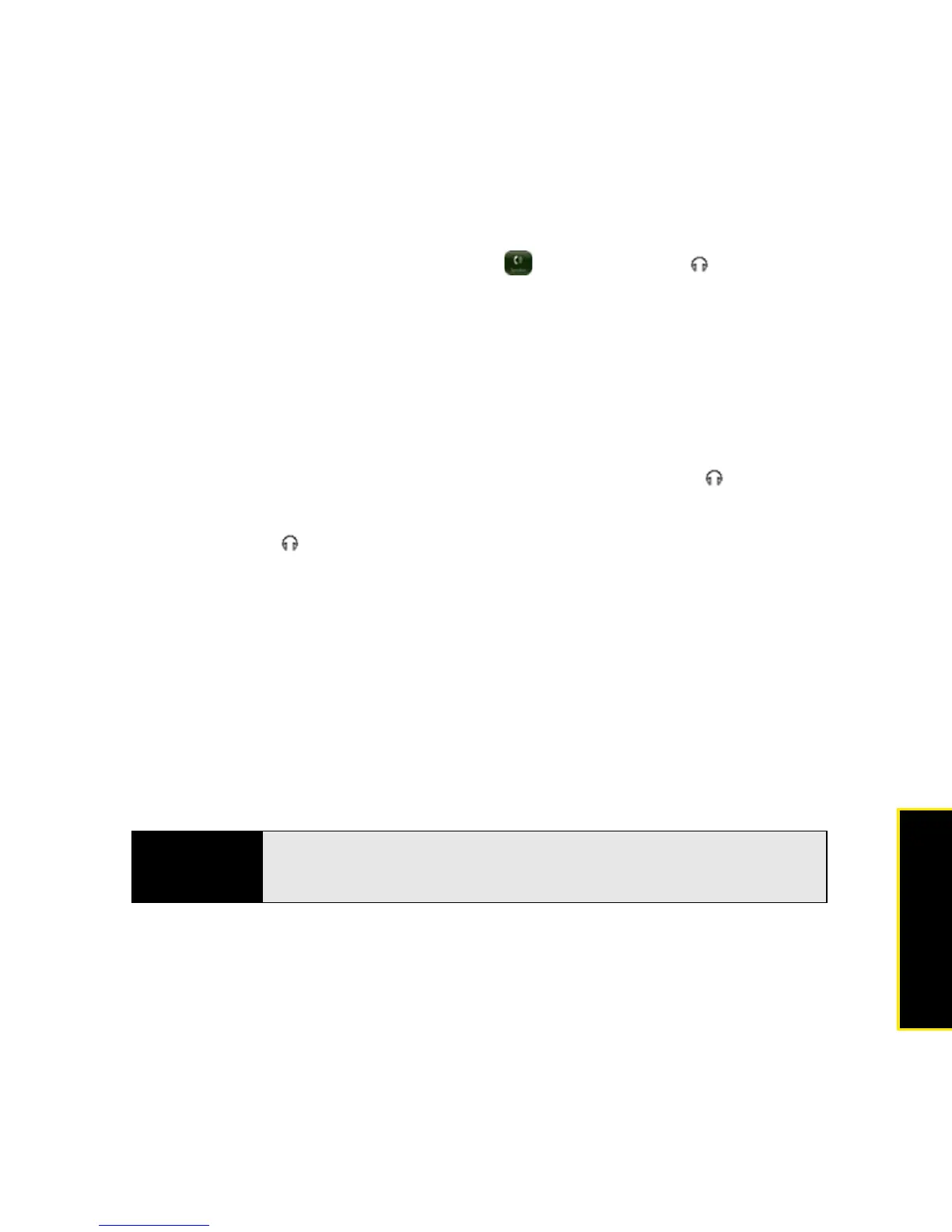Section 2D: Phone 123
Phone
compatible with your phone. If you hear a headset buzz or poor microphone performance,
your headset may be incompatible with your phone.
1. Connect the headset. (While on a call, the icon changes to .)
2. The headset button performs different actions depending on what’s happening on the
phone. Press the headset button once to perform any of the following tasks:
䡲 Answer an incoming call.
䡲 Respond to call waiting.
䡲 Hang up a single active call or all calls on a conference call.
3. If you want to stop using the headset, do any of the following:
䡲 Switch from the headset to your phone’s speakerphone: Tap and tap Speaker.
䡲 Switch from the wired headset to a previously paired Bluetooth
®
hands-free
device: Tap and tap the device name.
䡲 Use your phone without the headset: Disconnect the headset.
Set Up and Use a Bluetooth
®
Hands-Free Device
Your phone is compatible with many headsets and car kits (sold separately) enabled with
Bluetooth
®
wireless technology version 2.1 with EDR and Stereo (with AVRCP media controls).
After you set up a connection with a Bluetooth headset or hands-free car kit, you can
communicate with that device whenever it is within range and the Bluetooth feature on your
phone is turned on. The range varies greatly, depending on environmental factors. The
maximum is about 10 meters (30 feet).
Note
You can use a stereo (A2DP-enabled) Bluetooth headset to listen to MP3
files on your phone. You cannot, however, use a mono Bluetooth headset to
listen to MP3 files.